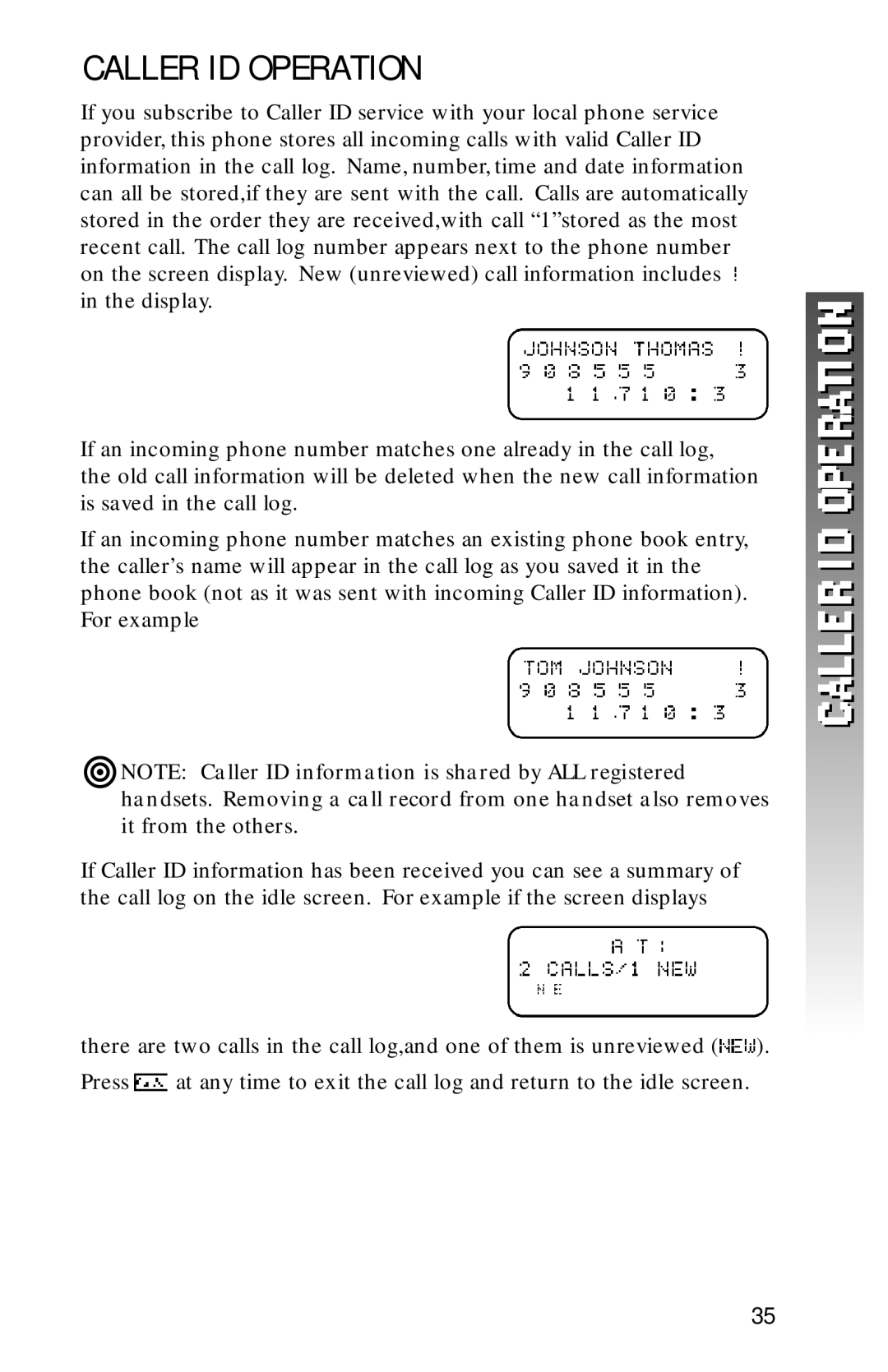CALLER ID OPERATION
If you subscribe to Caller ID service with your local phone service provider, this phone stores all incoming calls with valid Caller ID information in the call log. Name, number, time and date information can all be stored,if they are sent with the call. Calls are automatically stored in the order they are received,with call “1”stored as the most recent call. The call log number appears next to the phone number on the screen display. New (unreviewed) call information includes ![]() in the display.
in the display.
If an incoming phone number matches one already in the call log,
the old call information will be deleted when the new call information is saved in the call log.
If an incoming phone number matches an existing phone book entry, the caller’s name will appear in the call log as you saved it in the phone book (not as it was sent with incoming Caller ID information). For example
¥NOTE: Caller ID information is shared by ALL registered handsets. Removing a call record from one handset also removes it from the others.
If Caller ID information has been received you can see a summary of the call log on the idle screen. For example if the screen displays
there are two calls in the call log,and one of them is unreviewed (![]() ).
).
Press ![]() at any time to exit the call log and return to the idle screen.
at any time to exit the call log and return to the idle screen.
35