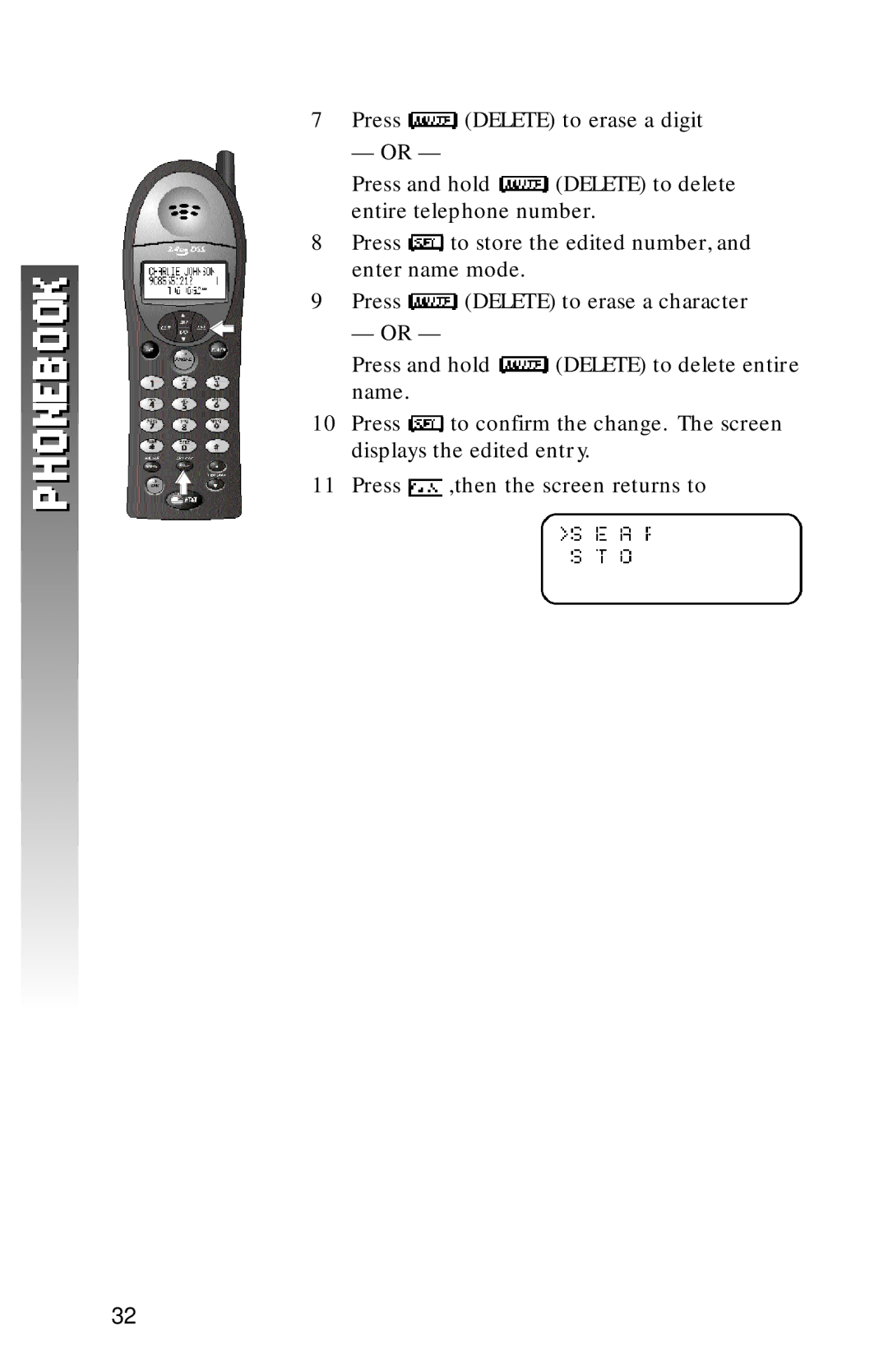7Press ![]() (DELETE) to erase a digit
(DELETE) to erase a digit
— OR —
Press and hold ![]() (DELETE) to delete entire telephone number.
(DELETE) to delete entire telephone number.
8Press ![]() to store the edited number, and enter name mode.
to store the edited number, and enter name mode.
9Press ![]() (DELETE) to erase a character
(DELETE) to erase a character
— OR —
Press and hold ![]() (DELETE) to delete entire name.
(DELETE) to delete entire name.
10Press ![]() to confirm the change. The screen displays the edited entry.
to confirm the change. The screen displays the edited entry.
11Press ![]() ,then the screen returns to
,then the screen returns to
32