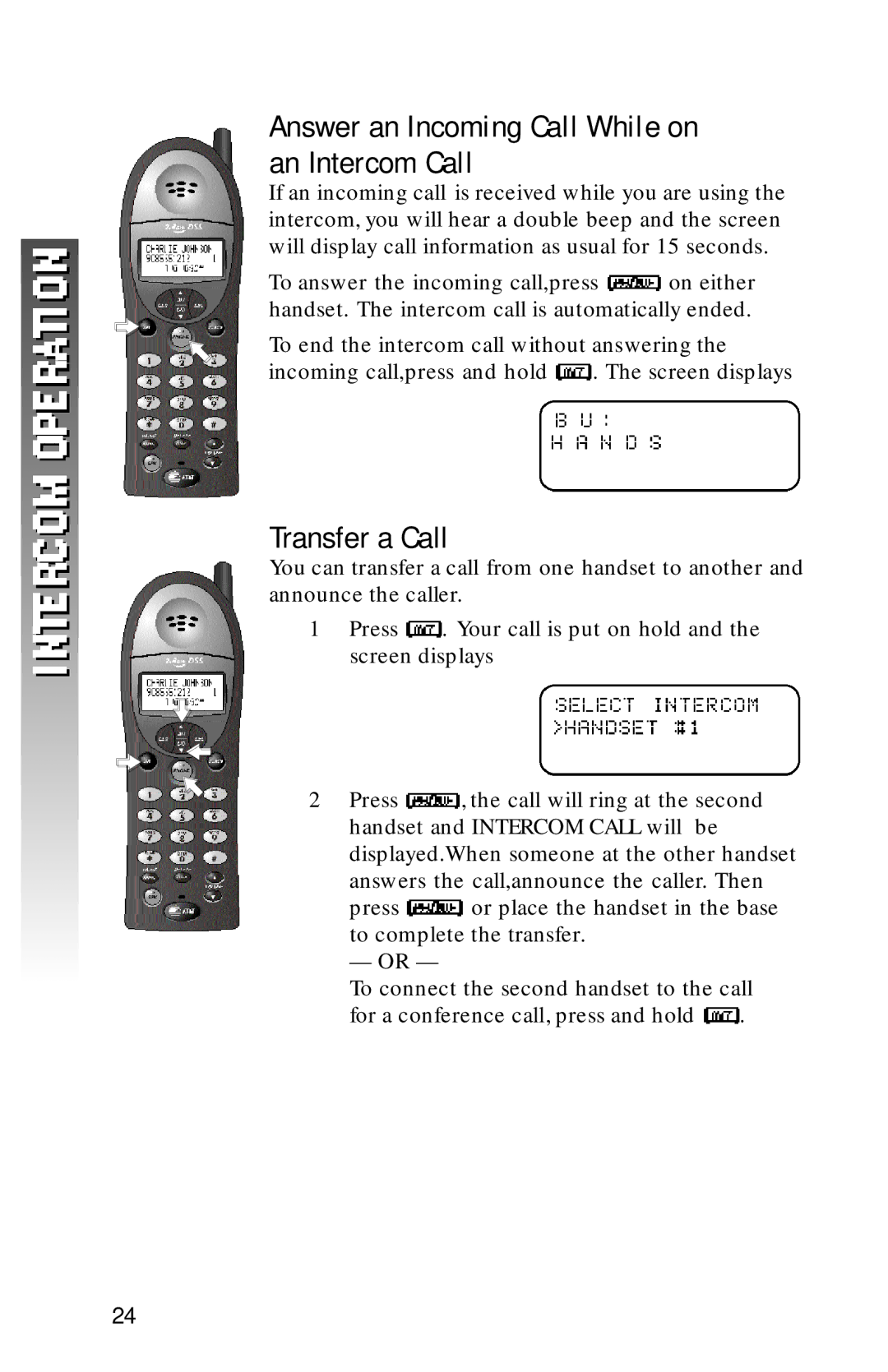Answer an Incoming Call While on an Intercom Call
If an incoming call is received while you are using the intercom, you will hear a double beep and the screen will display call information as usual for 15 seconds.
To answer the incoming call,press ![]() on either handset. The intercom call is automatically ended.
on either handset. The intercom call is automatically ended.
To end the intercom call without answering the
incoming call,press and hold ![]() . The screen displays
. The screen displays
Transfer a Call
You can transfer a call from one handset to another and announce the caller.
1Press ![]() . Your call is put on hold and the screen displays
. Your call is put on hold and the screen displays
2Press ![]() , the call will ring at the second handset and INTERCOM CALL will be displayed.When someone at the other handset answers the call,announce the caller. Then
, the call will ring at the second handset and INTERCOM CALL will be displayed.When someone at the other handset answers the call,announce the caller. Then
press ![]() or place the handset in the base to complete the transfer.
or place the handset in the base to complete the transfer.
— OR —
To connect the second handset to the call
for a conference call, press and hold ![]() .
.
24