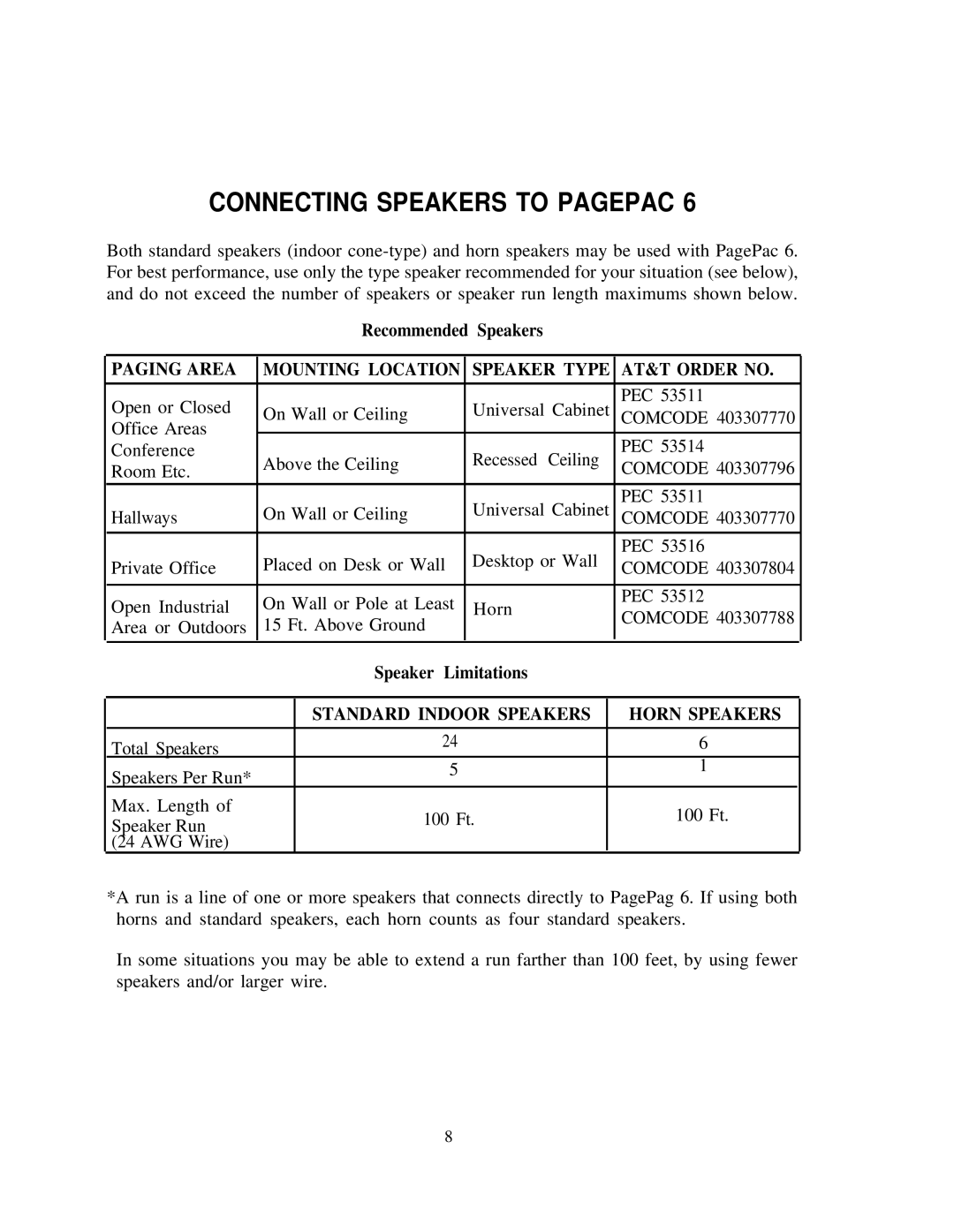CONNECTING SPEAKERS TO PAGEPAC 6
Both standard speakers (indoor
Recommended Speakers
PAGING AREA | MOUNTING LOCATION | SPEAKER TYPE | AT&T ORDER NO. | |
|
|
|
| |
Open or Closed | On Wall or Ceiling | Universal Cabinet | PEC 53511 | |
COMCODE 403307770 | ||||
Office Areas | ||||
|
|
| ||
|
| PEC 53514 | ||
Conference | Above the Ceiling | Recessed Ceiling | ||
Room Etc. | COMCODE 403307796 | |||
| ||||
|
|
|
| |
| On Wall or Ceiling | Universal Cabinet | PEC 53511 | |
Hallways | COMCODE 403307770 | |||
|
|
|
| |
| Placed on Desk or Wall | Desktop or Wall | PEC 53516 | |
Private Office | COMCODE 403307804 | |||
|
|
|
| |
Open Industrial | On Wall or Pole at Least | Horn | PEC 53512 | |
COMCODE 403307788 | ||||
Area or Outdoors | 15 Ft. Above Ground |
| ||
|
|
Speaker Limitations
| STANDARD INDOOR SPEAKERS | HORN SPEAKERS |
|
|
|
Total Speakers | 24 | 6 |
|
| |
Speakers Per Run* | 5 | 1 |
|
| |
Max. Length of | 100 Ft. | 100 Ft. |
Speaker Run | ||
(24 AWG Wire) |
|
|
*A run is a line of one or more speakers that connects directly to PagePag 6. If using both horns and standard speakers, each horn counts as four standard speakers.
In some situations you may be able to extend a run farther than 100 feet, by using fewer speakers and/or larger wire.
8