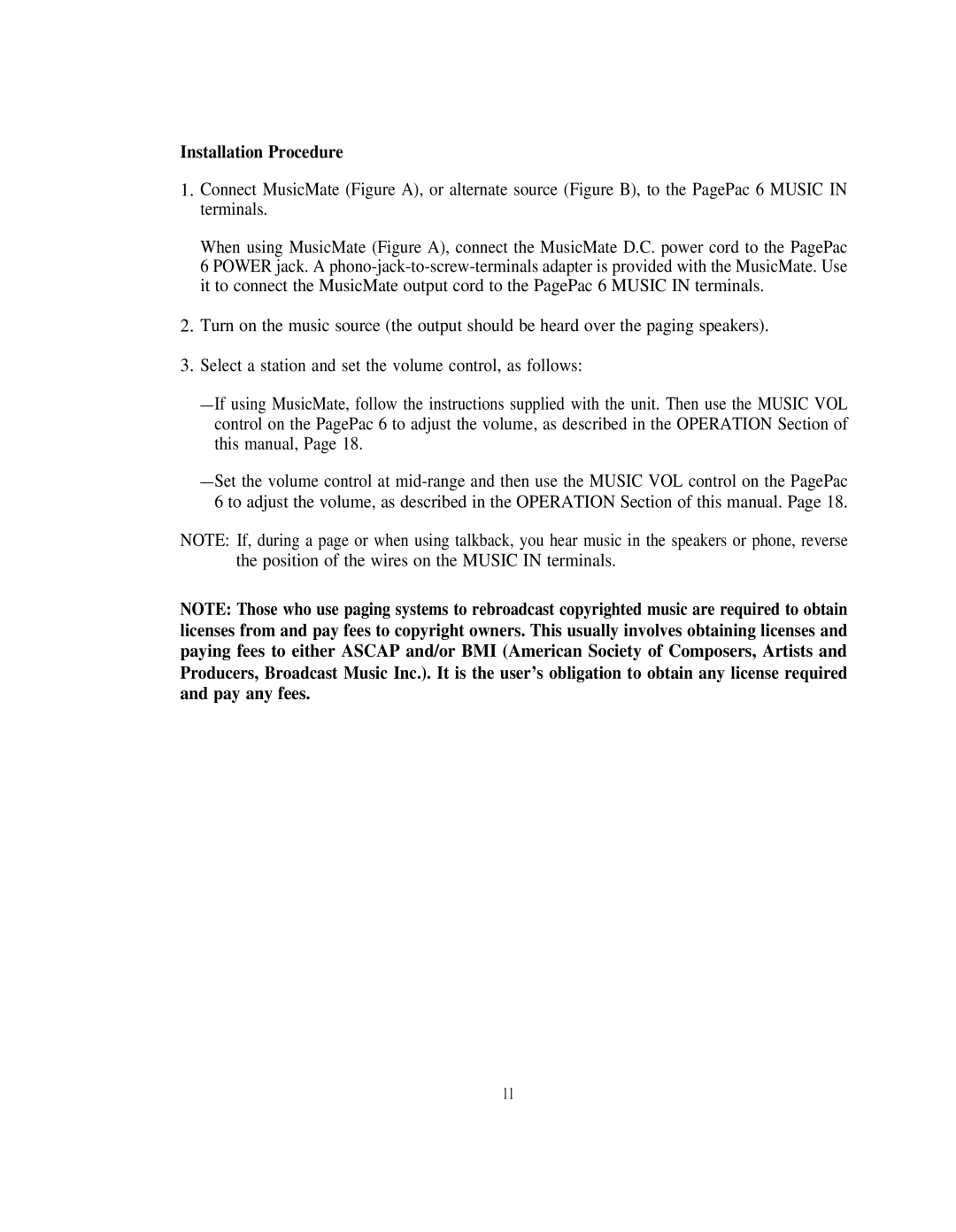Installation Procedure
1.Connect MusicMate (Figure A), or alternate source (Figure B), to the PagePac 6 MUSIC IN terminals.
When using MusicMate (Figure A), connect the MusicMate D.C. power cord to the PagePac 6 POWER jack. A
2.Turn on the music source (the output should be heard over the paging speakers).
3.Select a station and set the volume control, as follows:
NOTE: If, during a page or when using talkback, you hear music in the speakers or phone, reverse the position of the wires on the MUSIC IN terminals.
NOTE: Those who use paging systems to rebroadcast copyrighted music are required to obtain licenses from and pay fees to copyright owners. This usually involves obtaining licenses and paying fees to either ASCAP and/or BMI (American Society of Composers, Artists and Producers, Broadcast Music Inc.). It is the user’s obligation to obtain any license required and pay any fees.
11