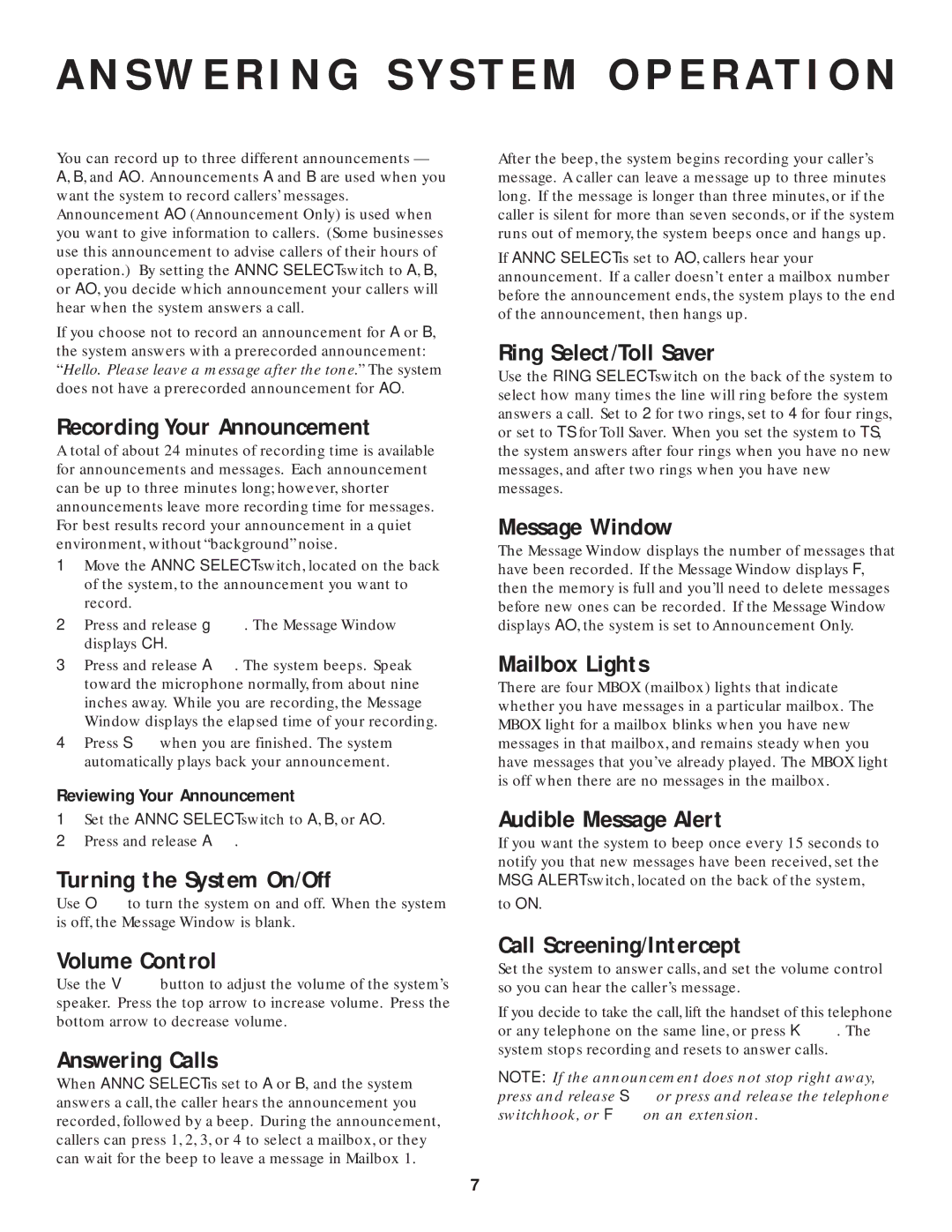A N S W E R I N G S Y S T E M O P E R AT I O N
You can record up to three different announcements — A, B, and AO. Announcements A and B are used when you want the system to record callers’ messages. Announcement AO (Announcement Only) is used when you want to give information to callers. (Some businesses use this announcement to advise callers of their hours of operation.) By setting the ANNC SELECT switch to A, B, or AO, you decide which announcement your callers will hear when the system answers a call.
If you choose not to record an announcement for A or B, the system answers with a prerecorded announcement: “Hello. Please leave a message after the tone.” The system does not have a prerecorded announcement for AO.
Recording Your Announcement
A total of about 24 minutes of recording time is available for announcements and messages. Each announcement can be up to three minutes long; however, shorter announcements leave more recording time for messages. For best results record your announcement in a quiet environment, without “background” noise.
1Move the ANNC SELECT switch, located on the back of the system, to the announcement you want to record.
2Press and release g. The Message Window displays CH.
3Press and release A. The system beeps. Speak toward the microphone normally, from about nine inches away. While you are recording, the Message Window displays the elapsed time of your recording.
4Press Swhen you are finished. The system automatically plays back your announcement.
Reviewing Your Announcement
1Set the ANNC SELECT switch to A, B, or AO.
2Press and release A.
Turning the System On/Off
Use Oto turn the system on and off. When the system is off, the Message Window is blank.
Volume Control
Use the Vbutton to adjust the volume of the system’s speaker. Press the top arrow to increase volume. Press the bottom arrow to decrease volume.
Answering Calls
When ANNC SELECT is set to A or B, and the system answers a call, the caller hears the announcement you recorded, followed by a beep. During the announcement, callers can press 1, 2, 3, or 4 to select a mailbox, or they can wait for the beep to leave a message in Mailbox 1.
After the beep, the system begins recording your caller’s message. A caller can leave a message up to three minutes long. If the message is longer than three minutes, or if the caller is silent for more than seven seconds, or if the system runs out of memory, the system beeps once and hangs up.
If ANNC SELECT is set to AO, callers hear your announcement. If a caller doesn’t enter a mailbox number before the announcement ends, the system plays to the end of the announcement, then hangs up.
Ring Select/Toll Saver
Use the RING SELECT switch on the back of the system to select how many times the line will ring before the system answers a call. Set to 2 for two rings, set to 4 for four rings, or set to TS for Toll Saver. When you set the system to TS, the system answers after four rings when you have no new messages, and after two rings when you have new messages.
Message Window
The Message Window displays the number of messages that have been recorded. If the Message Window displays F, then the memory is full and you’ll need to delete messages before new ones can be recorded. If the Message Window displays AO, the system is set to Announcement Only.
Mailbox Lights
There are four MBOX (mailbox) lights that indicate whether you have messages in a particular mailbox. The MBOX light for a mailbox blinks when you have new messages in that mailbox, and remains steady when you have messages that you’ve already played. The MBOX light is off when there are no messages in the mailbox.
Audible Message Alert
If you want the system to beep once every 15 seconds to notify you that new messages have been received, set the MSG ALERT switch, located on the back of the system,
to ON.
Call Screening/Intercept
Set the system to answer calls, and set the volume control so you can hear the caller’s message.
If you decide to take the call, lift the handset of this telephone or any telephone on the same line, or press K. The system stops recording and resets to answer calls.
NOTE: If the announcement does not stop right away, press and release Sor press and release the telephone switchhook, or Fon an extension.
7