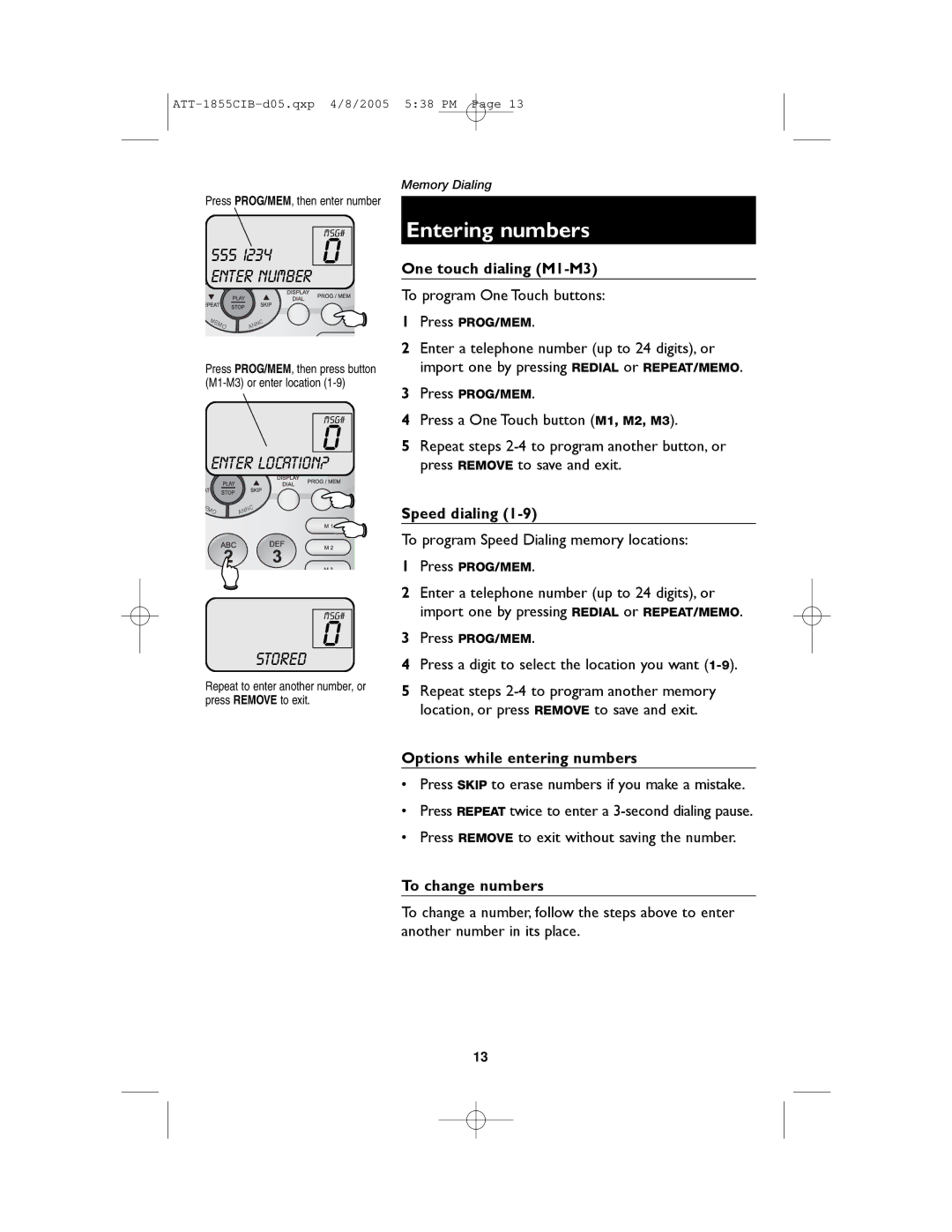Press PROG/MEM, then enter number
|
|
|
|
|
| MSG# |
555 1234 | 0 | |||||
|
| ER ID | / MESS | AG |
| |
| LL |
|
|
| ||
ENTER NUMBER |
| |||||
A |
|
| E |
| ||
C |
|
|
|
| S |
|
MEMO | ANNC |
|
| |||
Press PROG/MEM, then press button
MSG#
0![]()
![]()
![]()
![]()
![]()
ER | ID / ME | SS | AG |
LL |
|
| |
|
|
| E |
ENTER LOCATION? | |||
|
|
| S |
Memory Dialing
Entering numbers
One touch dialing (M1-M3)
To program One Touch buttons:
1Press PROG/MEM.
2Enter a telephone number (up to 24 digits), or
import one by pressing REDIAL or REPEAT/MEMO.
3Press PROG/MEM.
4Press a One Touch button (M1, M2, M3).
5Repeat steps
press REMOVE to save and exit.
EMO | ANNC |
MSG#
0
STORED
Repeat to enter another number, or press REMOVE to exit.
Speed dialing (1-9)
To program Speed Dialing memory locations:
1Press PROG/MEM.
2Enter a telephone number (up to 24 digits), or
import one by pressing REDIAL or REPEAT/MEMO.
3Press PROG/MEM.
4Press a digit to select the location you want
5Repeat steps
location, or press REMOVE to save and exit.
Options while entering numbers
•Press SKIP to erase numbers if you make a mistake.
•Press REPEAT twice to enter a
•Press REMOVE to exit without saving the number.
To change numbers
To change a number, follow the steps above to enter another number in its place.
13