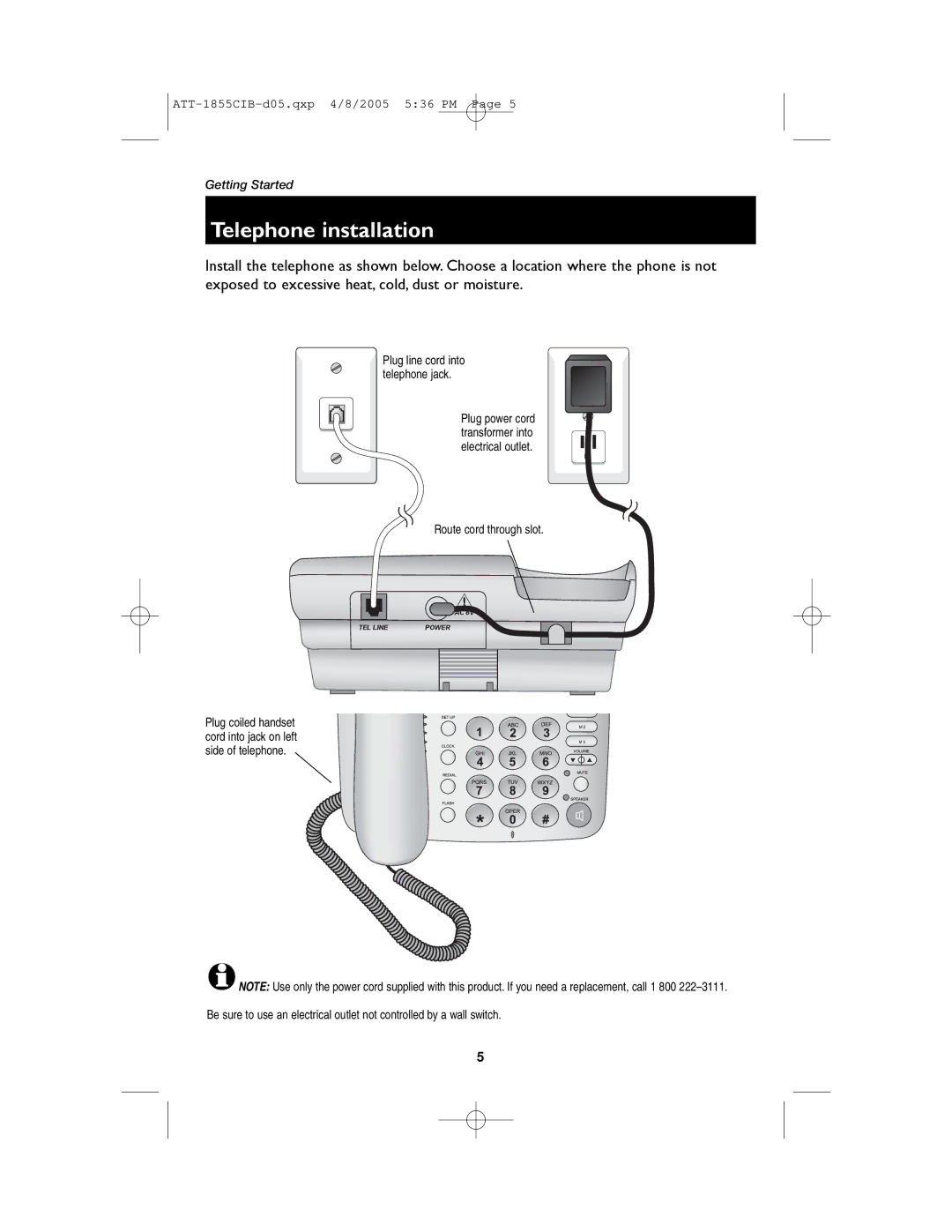Getting Started
Telephone installation
Install the telephone as shown below. Choose a location where the phone is not exposed to excessive heat, cold, dust or moisture.
Plug line cord into telephone jack.
Plug power cord transformer into electrical outlet.
Route cord through slot.
AC 6V |
TEL LINE | POWER | |
|
|
|
|
|
|
|
|
|
|
|
|
|
|
|
Plug coiled handset cord into jack on left side of telephone.
![]() NOTE: Use only the power cord supplied with this product. If you need a replacement, call 1 800
NOTE: Use only the power cord supplied with this product. If you need a replacement, call 1 800
Be sure to use an electrical outlet not controlled by a wall switch.
5