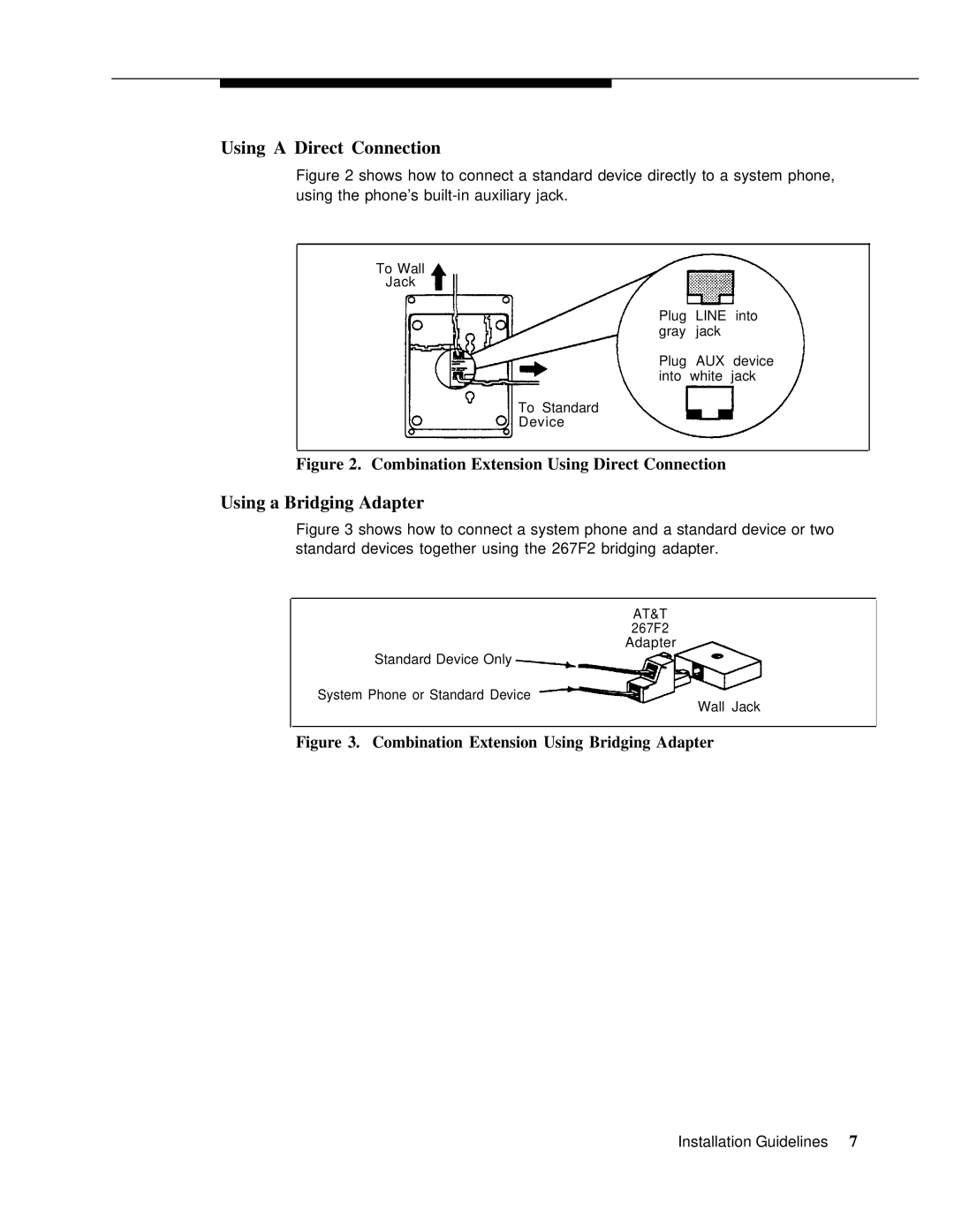Using A Direct Connection
Figure 2 shows how to connect a standard device directly to a system phone, using the phone’s built-in auxiliary jack.
To Wall
Jack
Plug LINE into gray jack
Plug AUX device into white jack
To Standard
Device
Figure 2. Combination Extension Using Direct Connection
Using a Bridging Adapter
Figure 3 shows how to connect a system phone and a standard device or two standard devices together using the 267F2 bridging adapter.
AT&T
267F2 Adapter
Standard Device Only
System Phone or Standard Device
Wall Jack
Figure 3. Combination Extension Using Bridging Adapter
Installation Guidelines 7