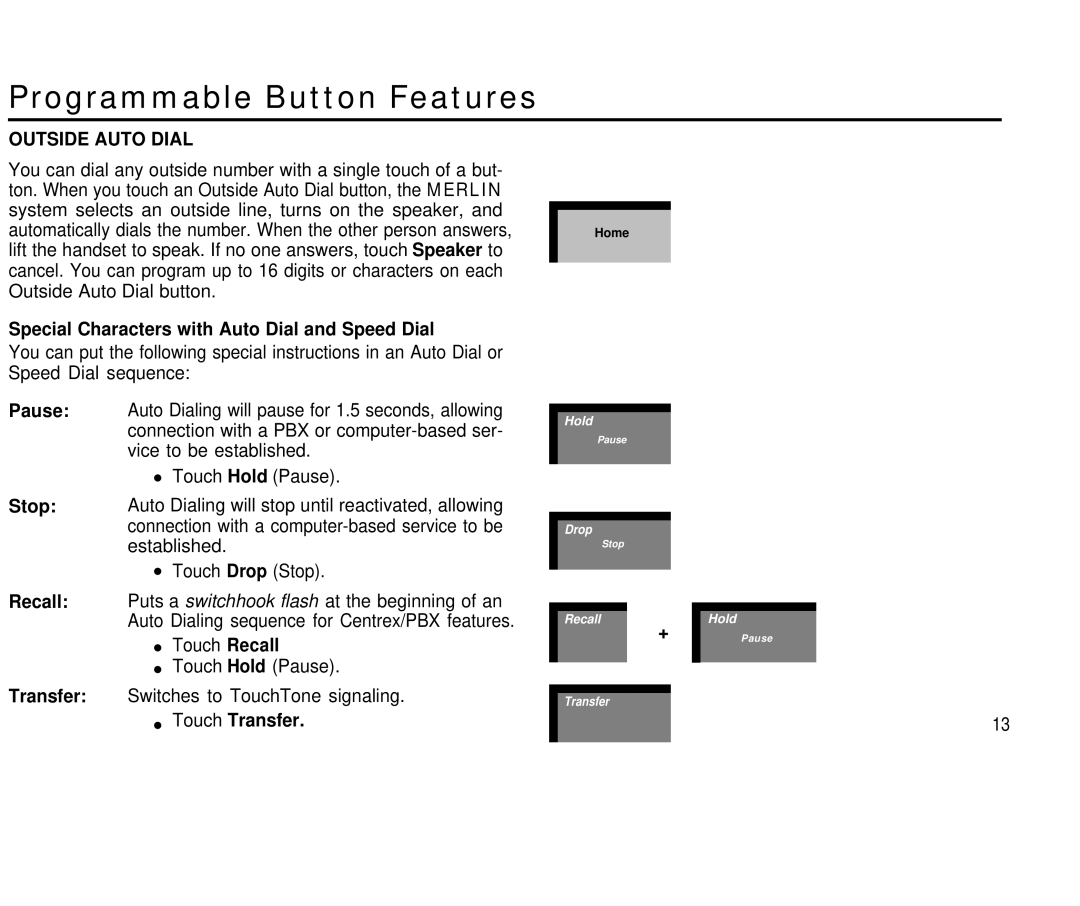Programmable Button Features
OUTSIDE AUTO DIAL
You can dial any outside number with a single touch of a but- ton. When you touch an Outside Auto Dial button, the MERLIN system selects an outside line, turns on the speaker, and automatically dials the number. When the other person answers, lift the handset to speak. If no one answers, touch Speaker to cancel. You can program up to 16 digits or characters on each Outside Auto Dial button.
Special Characters with Auto Dial and Speed Dial
You can put the following special instructions in an Auto Dial or Speed Dial sequence:
Pause: Auto Dialing will pause for 1.5 seconds, allowing connection with a PBX or
●Touch Hold (Pause).
Stop: Auto Dialing will stop until reactivated, allowing connection with a
●Touch Drop (Stop).
Recall: Puts a switchhook flash at the beginning of an Auto Dialing sequence for Centrex/PBX features.
●Touch Recall
●Touch Hold (Pause).
Transfer: Switches to TouchTone signaling.
Home
Hold
Pause
Drop
Stop
RecallHold
+Pause
Transfer
● Touch Transfer. | 13 |