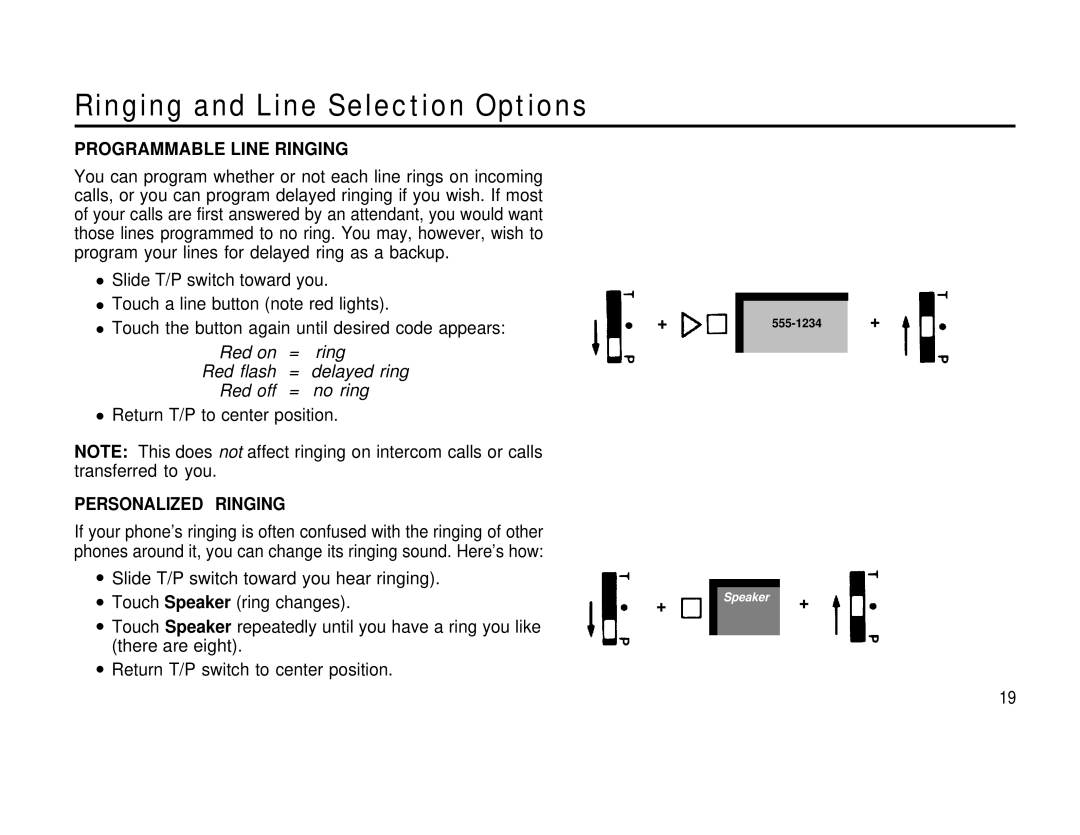Ringing and Line Selection Options
PROGRAMMABLE LINE RINGING
You can program whether or not each line rings on incoming calls, or you can program delayed ringing if you wish. If most of your calls are first answered by an attendant, you would want those lines programmed to no ring. You may, however, wish to program your lines for delayed ring as a backup.
●Slide T/P switch toward you.
●Touch a line button (note red lights).
●Touch the button again until desired code appears:
Red on | = | ring |
Red flash | = | delayed ring |
Red off | = | no ring |
●Return T/P to center position.
NOTE: This does not affect ringing on intercom calls or calls transferred to you.
PERSONALIZED RINGING
If your phone’s ringing is often confused with the ringing of other phones around it, you can change its ringing sound. Here’s how:
●Slide T/P switch toward you hear ringing).
●Touch Speaker (ring changes).
●Touch Speaker repeatedly until you have a ring you like (there are eight).
●Return T/P switch to center position.
|
|
|
|
+ |
| + | |
|
|
|
|
|
|
|
|
+ |
| Speaker | + |
|
| ||
|
|
|
|
19