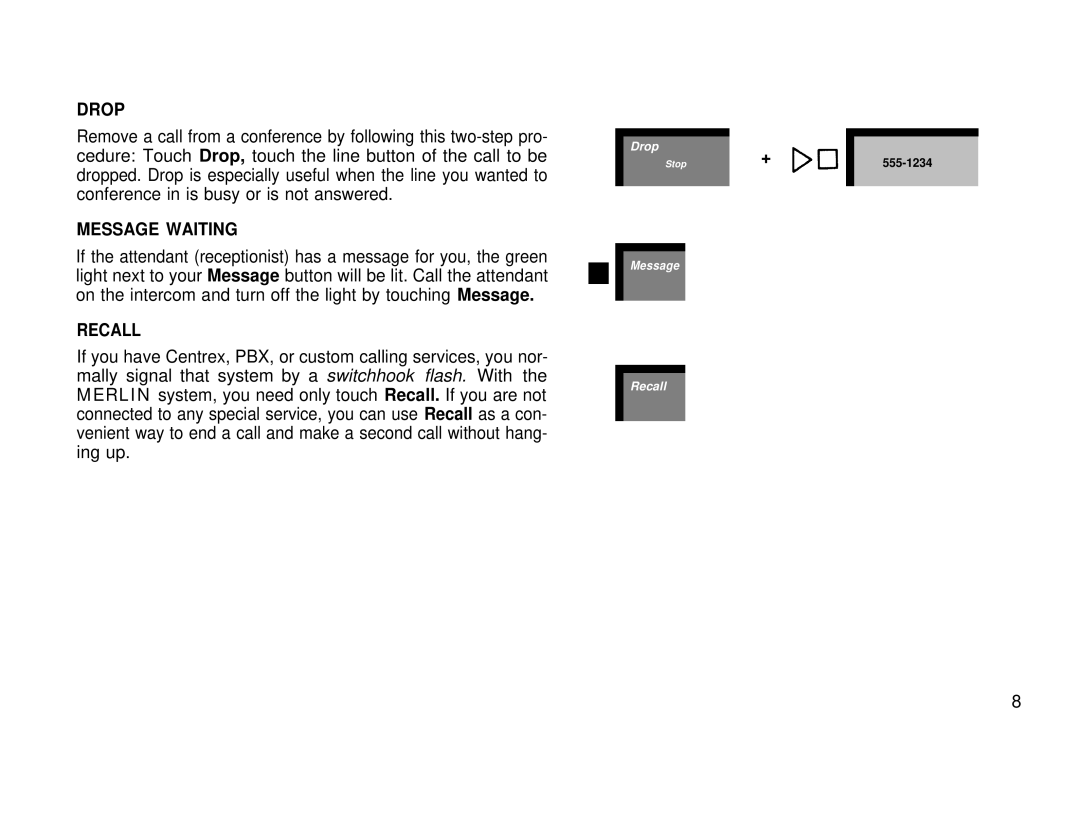DROP
Remove a call from a conference by following this
MESSAGE WAITING
If the attendant (receptionist) has a message for you, the green light next to your Message button will be lit. Call the attendant on the intercom and turn off the light by touching Message.
RECALL
If you have Centrex, PBX, or custom calling services, you nor- mally signal that system by a switchhook flash. With the MERLIN system, you need only touch Recall. If you are not connected to any special service, you can use Recall as a con- venient way to end a call and make a second call without hang- ing up.
Drop | + |
|
Stop |
Message
Recall
8