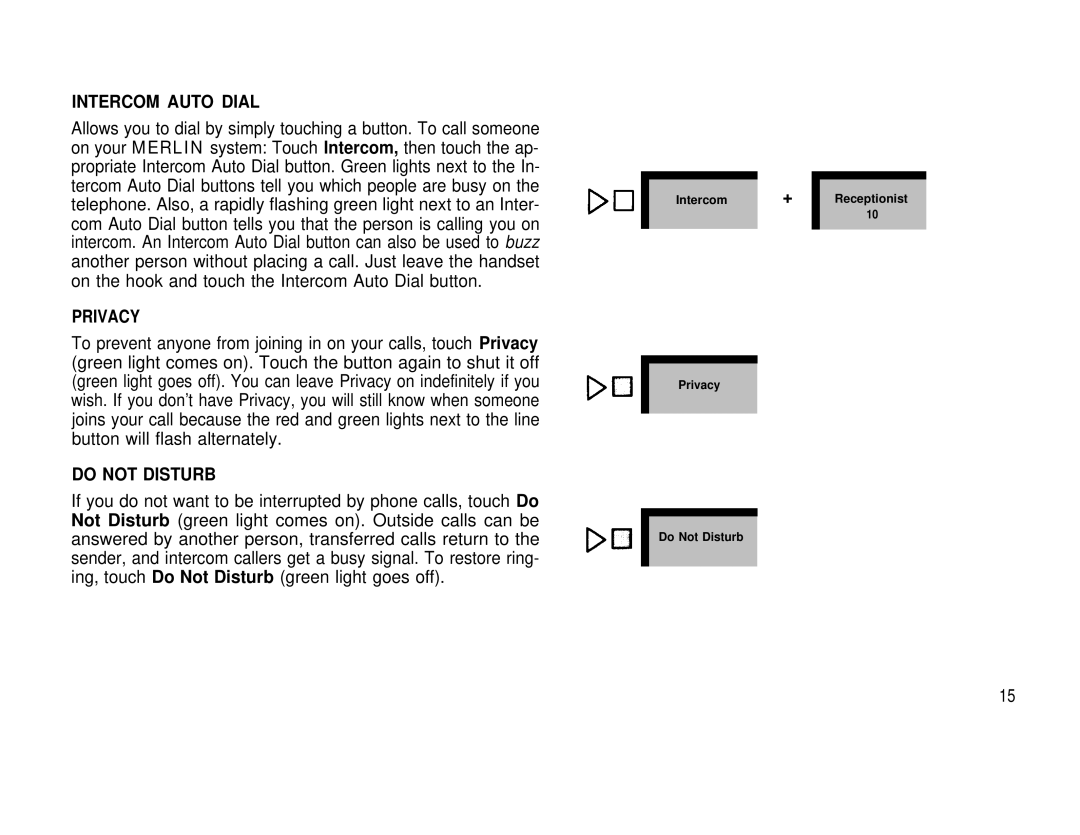INTERCOM AUTO DIAL
Allows you to dial by simply touching a button. To call someone on your MERLIN system: Touch Intercom, then touch the ap- propriate Intercom Auto Dial button. Green lights next to the In- tercom Auto Dial buttons tell you which people are busy on the telephone. Also, a rapidly flashing green light next to an Inter- com Auto Dial button tells you that the person is calling you on intercom. An Intercom Auto Dial button can also be used to buzz another person without placing a call. Just leave the handset on the hook and touch the Intercom Auto Dial button.
PRIVACY
To prevent anyone from joining in on your calls, touch Privacy (green light comes on). Touch the button again to shut it off (green light goes off). You can leave Privacy on indefinitely if you wish. If you don’t have Privacy, you will still know when someone joins your call because the red and green lights next to the line button will flash alternately.
DO NOT DISTURB
If you do not want to be interrupted by phone calls, touch Do Not Disturb (green light comes on). Outside calls can be answered by another person, transferred calls return to the sender, and intercom callers get a busy signal. To restore ring- ing, touch Do Not Disturb (green light goes off).
|
| + |
|
|
| Intercom |
| Receptionist | |
|
|
|
| 10 |
|
|
|
|
|
Privacy
Do Not Disturb
15