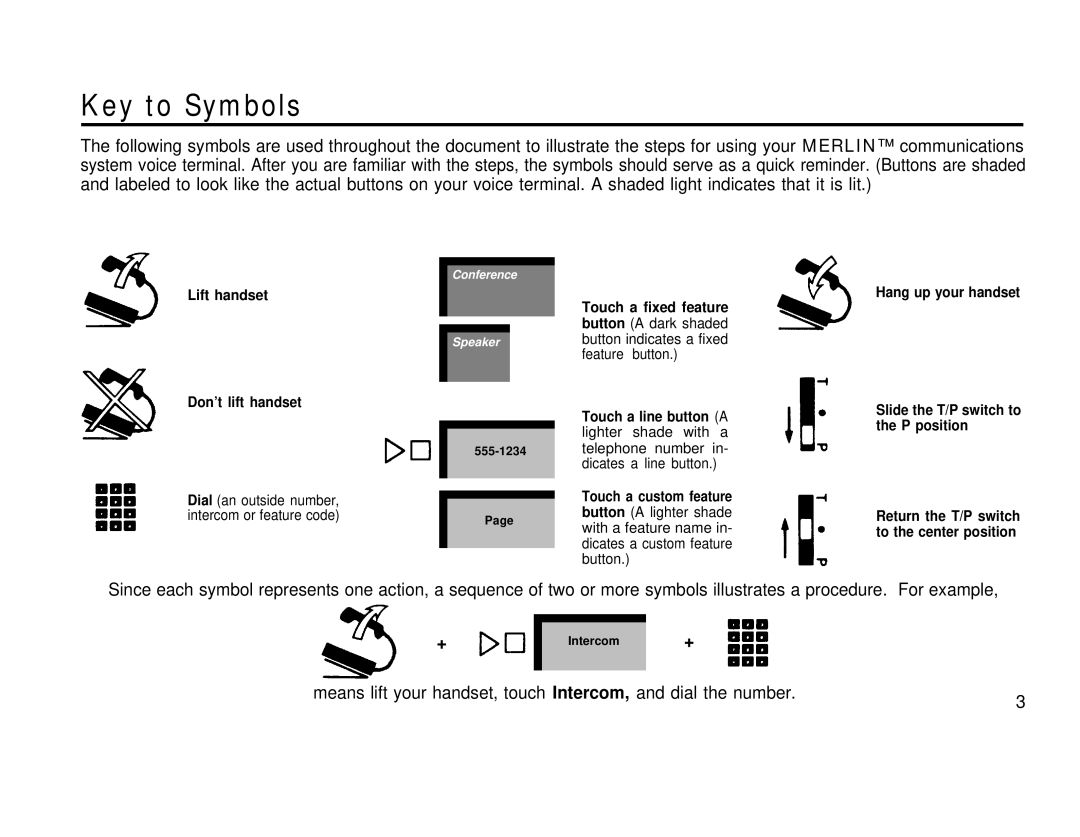Key to Symbols
The following symbols are used throughout the document to illustrate the steps for using your MERLIN™ communications system voice terminal. After you are familiar with the steps, the symbols should serve as a quick reminder. (Buttons are shaded and labeled to look like the actual buttons on your voice terminal. A shaded light indicates that it is lit.)
Conference
Lift handset
Speaker
Don’t lift handset
Dial (an outside number, |
|
intercom or feature code) | Page |
|
Touch a fixed feature button (A dark shaded button indicates a fixed feature button.)
Touch a line button (A lighter shade with a telephone number in- dicates a line button.)
Touch a custom feature button (A lighter shade with a feature name in- dicates a custom feature button.)
Hang up your handset
Slide the T/P switch to the P position
Return the T/P switch to the center position
Since each symbol represents one action, a sequence of two or more symbols illustrates a procedure. For example,
+ ![]() Intercom+
Intercom+
means lift your handset, touch Intercom, and dial the number. | 3 |
|