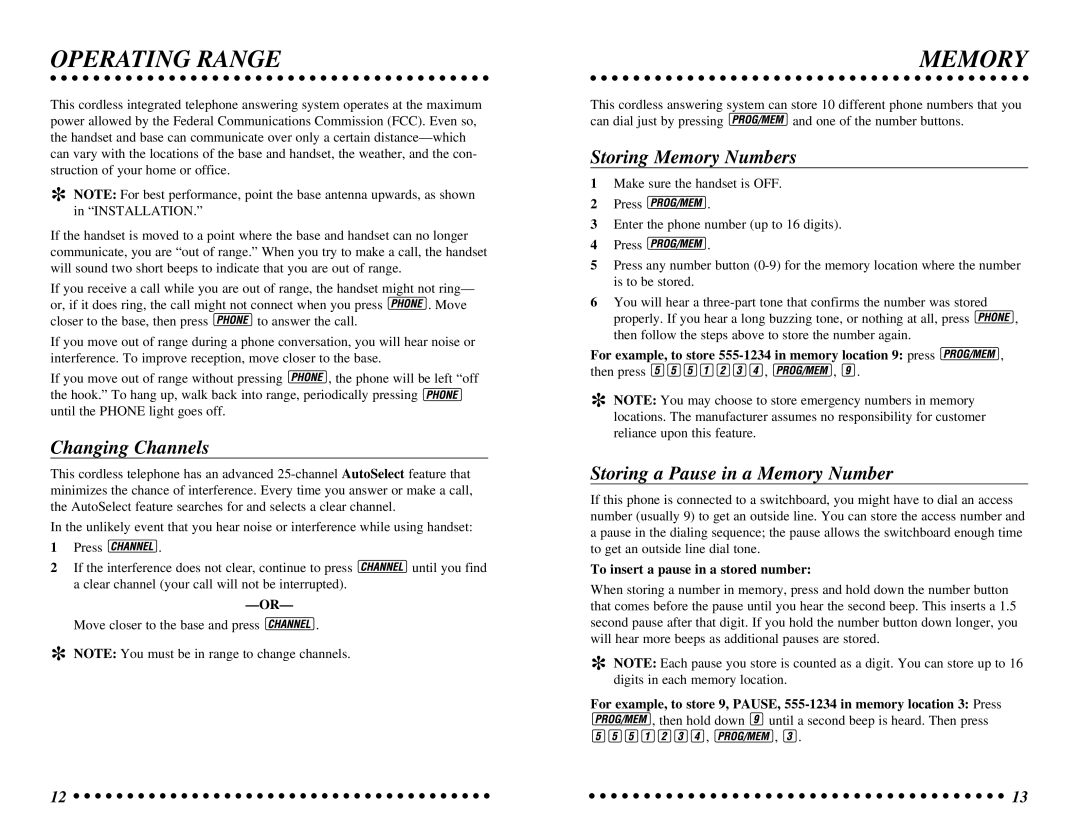OPERATING RANGE
This cordless integrated telephone answering system operates at the maximum power allowed by the Federal Communications Commission (FCC). Even so, the handset and base can communicate over only a certain
*NOTE: For best performance, point the base antenna upwards, as shown in “INSTALLATION.”
If the handset is moved to a point where the base and handset can no longer communicate, you are “out of range.” When you try to make a call, the handset will sound two short beeps to indicate that you are out of range.
If you receive a call while you are out of range, the handset might not ring—
or, if it does ring, the call might not connect when you press ![]() . Move
. Move
closer to the base, then press ![]() to answer the call.
to answer the call.
If you move out of range during a phone conversation, you will hear noise or interference. To improve reception, move closer to the base.
If you move out of range without pressing ![]() , the phone will be left “off the hook.” To hang up, walk back into range, periodically pressing
, the phone will be left “off the hook.” To hang up, walk back into range, periodically pressing ![]()
until the PHONE light goes off.
Changing Channels
This cordless telephone has an advanced
In the unlikely event that you hear noise or interference while using handset:
1Press ![]() .
.
2If the interference does not clear, continue to press ![]() until you find a clear channel (your call will not be interrupted).
until you find a clear channel (your call will not be interrupted).
Move closer to the base and press ![]() .
.
*NOTE: You must be in range to change channels.
MEMORY
This cordless answering system can store 10 different phone numbers that you
can dial just by pressing ![]() and one of the number buttons.
and one of the number buttons.
Storing Memory Numbers
1Make sure the handset is OFF.
2Press ![]() .
.
3Enter the phone number (up to 16 digits).
4Press ![]() .
.
5Press any number button
6You will hear a
properly. If you hear a long buzzing tone, or nothing at all, press ![]() , then follow the steps above to store the number again.
, then follow the steps above to store the number again.
For example, to store ![]() ,
,
then press ![]()
![]()
![]()
![]()
![]()
![]()
![]() ,
, ![]() ,
, ![]() .
.
*NOTE: You may choose to store emergency numbers in memory locations. The manufacturer assumes no responsibility for customer
reliance upon this feature.
Storing a Pause in a Memory Number
If this phone is connected to a switchboard, you might have to dial an access number (usually 9) to get an outside line. You can store the access number and a pause in the dialing sequence; the pause allows the switchboard enough time to get an outside line dial tone.
To insert a pause in a stored number:
When storing a number in memory, press and hold down the number button that comes before the pause until you hear the second beep. This inserts a 1.5 second pause after that digit. If you hold the number button down longer, you will hear more beeps as additional pauses are stored.
*NOTE: Each pause you store is counted as a digit. You can store up to 16 digits in each memory location.
For example, to store 9, PAUSE,
![]() , then hold down
, then hold down ![]() until a second beep is heard. Then press
until a second beep is heard. Then press
![]()
![]()
![]()
![]()
![]()
![]()
![]() ,
, ![]() ,
, ![]() .
.
12 | 13 |