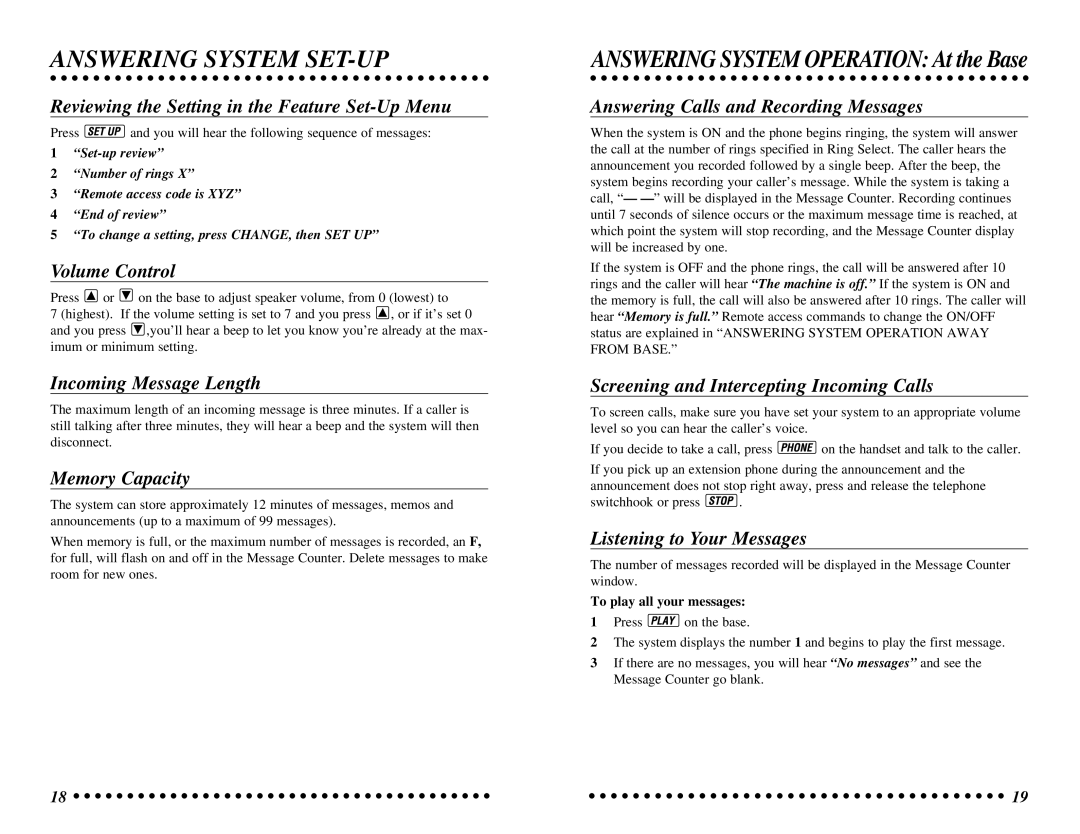ANSWERING SYSTEM SET-UP
Reviewing the Setting in the Feature Set-Up Menu
Press ![]() and you will hear the following sequence of messages:
and you will hear the following sequence of messages:
1
2“Number of rings X”
3“Remote access code is XYZ”
4“End of review”
5“To change a setting, press CHANGE, then SET UP”
Volume Control
Press ![]() or
or ![]() on the base to adjust speaker volume, from 0 (lowest) to
on the base to adjust speaker volume, from 0 (lowest) to
7 (highest). If the volume setting is set to 7 and you press ![]() , or if it’s set 0 and you press
, or if it’s set 0 and you press ![]() ,you’ll hear a beep to let you know you’re already at the max- imum or minimum setting.
,you’ll hear a beep to let you know you’re already at the max- imum or minimum setting.
Incoming Message Length
The maximum length of an incoming message is three minutes. If a caller is still talking after three minutes, they will hear a beep and the system will then disconnect.
Memory Capacity
The system can store approximately 12 minutes of messages, memos and announcements (up to a maximum of 99 messages).
When memory is full, or the maximum number of messages is recorded, an F, for full, will flash on and off in the Message Counter. Delete messages to make room for new ones.
ANSWERING SYSTEM OPERATION: At the Base
Answering Calls and Recording Messages
When the system is ON and the phone begins ringing, the system will answer the call at the number of rings specified in Ring Select. The caller hears the announcement you recorded followed by a single beep. After the beep, the system begins recording your caller’s message. While the system is taking a call, “—
If the system is OFF and the phone rings, the call will be answered after 10 rings and the caller will hear “The machine is off.” If the system is ON and the memory is full, the call will also be answered after 10 rings. The caller will hear “Memory is full.” Remote access commands to change the ON/OFF status are explained in “ANSWERING SYSTEM OPERATION AWAY FROM BASE.”
Screening and Intercepting Incoming Calls
To screen calls, make sure you have set your system to an appropriate volume level so you can hear the caller’s voice.
If you decide to take a call, press ![]() on the handset and talk to the caller.
on the handset and talk to the caller.
If you pick up an extension phone during the announcement and the announcement does not stop right away, press and release the telephone
switchhook or press ![]() .
.
Listening to Your Messages
The number of messages recorded will be displayed in the Message Counter window.
To play all your messages:
1Press ![]() on the base.
on the base.
2The system displays the number 1 and begins to play the first message.
3If there are no messages, you will hear “No messages” and see the Message Counter go blank.
18 | 19 |