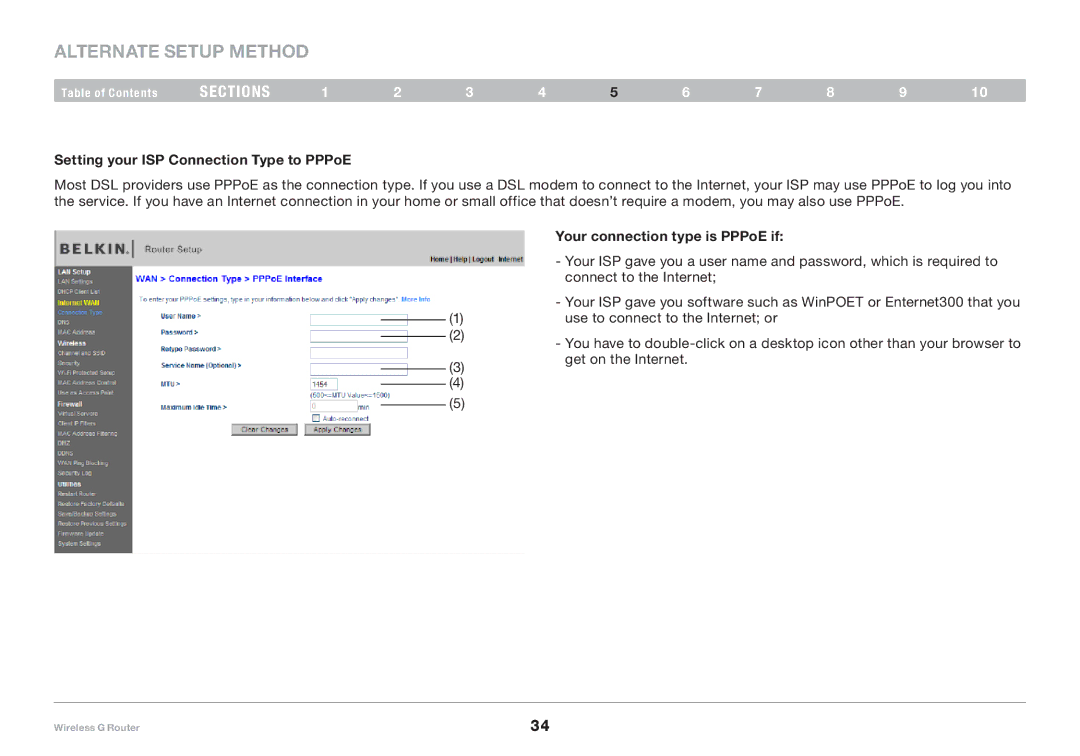Alternate Setup Method
Table of Contents | sections | 1 | 2 | 3 | 4 | 5 | 6 | 7 | 8 | 9 | 10 |
Setting your ISP Connection Type to PPPoE
Most DSL providers use PPPoE as the connection type. If you use a DSL modem to connect to the Internet, your ISP may use PPPoE to log you into the service. If you have an Internet connection in your home or small office that doesn’t require a modem, you may also use PPPoE.
Your connection type is PPPoE if:
- Your ISP gave you a user name and password, which is required to connect to the Internet;
- Your ISP gave you software such as WinPOET or Enternet300 that you
(1)use to connect to the Internet; or
(2)- You have to
(3)get on the Internet.
(4)
(5)
Wireless G Router | 34 |