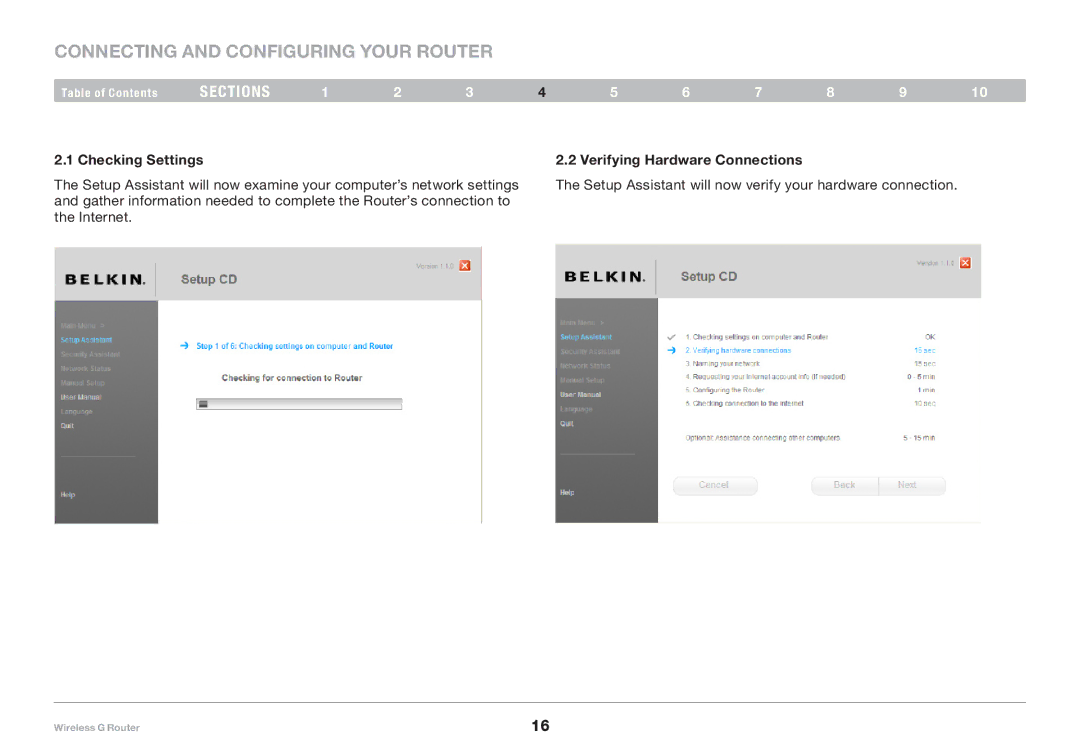Connecting and Configuring your Router
Table of Contents | sections | 1 | 2 | 3 | 4 | 5 | 6 | 7 | 8 | 9 | 10 |
2.1 Checking Settings |
|
|
|
| 2.2 Verifying Hardware Connections |
|
|
| |||
The Setup Assistant will now examine your computer’s network settings and gather information needed to complete the Router’s connection to the Internet.
The Setup Assistant will now verify your hardware connection.
Wireless G Router | 16 |