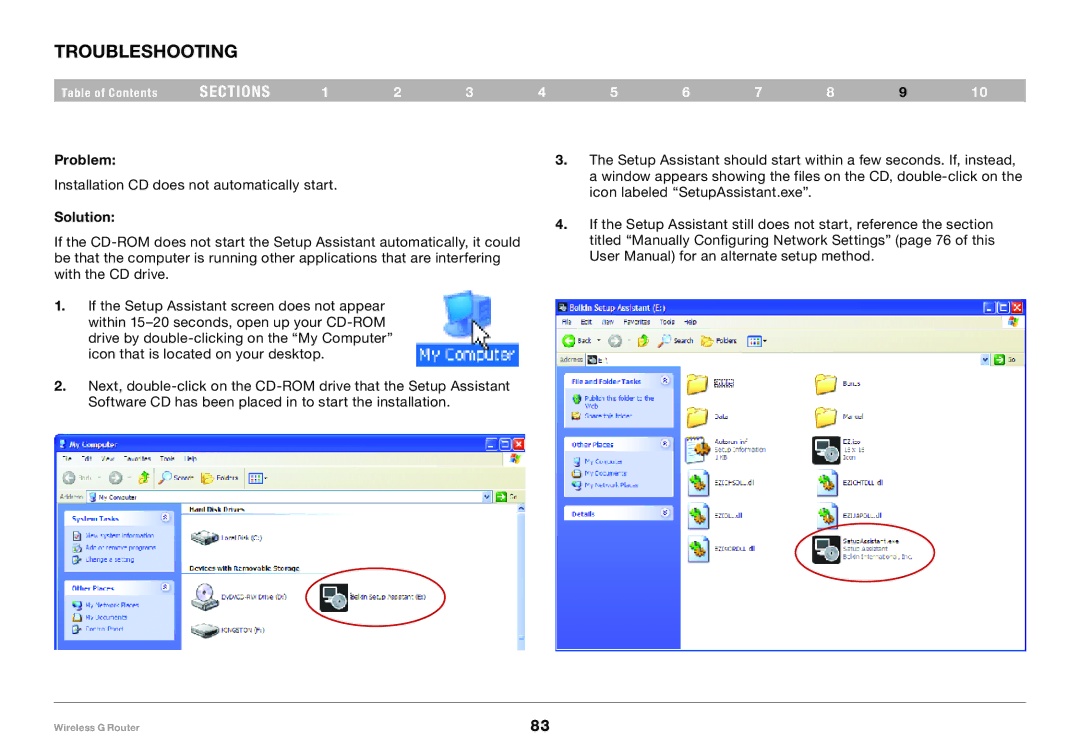Troubleshooting
Table of Contents | sections | 1 | 2 | 3 | 4 | 5 | 6 | 7 | 8 | 9 | 10 |
Problem:
Installation CD does not automatically start.
Solution:
If the
1.If the Setup Assistant screen does not appear within
2.Next,
3.The Setup Assistant should start within a few seconds. If, instead, a window appears showing the files on the CD,
4.If the Setup Assistant still does not start, reference the section titled “Manually Configuring Network Settings” (page 76 of this User Manual) for an alternate setup method.
Wireless G Router | 83 |