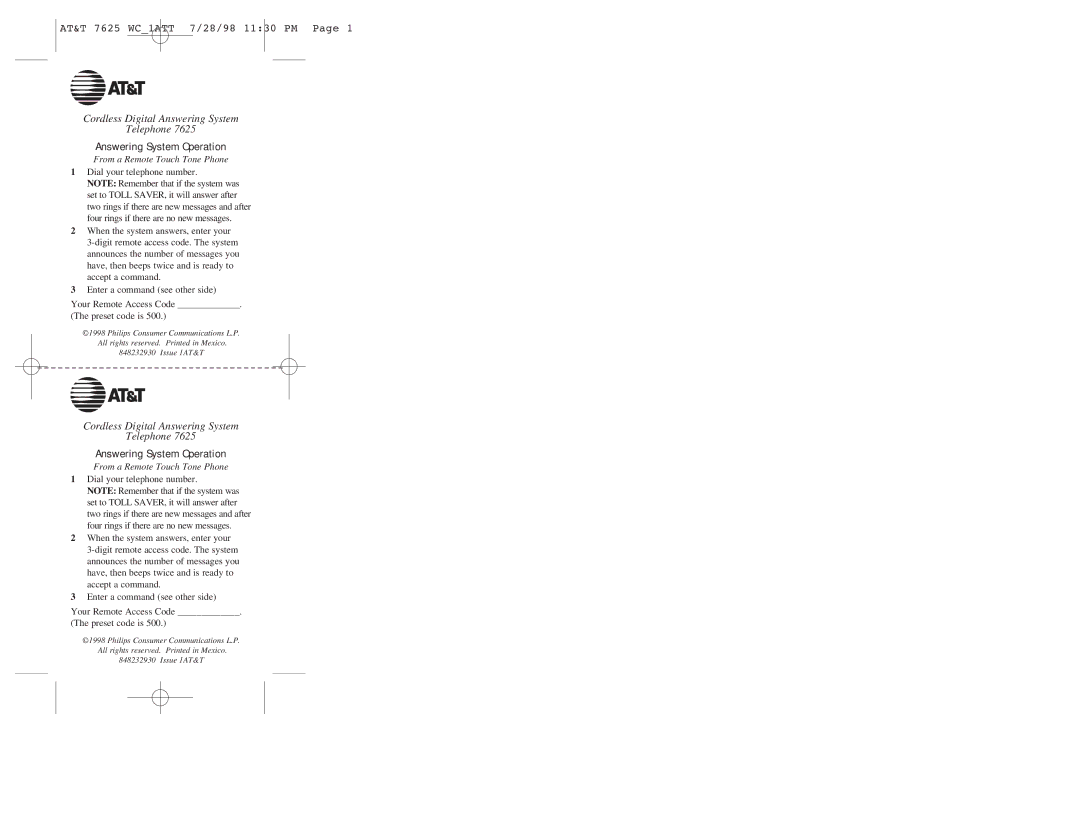AT&T 7625 WC_1ATT 7/28/98 11:30 PM Page 1
2
Cordless Digital Answering System
Telephone 7625
Answering System Operation
From a Remote Touch Tone Phone
1Dial your telephone number.
NOTE: Remember that if the system was set to TOLL SAVER, it will answer after two rings if there are new messages and after four rings if there are no new messages.
2When the system answers, enter your
3Enter a command (see other side)
Your Remote Access Code _____________.
(The preset code is 500.)
©1998 Philips Consumer Communications L.P.
All rights reserved. Printed in Mexico.
848232930 Issue 1AT&T
2
Cordless Digital Answering System
Telephone 7625
Answering System Operation
From a Remote Touch Tone Phone
1Dial your telephone number.
NOTE: Remember that if the system was set to TOLL SAVER, it will answer after two rings if there are new messages and after four rings if there are no new messages.
2When the system answers, enter your
3Enter a command (see other side)
Your Remote Access Code _____________.
(The preset code is 500.)
©1998 Philips Consumer Communications L.P.
All rights reserved. Printed in Mexico.
848232930 Issue 1AT&T