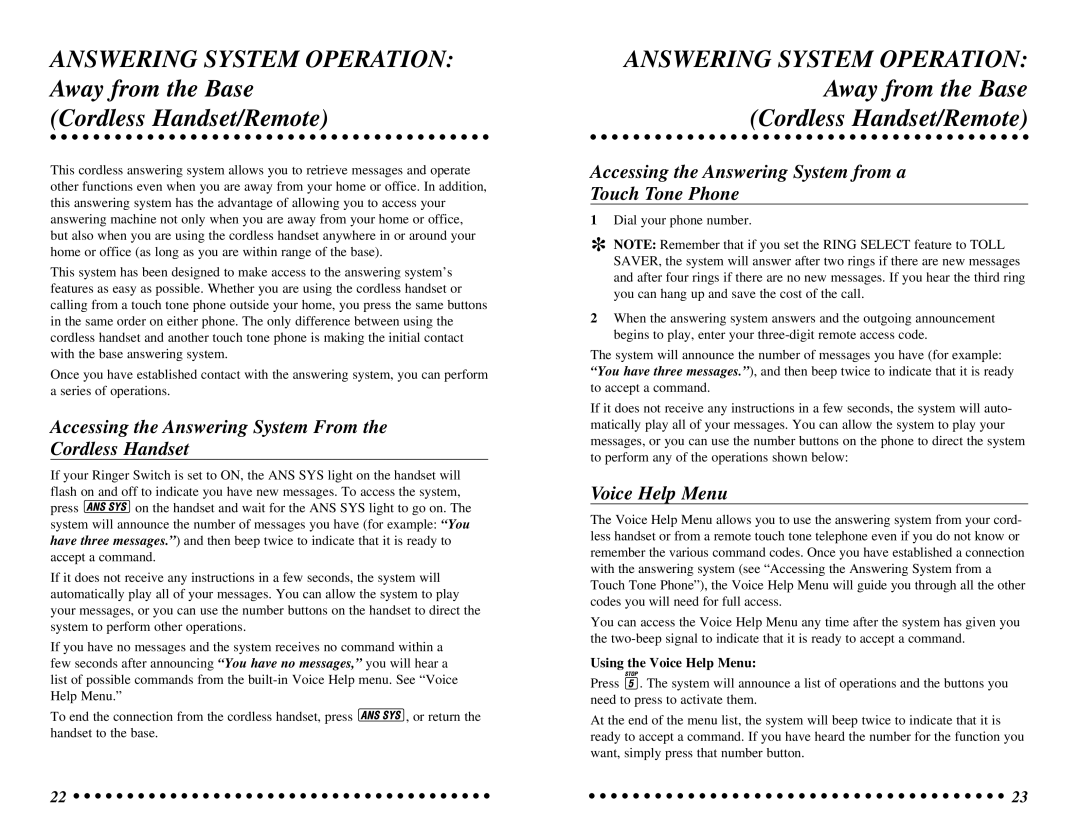ANSWERING SYSTEM OPERATION: Away from the Base
(Cordless Handset/Remote)
This cordless answering system allows you to retrieve messages and operate other functions even when you are away from your home or office. In addition, this answering system has the advantage of allowing you to access your answering machine not only when you are away from your home or office, but also when you are using the cordless handset anywhere in or around your home or office (as long as you are within range of the base).
This system has been designed to make access to the answering system’s features as easy as possible. Whether you are using the cordless handset or calling from a touch tone phone outside your home, you press the same buttons in the same order on either phone. The only difference between using the cordless handset and another touch tone phone is making the initial contact with the base answering system.
Once you have established contact with the answering system, you can perform a series of operations.
Accessing the Answering System From the Cordless Handset
If your Ringer Switch is set to ON, the ANS SYS light on the handset will flash on and off to indicate you have new messages. To access the system,
press ![]() on the handset and wait for the ANS SYS light to go on. The system will announce the number of messages you have (for example: “You have three messages.”) and then beep twice to indicate that it is ready to accept a command.
on the handset and wait for the ANS SYS light to go on. The system will announce the number of messages you have (for example: “You have three messages.”) and then beep twice to indicate that it is ready to accept a command.
If it does not receive any instructions in a few seconds, the system will automatically play all of your messages. You can allow the system to play your messages, or you can use the number buttons on the handset to direct the system to perform other operations.
If you have no messages and the system receives no command within a few seconds after announcing “You have no messages,” you will hear a list of possible commands from the
To end the connection from the cordless handset, press ![]() , or return the handset to the base.
, or return the handset to the base.
ANSWERING SYSTEM OPERATION: Away from the Base (Cordless Handset/Remote)
Accessing the Answering System from a
Touch Tone Phone
1Dial your phone number.
*NOTE: Remember that if you set the RING SELECT feature to TOLL SAVER, the system will answer after two rings if there are new messages
and after four rings if there are no new messages. If you hear the third ring you can hang up and save the cost of the call.
2When the answering system answers and the outgoing announcement begins to play, enter your
The system will announce the number of messages you have (for example: “You have three messages.”), and then beep twice to indicate that it is ready to accept a command.
If it does not receive any instructions in a few seconds, the system will auto- matically play all of your messages. You can allow the system to play your messages, or you can use the number buttons on the phone to direct the system to perform any of the operations shown below:
Voice Help Menu
The Voice Help Menu allows you to use the answering system from your cord- less handset or from a remote touch tone telephone even if you do not know or remember the various command codes. Once you have established a connection with the answering system (see “Accessing the Answering System from a Touch Tone Phone”), the Voice Help Menu will guide you through all the other codes you will need for full access.
You can access the Voice Help Menu any time after the system has given you the
Using the Voice Help Menu:
Press ![]() . The system will announce a list of operations and the buttons you need to press to activate them.
. The system will announce a list of operations and the buttons you need to press to activate them.
At the end of the menu list, the system will beep twice to indicate that it is ready to accept a command. If you have heard the number for the function you want, simply press that number button.
22 | 23 |