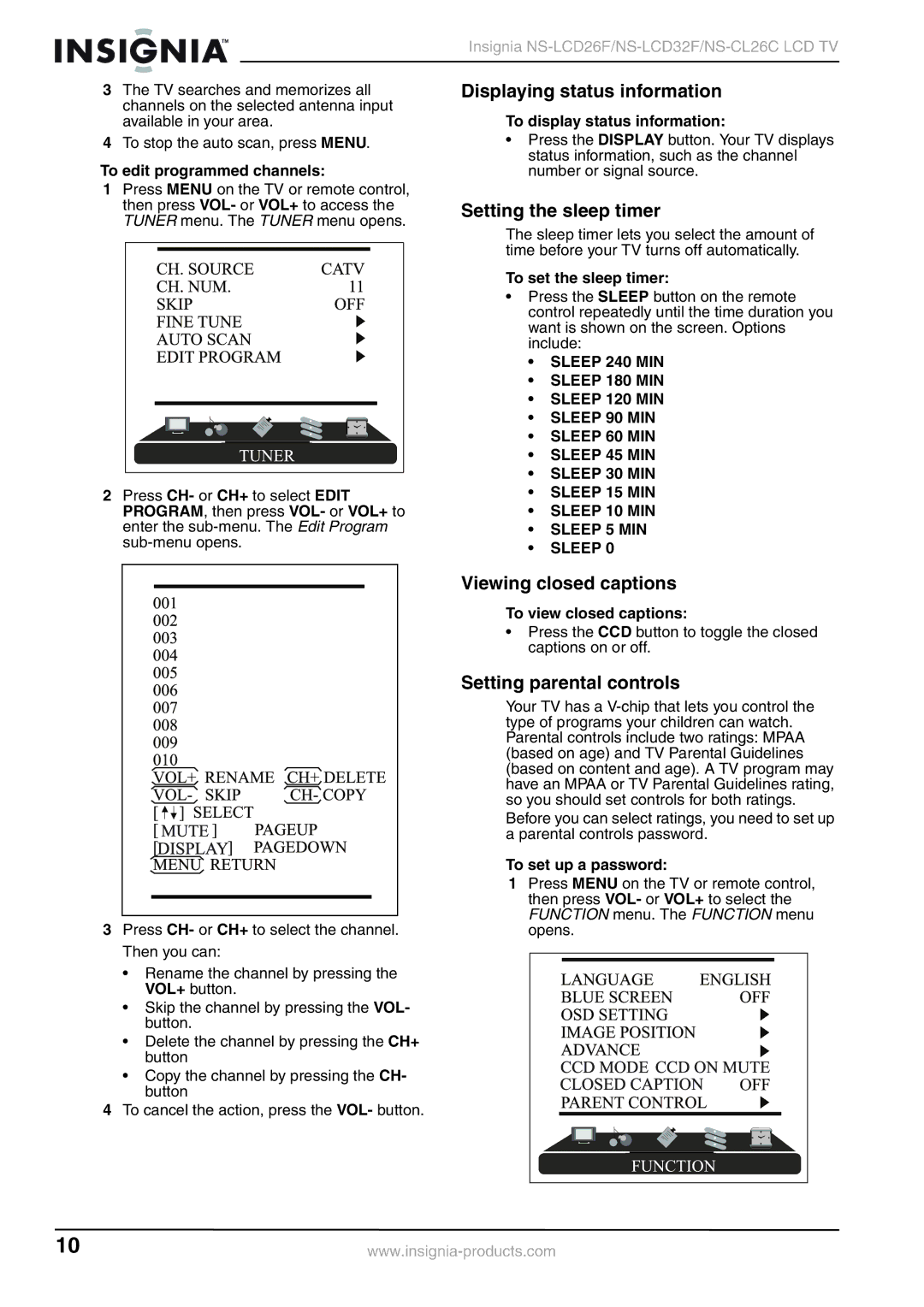|
|
|
|
|
| Insignia |
3 | The TV searches and memorizes all | Displaying status information | ||||
| channels on the selected antenna input | To display status information: | ||||
| available in your area. | |||||
4 | To stop the auto scan, press MENU. | • Press the DISPLAY button. Your TV displays | ||||
To edit programmed channels: | status information, such as the channel | |||||
number or signal source. | ||||||
1Press MENU on the TV or remote control,
then press VOL- or VOL+ to access the | Setting the sleep timer | ||||
TUNER menu. The TUNER menu opens. | The sleep timer lets you select the amount of | ||||
|
|
|
|
| |
|
|
|
|
| time before your TV turns off automatically. |
|
|
|
|
| |
|
|
|
|
| To set the sleep timer: |
2Press CH- or CH+ to select EDIT PROGRAM, then press VOL- or VOL+ to enter the
•Press the SLEEP button on the remote control repeatedly until the time duration you want is shown on the screen. Options include:
•SLEEP 240 MIN
•SLEEP 180 MIN
•SLEEP 120 MIN
•SLEEP 90 MIN
•SLEEP 60 MIN
•SLEEP 45 MIN
•SLEEP 30 MIN
•SLEEP 15 MIN
•SLEEP 10 MIN
•SLEEP 5 MIN
•SLEEP 0
Viewing closed captions
To view closed captions:
•Press the CCD button to toggle the closed captions on or off.
3Press CH- or CH+ to select the channel. Then you can:
•Rename the channel by pressing the VOL+ button.
•Skip the channel by pressing the VOL- button.
•Delete the channel by pressing the CH+ button
•Copy the channel by pressing the CH- button
4To cancel the action, press the VOL- button.
Setting parental controls
Your TV has a
Before you can select ratings, you need to set up a parental controls password.
To set up a password:
1Press MENU on the TV or remote control, then press VOL- or VOL+ to select the FUNCTION menu. The FUNCTION menu opens.
10 |