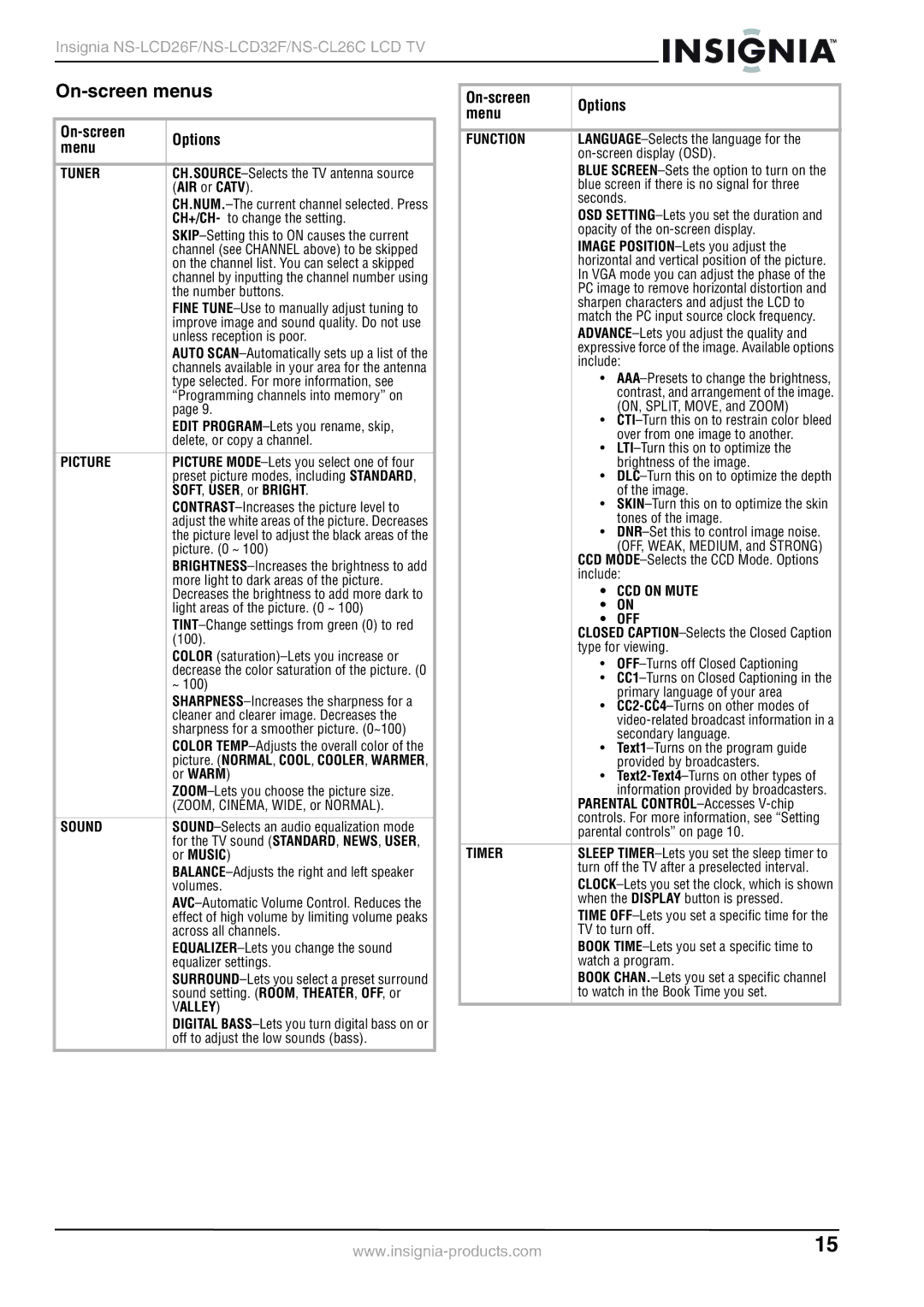Insignia NS-LCD26F/NS-LCD32F/NS-CL26C LCD TV
On-screen menus
| Options | |
menu | ||
| ||
|
| |
TUNER | ||
| (AIR or CATV). | |
| ||
| CH+/CH- to change the setting. | |
| ||
| channel (see CHANNEL above) to be skipped | |
| on the channel list. You can select a skipped | |
| channel by inputting the channel number using | |
| the number buttons. | |
| FINE | |
| improve image and sound quality. Do not use | |
| unless reception is poor. | |
| AUTO | |
| channels available in your area for the antenna | |
| type selected. For more information, see | |
| “Programming channels into memory” on | |
| page 9. | |
| EDIT | |
| delete, or copy a channel. | |
|
| |
PICTURE | PICTURE | |
| preset picture modes, including STANDARD, | |
| SOFT, USER, or BRIGHT. | |
| ||
| adjust the white areas of the picture. Decreases | |
| the picture level to adjust the black areas of the | |
| picture. (0 ~ 100) | |
| ||
| more light to dark areas of the picture. | |
| Decreases the brightness to add more dark to | |
| light areas of the picture. (0 ~ 100) | |
| ||
| (100). | |
| COLOR | |
| decrease the color saturation of the picture. (0 | |
| ~ 100) | |
| ||
| cleaner and clearer image. Decreases the | |
| sharpness for a smoother picture. (0~100) | |
| COLOR | |
| picture. (NORMAL, COOL, COOLER, WARMER, | |
| or WARM) | |
| ||
| (ZOOM, CINEMA, WIDE, or NORMAL). | |
|
| |
SOUND | ||
| for the TV sound (STANDARD, NEWS, USER, | |
| or MUSIC) | |
| ||
| volumes. | |
| ||
| effect of high volume by limiting volume peaks | |
| across all channels. | |
| ||
| equalizer settings. | |
| ||
| sound setting. (ROOM, THEATER, OFF, or | |
| VALLEY) | |
| DIGITAL | |
| off to adjust the low sounds (bass). |
Options | |||
menu | |||
|
| ||
|
| ||
FUNCTION | |||
| |||
| BLUE | ||
| blue screen if there is no signal for three | ||
| seconds. | ||
| OSD | ||
| opacity of the | ||
| IMAGE | ||
| horizontal and vertical position of the picture. | ||
| In VGA mode you can adjust the phase of the | ||
| PC image to remove horizontal distortion and | ||
| sharpen characters and adjust the LCD to | ||
| match the PC input source clock frequency. | ||
| |||
| expressive force of the image. Available options | ||
| include: | ||
| • | ||
|
| contrast, and arrangement of the image. | |
|
| (ON, SPLIT, MOVE, and ZOOM) | |
| • | ||
|
| over from one image to another. | |
| • | ||
|
| brightness of the image. | |
| • | ||
|
| of the image. | |
| • | ||
|
| tones of the image. | |
| • | ||
|
| (OFF, WEAK, MEDIUM, and STRONG) | |
| CCD | ||
| include: | ||
| • | CCD ON MUTE | |
| • | ON | |
| • | OFF | |
| CLOSED | ||
| type for viewing. | ||
| • | ||
| • | ||
|
| primary language of your area | |
| • | ||
|
| ||
|
| secondary language. | |
| • | ||
|
| provided by broadcasters. | |
| • | ||
|
| information provided by broadcasters. | |
| PARENTAL | ||
| controls. For more information, see “Setting | ||
| parental controls” on page 10. | ||
|
| ||
TIMER | SLEEP | ||
| turn off the TV after a preselected interval. | ||
| |||
| when the DISPLAY button is pressed. | ||
| TIME | ||
| TV to turn off. | ||
| BOOK | ||
| watch a program. | ||
| BOOK | ||
| to watch in the Book Time you set. | ||
15 |