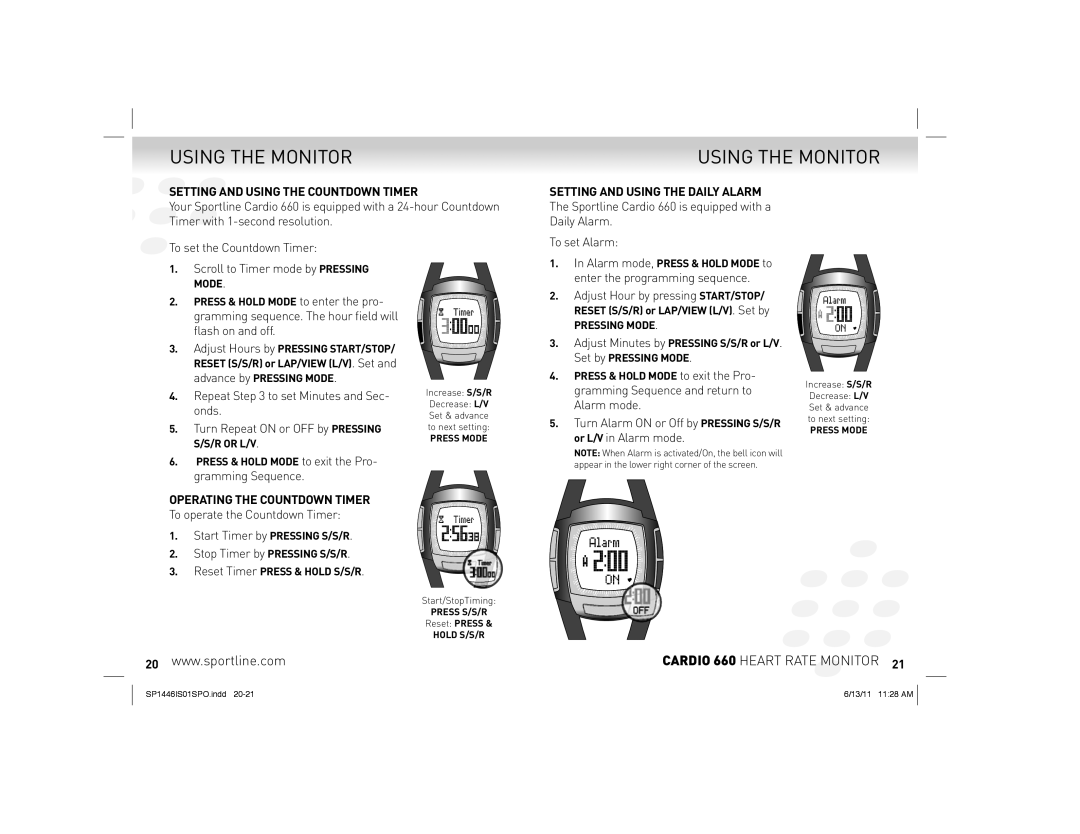USING THE MONITOR
SETTING AND USING THE COUNTDOWN TIMER
Your Sportline Cardio 660 is equipped with a
USING THE MONITOR
SETTING AND USING THE DAILY ALARM
The Sportline Cardio 660 is equipped with a
Daily Alarm.
![]() To set the Countdown Timer:
To set the Countdown Timer:
1.Scroll to Timer mode by PRESSING MODE.
2.PRESS & HOLD MODE to enter the pro- gramming sequence. The hour field will flash on and off.
3.Adjust Hours by PRESSING START/STOP/ RESET (S/S/R) or LAP/VIEW (L/V). Set and advance by PRESSING MODE.
4.Repeat Step 3 to set Minutes and Sec- onds.
5.Turn Repeat ON or OFF by PRESSING S/S/R OR L/V.
6.PRESS & HOLD MODE to exit the Pro- gramming Sequence.
OPERATING THE COUNTDOWN TIMER To operate the Countdown Timer:
1.Start Timer by PRESSING S/S/R.
2.Stop Timer by PRESSING S/S/R.
3.Reset Timer PRESS & HOLD S/S/R.
Increase: S/S/R
Decrease: L/V Set & advance to next setting:
PRESS MODE
Start/StopTiming:
PRESS S/S/R
Reset: PRESS &
HOLD S/S/R
To set Alarm:
1.In Alarm mode, PRESS & HOLD MODE to enter the programming sequence.
2.Adjust Hour by pressing START/STOP/ RESET (S/S/R) or LAP/VIEW (L/V). Set by
PRESSING MODE.
3.Adjust Minutes by PRESSING S/S/R or L/V. Set by PRESSING MODE.
4.PRESS & HOLD MODE to exit the Pro- gramming Sequence and return to Alarm mode.
5.Turn Alarm ON or Off by PRESSING S/S/R
or L/V in Alarm mode.
NOTE: When Alarm is activated/On, the bell icon will appear in the lower right corner of the screen.
Increase: S/S/R
Decrease: L/V Set & advance to next setting:
PRESS MODE
20www.sportline.com
SP1446IS01SPO.indd
CARDIO 660 HEART RATE MONITOR 21
6/13/11 11:28 AM