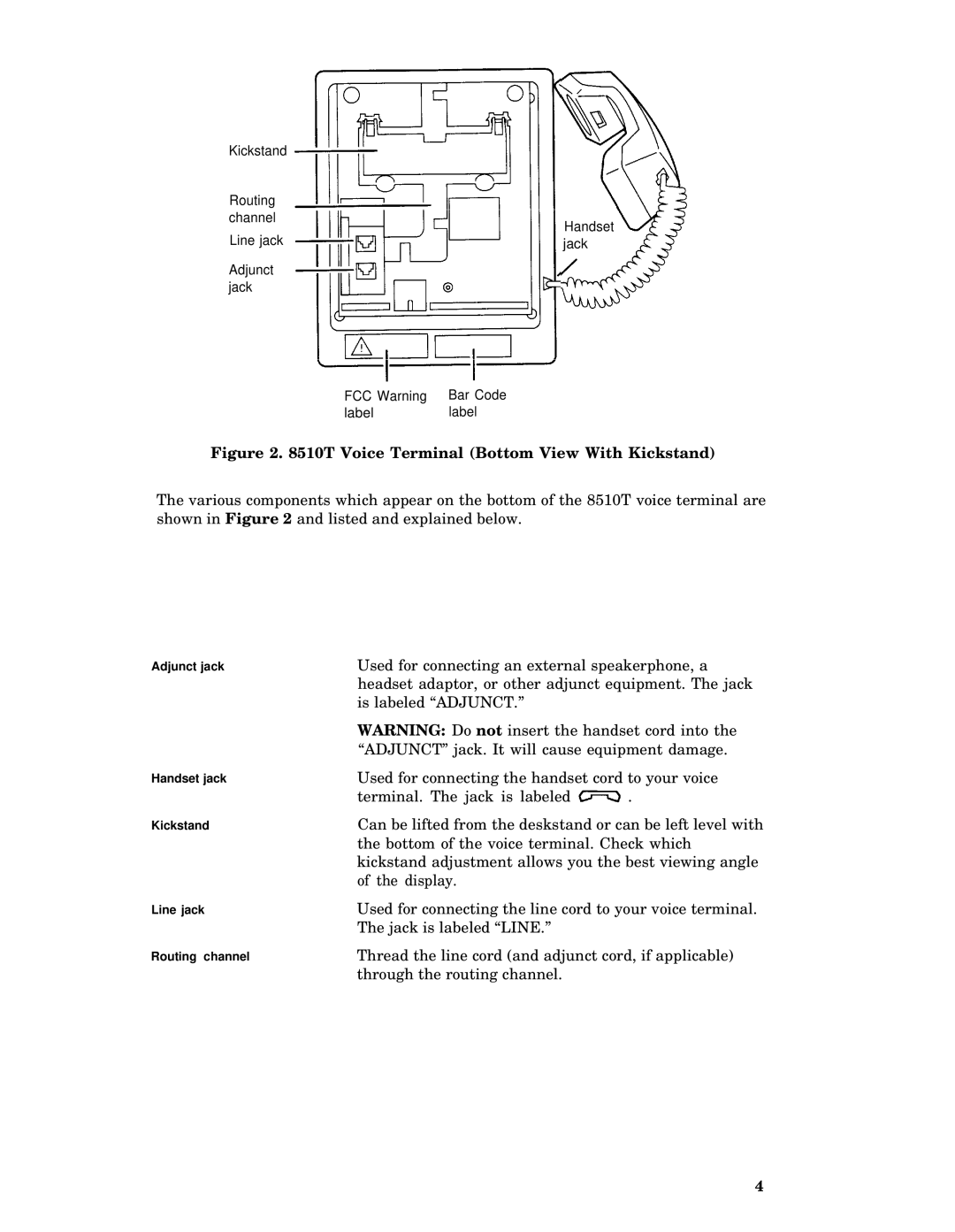Kickstand |
| |
Routing |
| |
channel | Handset | |
Line jack | ||
jack | ||
Adjunct |
| |
jack |
|
FCC Warning | Bar Code |
label | label |
Figure 2. 8510T Voice Terminal (Bottom View With Kickstand)
The various components which appear on the bottom of the 8510T voice terminal are shown in Figure 2 and listed and explained below.
Adjunct jack | Used for connecting an external speakerphone, a | |
| headset adaptor, or other adjunct equipment. The jack | |
| is labeled “ADJUNCT.” |
|
| WARNING: Do not insert the handset cord into the | |
| “ADJUNCT” jack. It will cause equipment damage. | |
Handset jack | Used for connecting the handset cord to your voice | |
| terminal. The jack is labeled | . |
Kickstand | Can be lifted from the deskstand or can be left level with | |
| the bottom of the voice terminal. Check which | |
| kickstand adjustment allows you the best viewing angle | |
| of the display. |
|
Line jack | Used for connecting the line cord to your voice terminal. | |
| The jack is labeled “LINE.” |
|
Routing channel | Thread the line cord (and adjunct cord, if applicable) | |
| through the routing channel. |
|
4