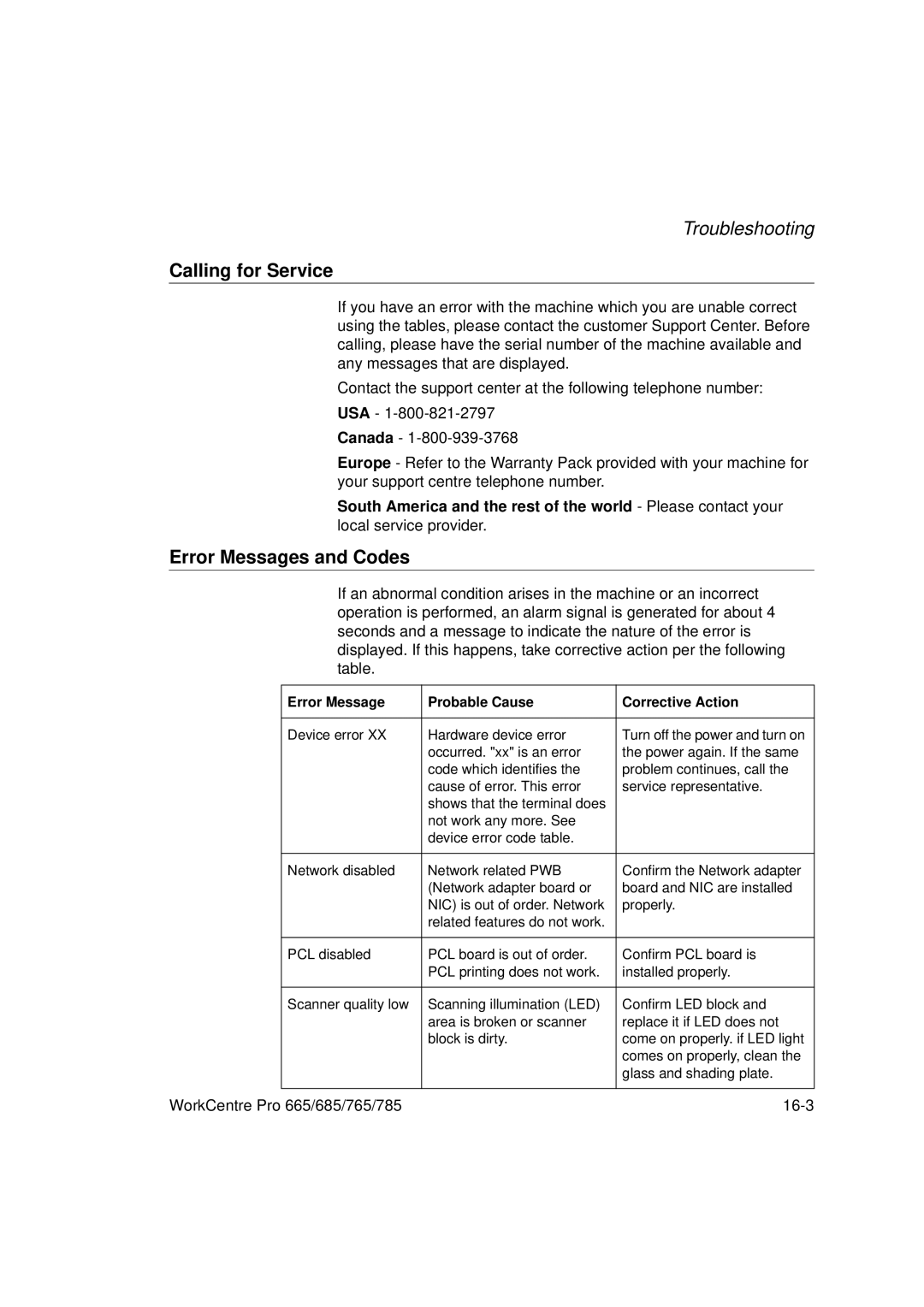Troubleshooting
Calling for Service
If you have an error with the machine which you are unable correct using the tables, please contact the customer Support Center. Before calling, please have the serial number of the machine available and any messages that are displayed.
Contact the support center at the following telephone number:
USA -
Canada -
Europe - Refer to the Warranty Pack provided with your machine for your support centre telephone number.
South America and the rest of the world - Please contact your local service provider.
Error Messages and Codes
If an abnormal condition arises in the machine or an incorrect operation is performed, an alarm signal is generated for about 4 seconds and a message to indicate the nature of the error is displayed. If this happens, take corrective action per the following table.
Error Message | Probable Cause | Corrective Action |
|
|
|
Device error XX | Hardware device error | Turn off the power and turn on |
| occurred. "xx" is an error | the power again. If the same |
| code which identifies the | problem continues, call the |
| cause of error. This error | service representative. |
| shows that the terminal does |
|
| not work any more. See |
|
| device error code table. |
|
|
|
|
Network disabled | Network related PWB | Confirm the Network adapter |
| (Network adapter board or | board and NIC are installed |
| NIC) is out of order. Network | properly. |
| related features do not work. |
|
|
|
|
PCL disabled | PCL board is out of order. | Confirm PCL board is |
| PCL printing does not work. | installed properly. |
|
|
|
Scanner quality low | Scanning illumination (LED) | Confirm LED block and |
| area is broken or scanner | replace it if LED does not |
| block is dirty. | come on properly. if LED light |
|
| comes on properly, clean the |
|
| glass and shading plate. |
|
|
|
WorkCentre Pro 665/685/765/785 |