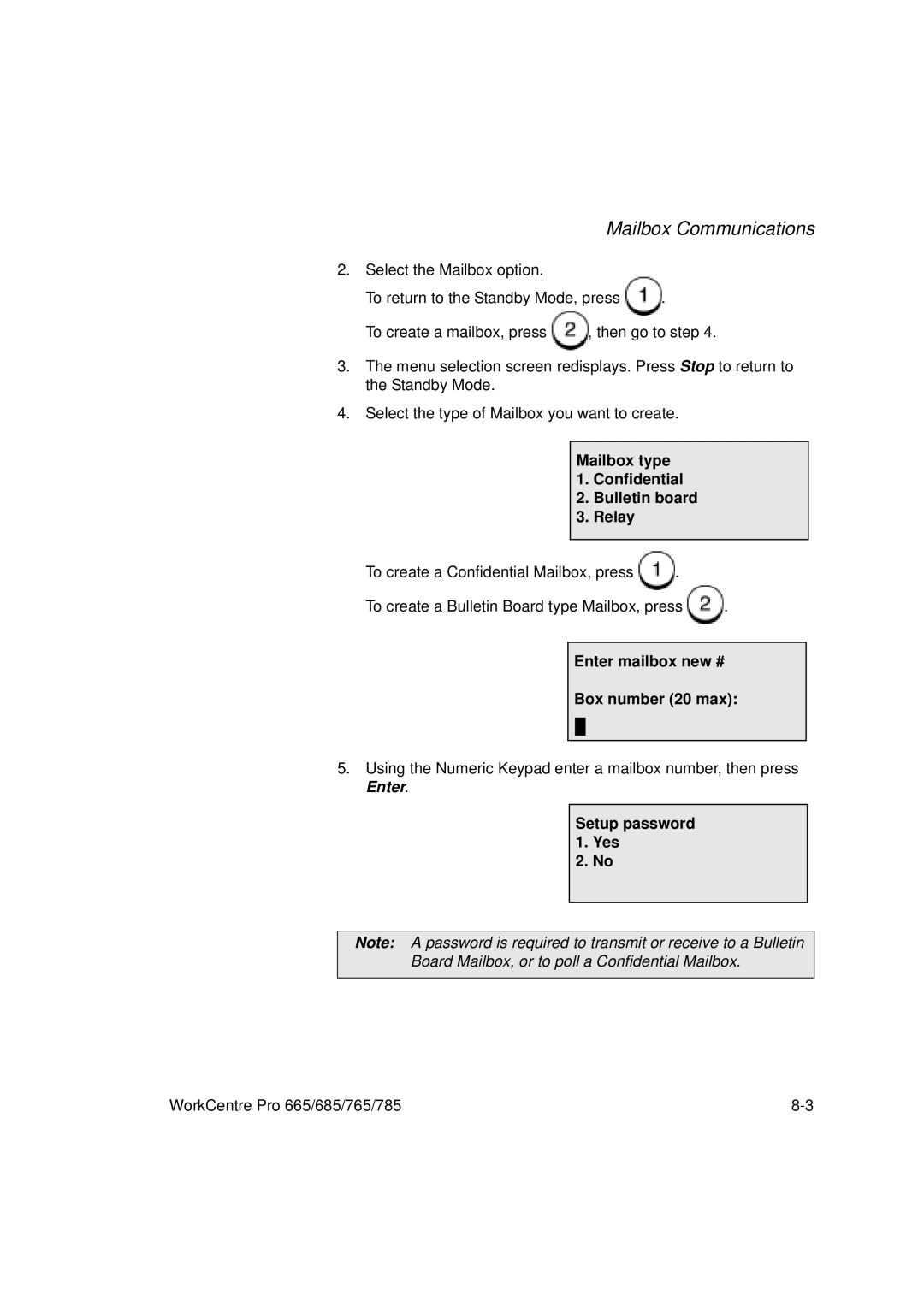Mailbox Communications
2. Select the Mailbox option. |
|
|
To return to the Standby Mode, press | . | |
To create a mailbox, press | , then go to step 4. | |
3.The menu selection screen redisplays. Press Stop to return to the Standby Mode.
4.Select the type of Mailbox you want to create.
Mailbox type
1. Confidential
2. Bulletin board
3. Relay
To create a Confidential Mailbox, press | . |
|
To create a Bulletin Board type Mailbox, press | . | |
Enter mailbox new #
Box number (20 max):
5.Using the Numeric Keypad enter a mailbox number, then press Enter.
Setup password 1. Yes
2. No
Note: A password is required to transmit or receive to a Bulletin Board Mailbox, or to poll a Confidential Mailbox.
WorkCentre Pro 665/685/765/785 |