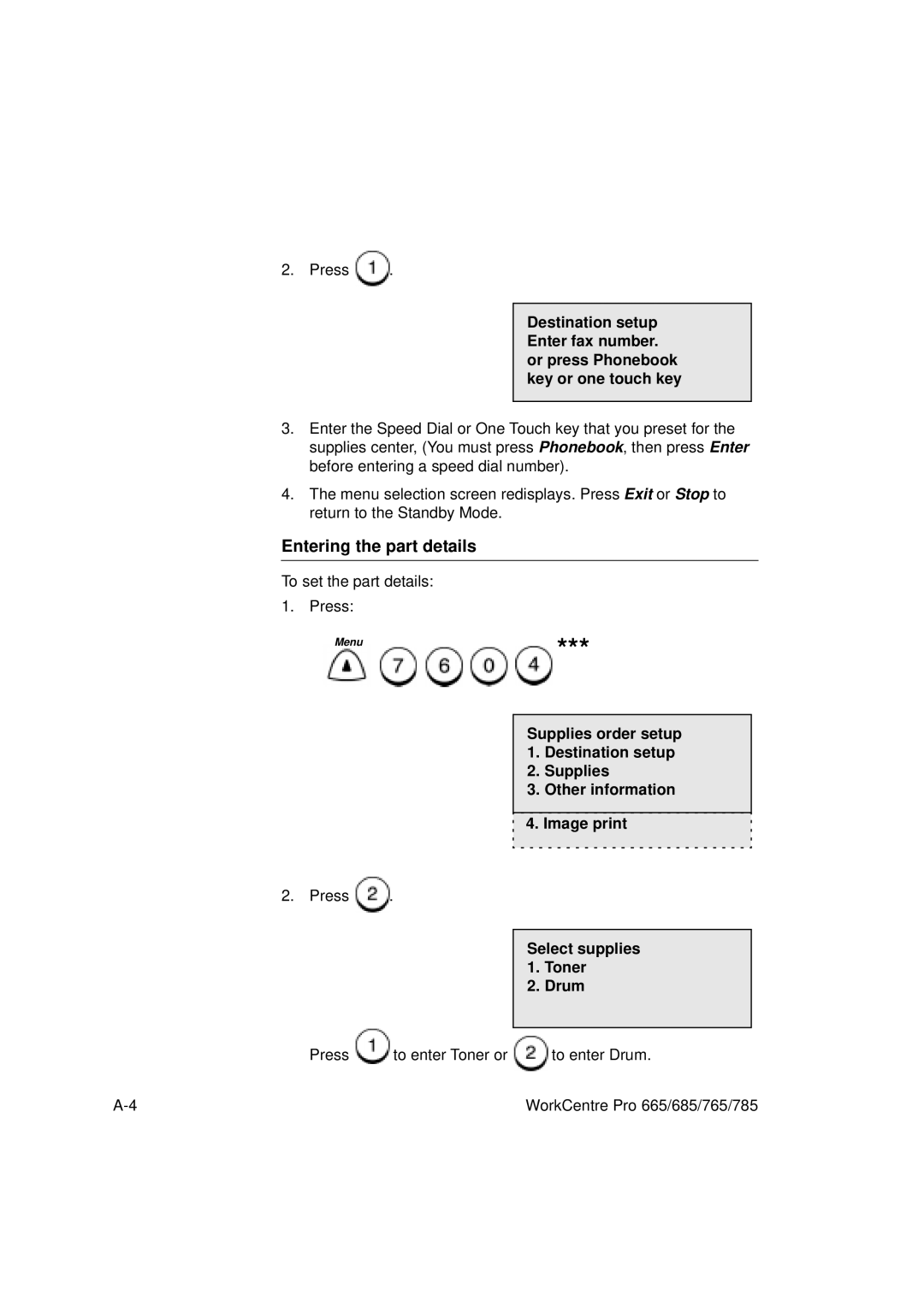2. Press ![]() .
.
Destination setup Enter fax number. or press Phonebook key or one touch key
3.Enter the Speed Dial or One Touch key that you preset for the supplies center, (You must press Phonebook, then press Enter before entering a speed dial number).
4.The menu selection screen redisplays. Press Exit or Stop to return to the Standby Mode.
Entering the part details
To set the part details:
1. Press:
Menu
![]()
![]()
![]()
![]() ***
***
Supplies order setup 1. Destination setup
2. Supplies
3. Other information
4. Image print
2. Press ![]() .
.
Select supplies 1. Toner
2. Drum
Press ![]() to enter Toner or
to enter Toner or ![]() to enter Drum.
to enter Drum.
WorkCentre Pro 665/685/765/785 |