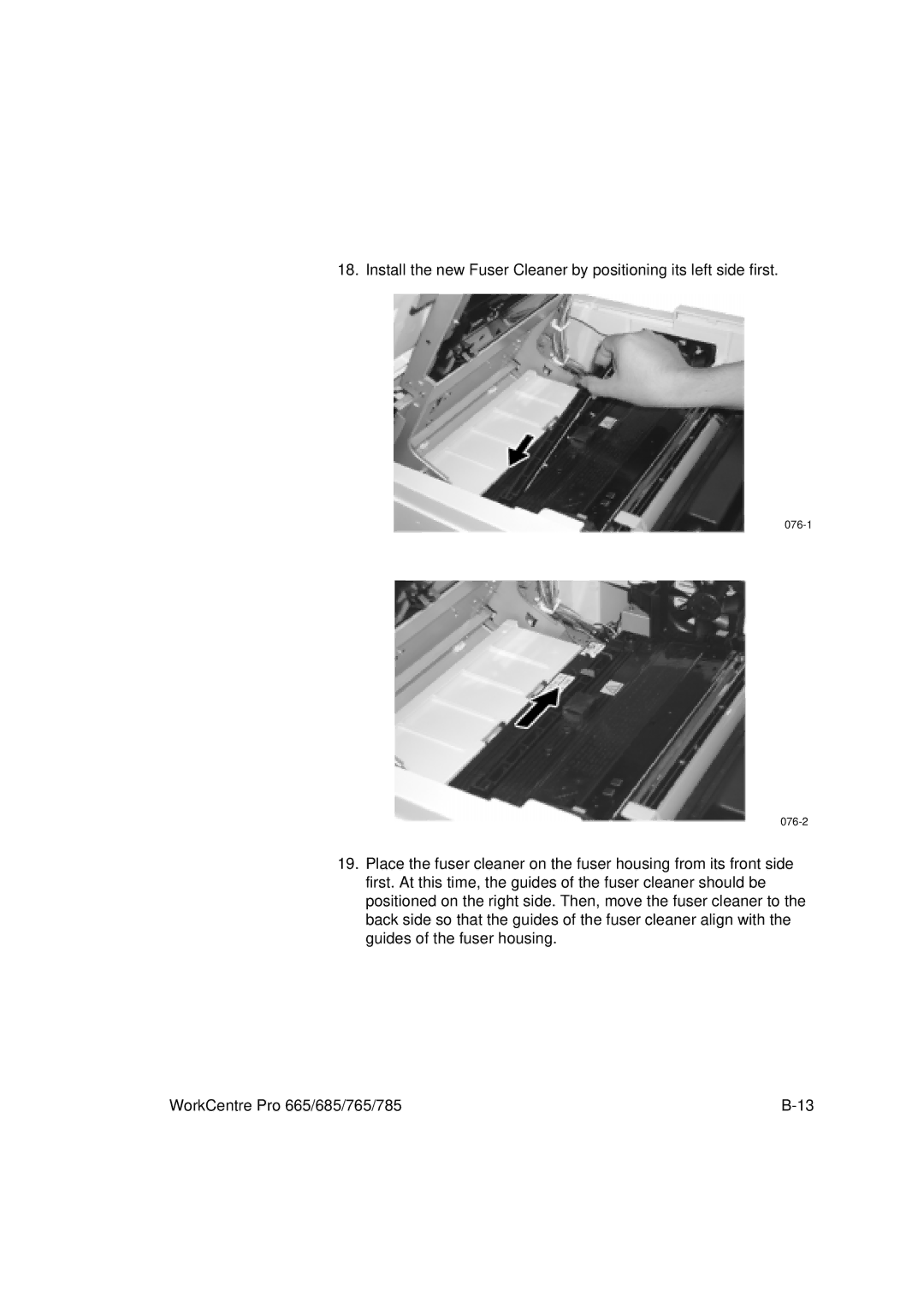18. Install the new Fuser Cleaner by positioning its left side first.
076-1
076-2
19.Place the fuser cleaner on the fuser housing from its front side first. At this time, the guides of the fuser cleaner should be positioned on the right side. Then, move the fuser cleaner to the back side so that the guides of the fuser cleaner align with the guides of the fuser housing.
WorkCentre Pro 665/685/765/785 |