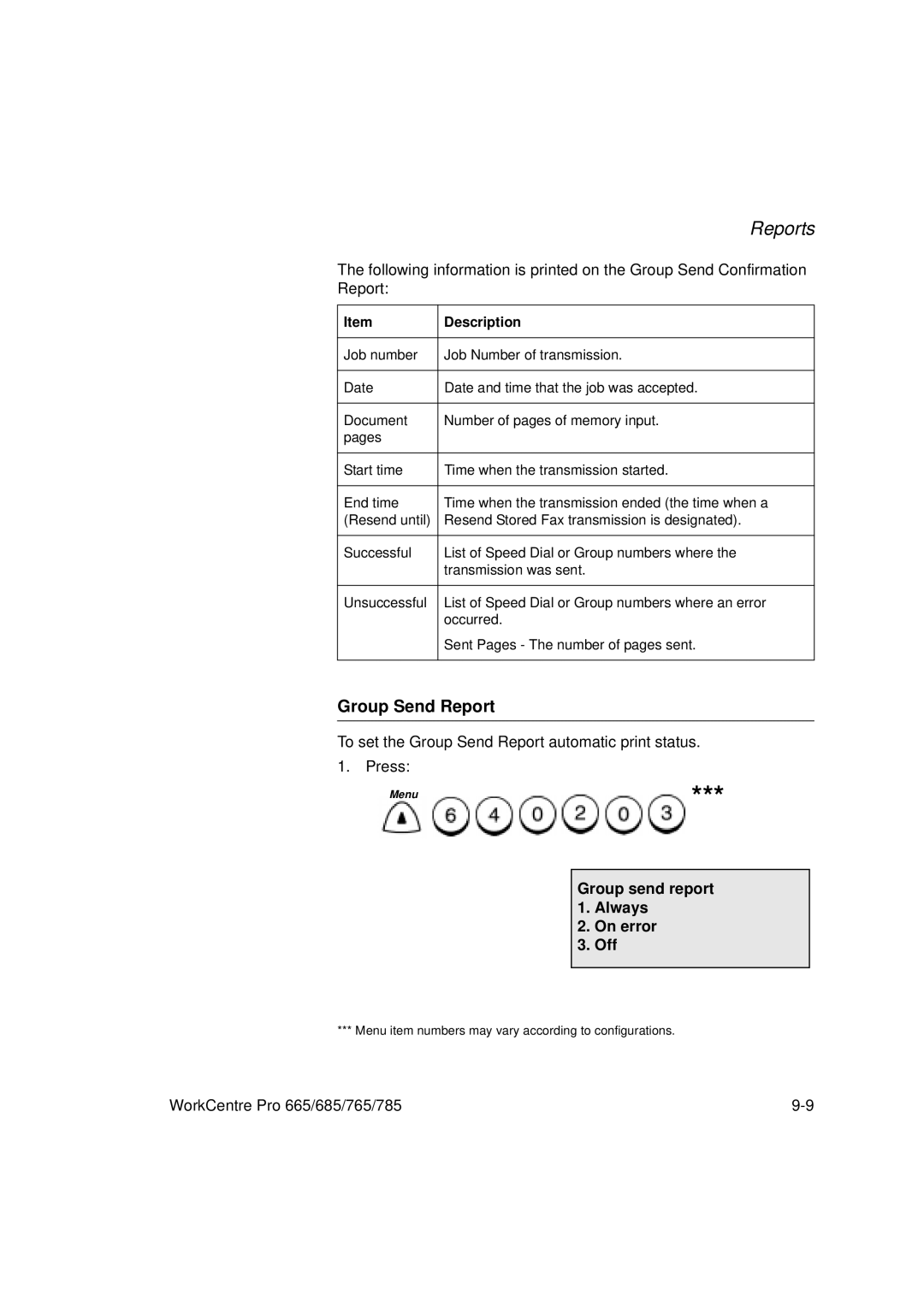Reports
The following information is printed on the Group Send Confirmation Report:
Item | Description |
|
|
Job number | Job Number of transmission. |
|
|
Date | Date and time that the job was accepted. |
|
|
Document | Number of pages of memory input. |
pages |
|
|
|
Start time | Time when the transmission started. |
|
|
End time | Time when the transmission ended (the time when a |
(Resend until) | Resend Stored Fax transmission is designated). |
|
|
Successful | List of Speed Dial or Group numbers where the |
| transmission was sent. |
|
|
Unsuccessful | List of Speed Dial or Group numbers where an error |
| occurred. |
| Sent Pages - The number of pages sent. |
|
|
Group Send Report
To set the Group Send Report automatic print status.
1. Press:
Menu
![]() ***
***
Group send report
1.Always
2.On error
3.Off
*** Menu item numbers may vary according to configurations.
WorkCentre Pro 665/685/765/785 |