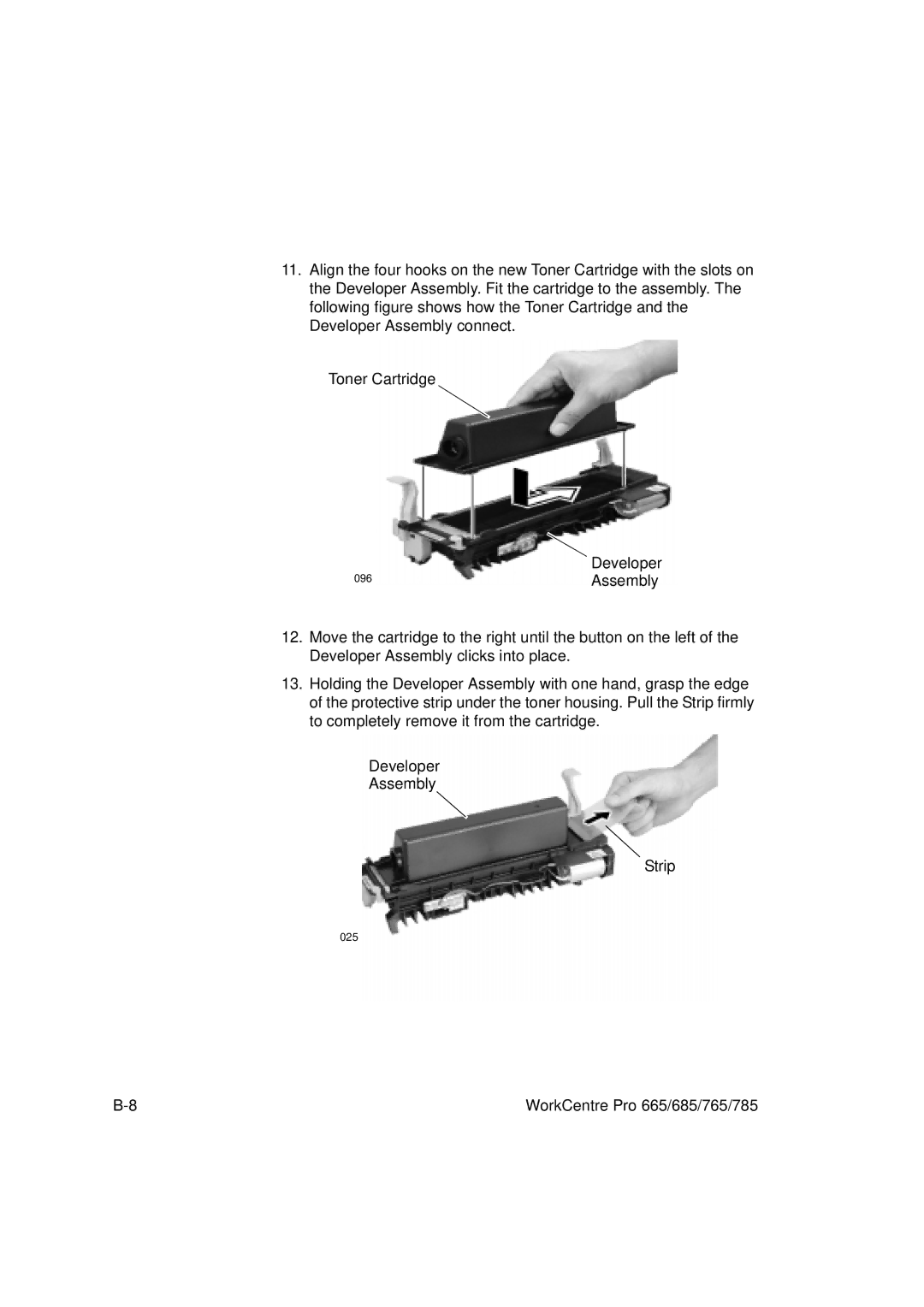11.Align the four hooks on the new Toner Cartridge with the slots on the Developer Assembly. Fit the cartridge to the assembly. The following figure shows how the Toner Cartridge and the Developer Assembly connect.
Toner Cartridge
| Developer |
096 | Assembly |
12.Move the cartridge to the right until the button on the left of the Developer Assembly clicks into place.
13.Holding the Developer Assembly with one hand, grasp the edge of the protective strip under the toner housing. Pull the Strip firmly to completely remove it from the cartridge.
Developer
Assembly
Strip
025
WorkCentre Pro 665/685/765/785 |