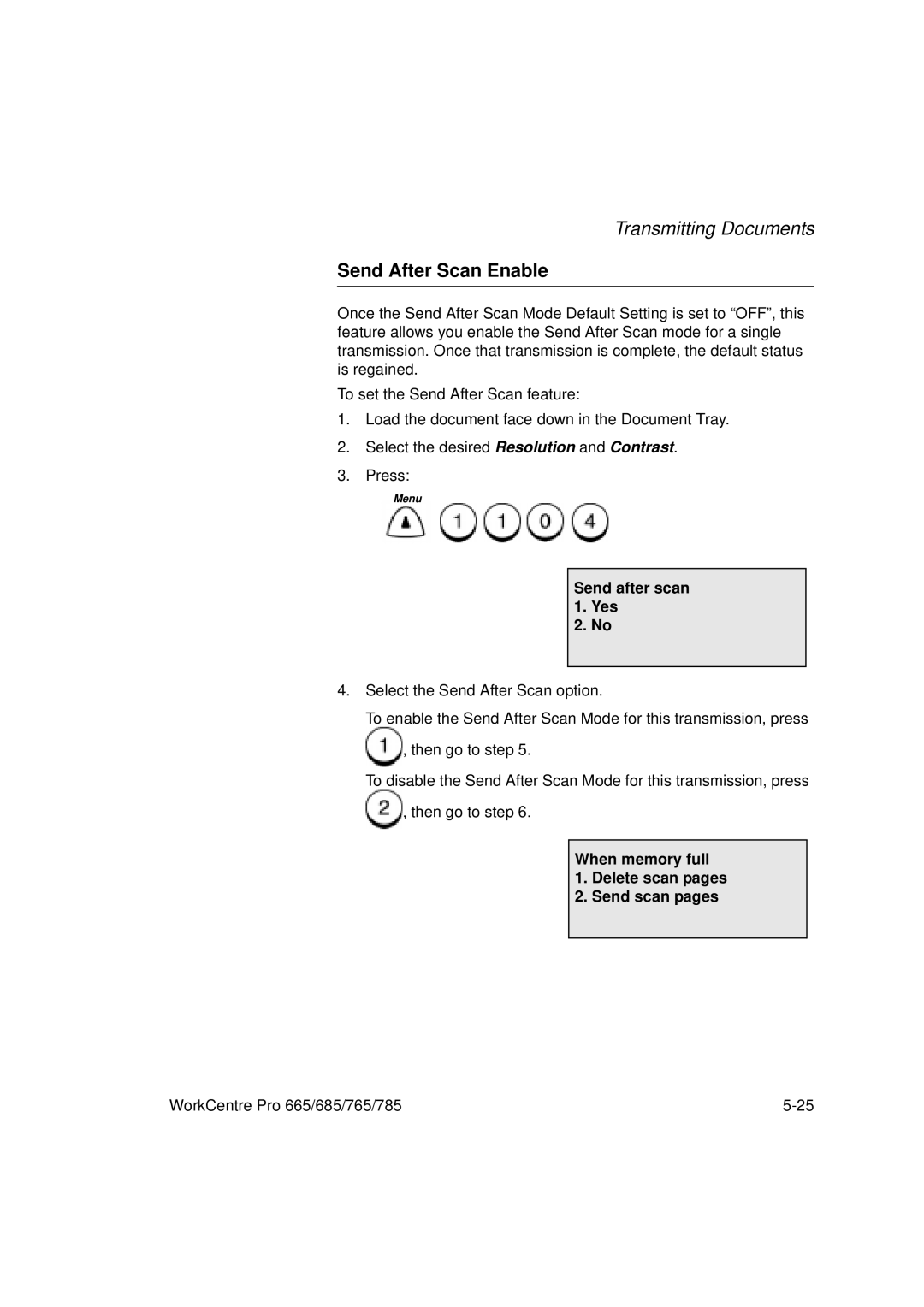Transmitting Documents
Send After Scan Enable
Once the Send After Scan Mode Default Setting is set to “OFF”, this feature allows you enable the Send After Scan mode for a single transmission. Once that transmission is complete, the default status is regained.
To set the Send After Scan feature:
1.Load the document face down in the Document Tray.
2.Select the desired Resolution and Contrast.
3.Press:
Menu
Send after scan 1. Yes
2. No
4.Select the Send After Scan option.
To enable the Send After Scan Mode for this transmission, press
, then go to step 5.
To disable the Send After Scan Mode for this transmission, press
, then go to step 6.
When memory full
1. Delete scan pages
2. Send scan pages
WorkCentre Pro 665/685/765/785 |