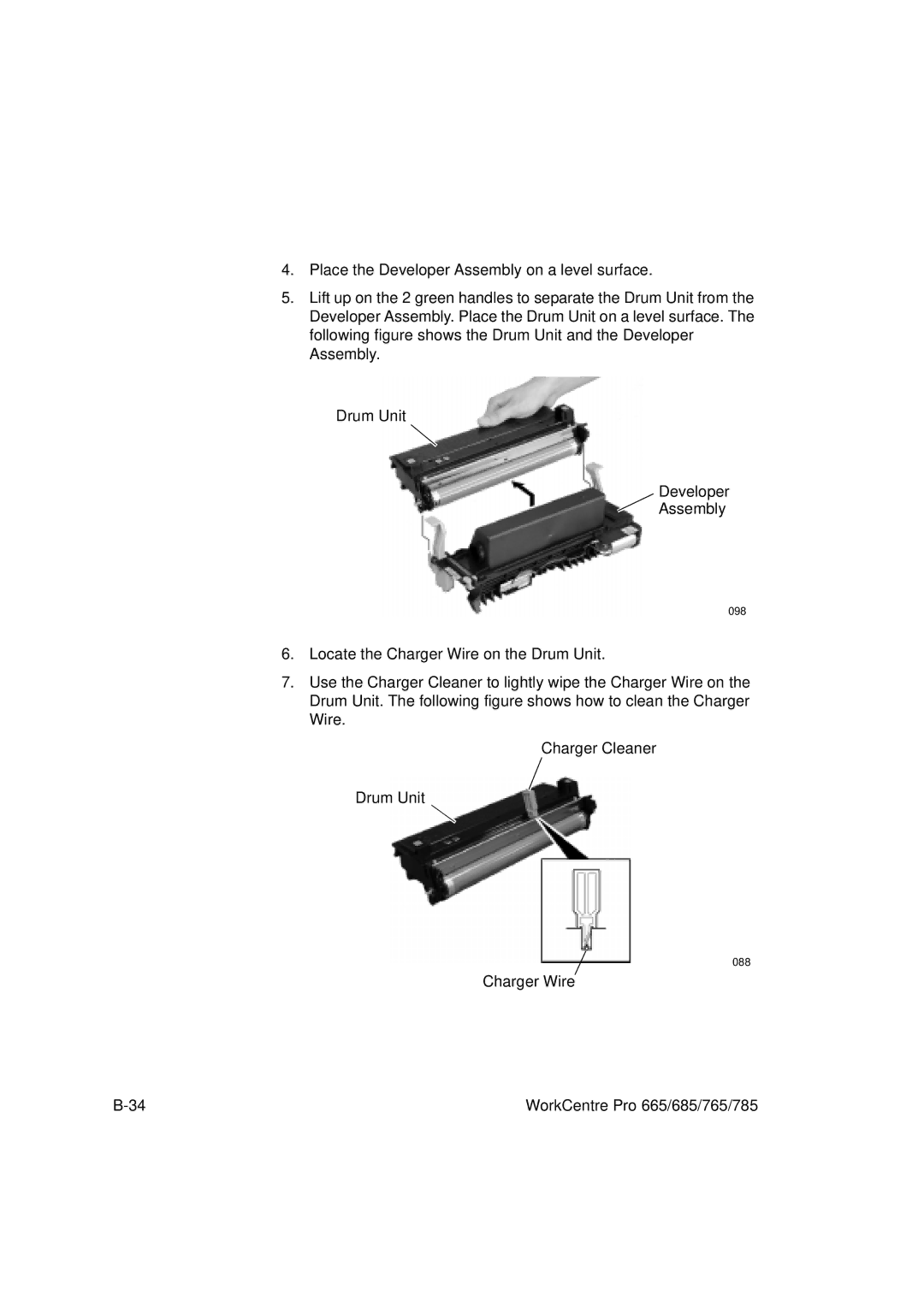4.Place the Developer Assembly on a level surface.
5.Lift up on the 2 green handles to separate the Drum Unit from the Developer Assembly. Place the Drum Unit on a level surface. The following figure shows the Drum Unit and the Developer Assembly.
Drum Unit
Developer
Assembly
098
6.Locate the Charger Wire on the Drum Unit.
7.Use the Charger Cleaner to lightly wipe the Charger Wire on the Drum Unit. The following figure shows how to clean the Charger Wire.
Charger Cleaner
Drum Unit
088
Charger Wire
WorkCentre Pro 665/685/765/785 |