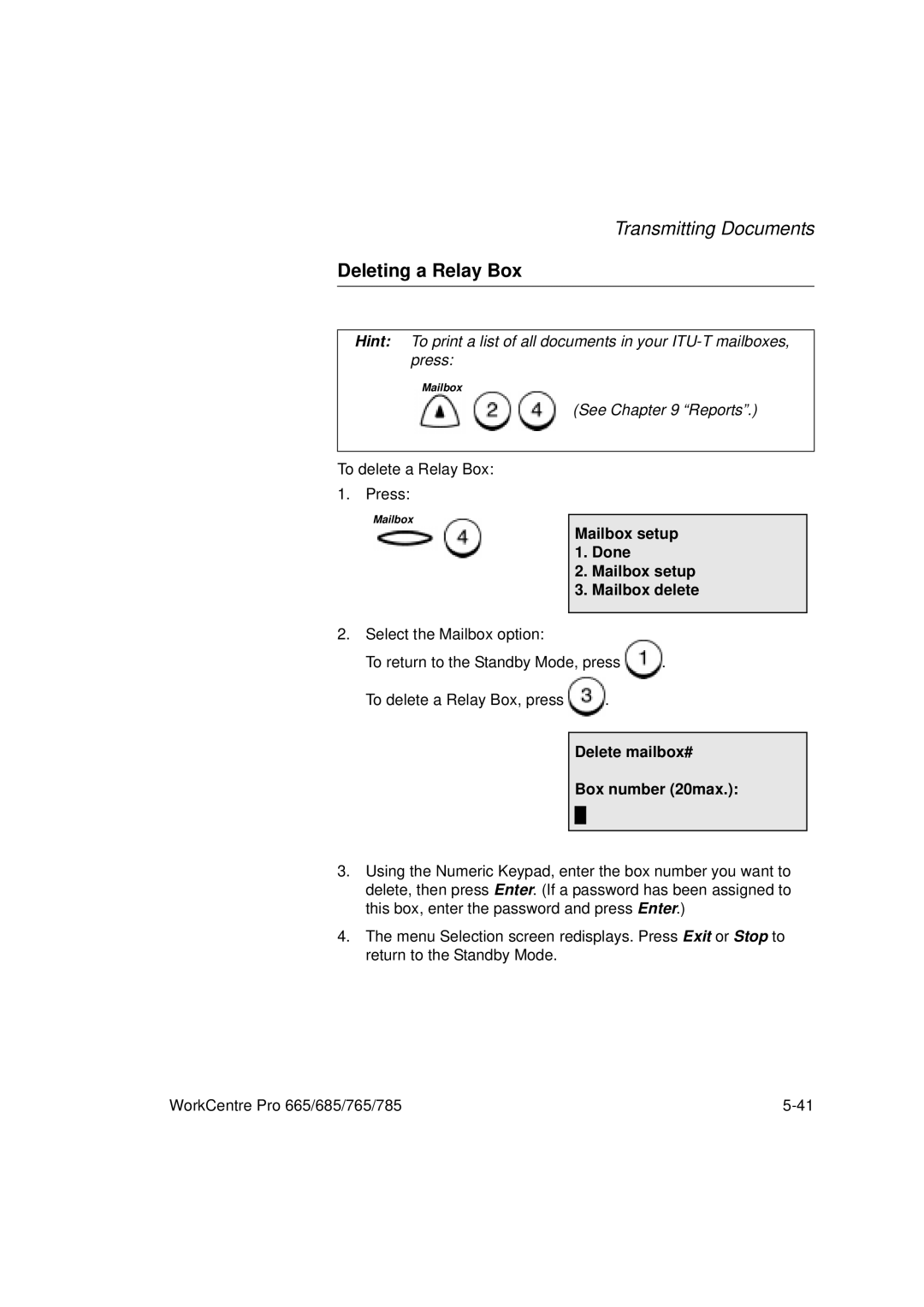Transmitting Documents
Deleting a Relay Box
Hint: To print a list of all documents in your
Mailbox
(See Chapter 9 “Reports”.)
To delete a Relay Box:
1. Press:
Mailbox
Mailbox setup 1. Done
2. Mailbox setup
3. Mailbox delete
2. Select the Mailbox option:
To return to the Standby Mode, press | . | |
To delete a Relay Box, press | . |
|
Delete mailbox#
Box number (20max.):
3.Using the Numeric Keypad, enter the box number you want to delete, then press Enter. (If a password has been assigned to this box, enter the password and press Enter.)
4.The menu Selection screen redisplays. Press Exit or Stop to return to the Standby Mode.
WorkCentre Pro 665/685/765/785 |