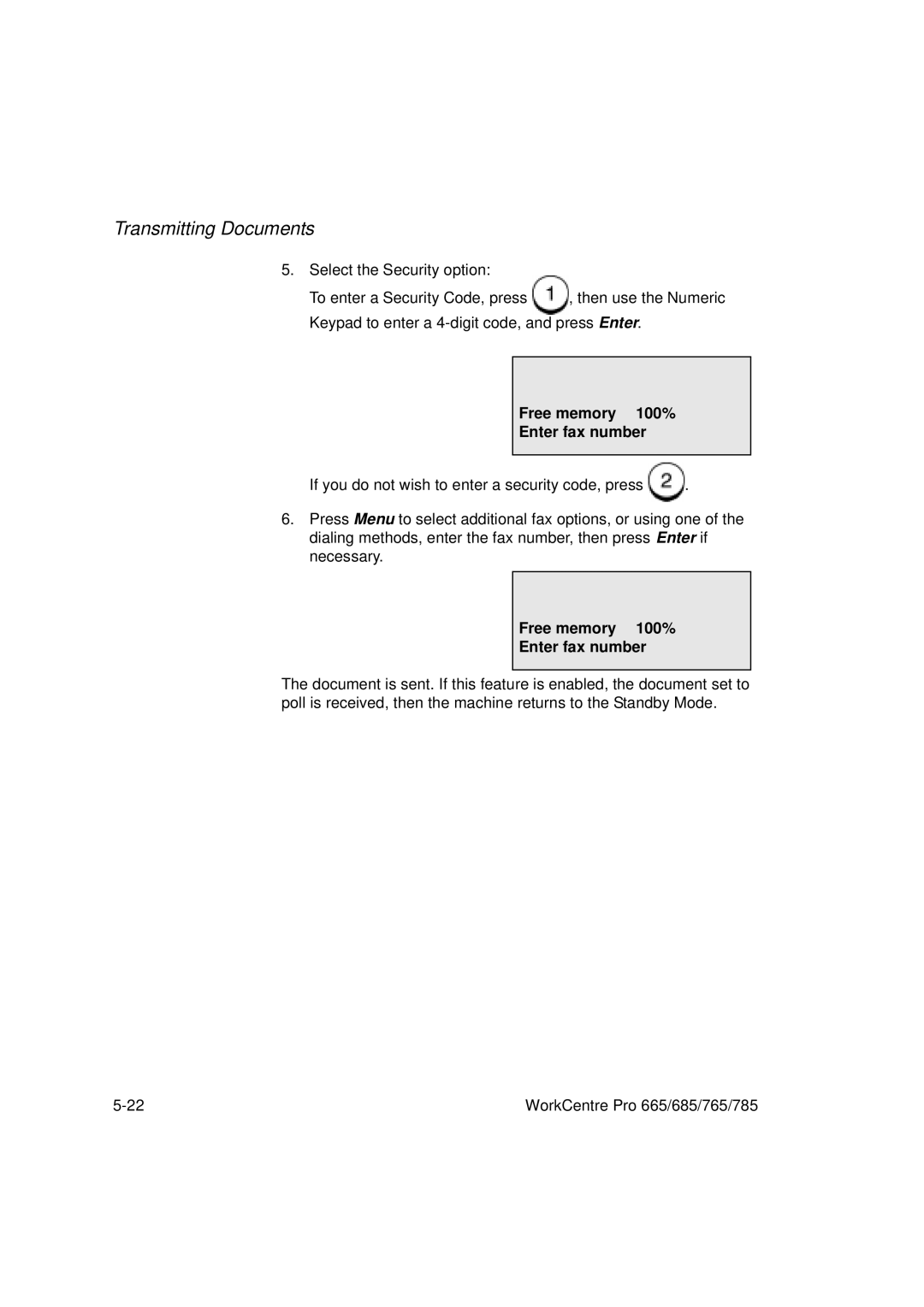Transmitting Documents
5. Select the Security option:
To enter a Security Code, press | , then use the Numeric |
Keypad to enter a
Free memory 100%
Enter fax number
If you do not wish to enter a security code, press | . |
6.Press Menu to select additional fax options, or using one of the dialing methods, enter the fax number, then press Enter if necessary.
Free memory 100%
Enter fax number
The document is sent. If this feature is enabled, the document set to poll is received, then the machine returns to the Standby Mode.
WorkCentre Pro 665/685/765/785 |