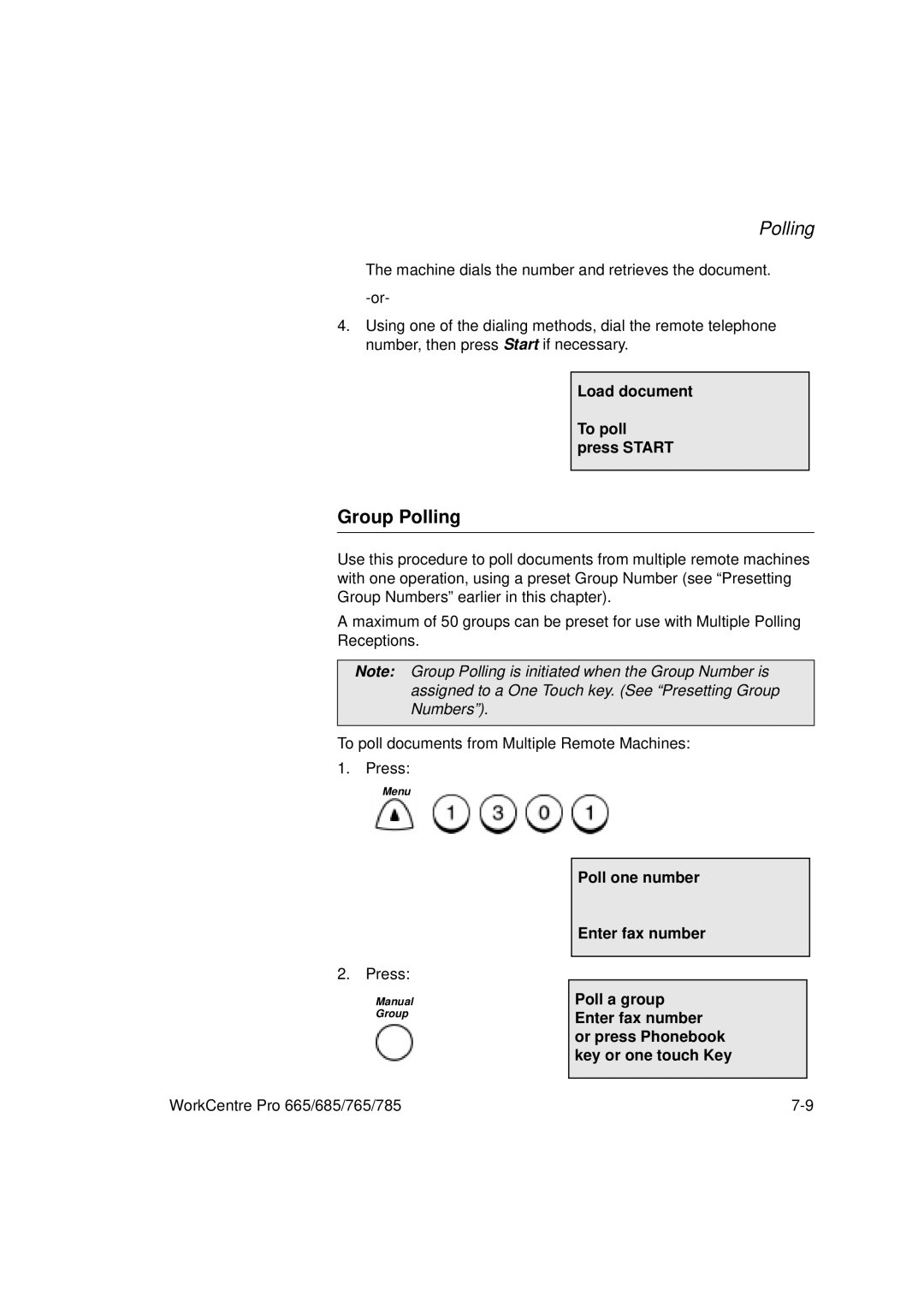Polling
The machine dials the number and retrieves the document.
4.Using one of the dialing methods, dial the remote telephone number, then press Start if necessary.
Load document
To poll press START
Group Polling
Use this procedure to poll documents from multiple remote machines with one operation, using a preset Group Number (see “Presetting Group Numbers” earlier in this chapter).
A maximum of 50 groups can be preset for use with Multiple Polling Receptions.
Note: Group Polling is initiated when the Group Number is assigned to a One Touch key. (See “Presetting Group Numbers”).
To poll documents from Multiple Remote Machines:
1. Press:
Menu
Poll one number
Enter fax number
2. Press:
Manual Group
Poll a group Enter fax number or press Phonebook key or one touch Key
WorkCentre Pro 665/685/765/785 |