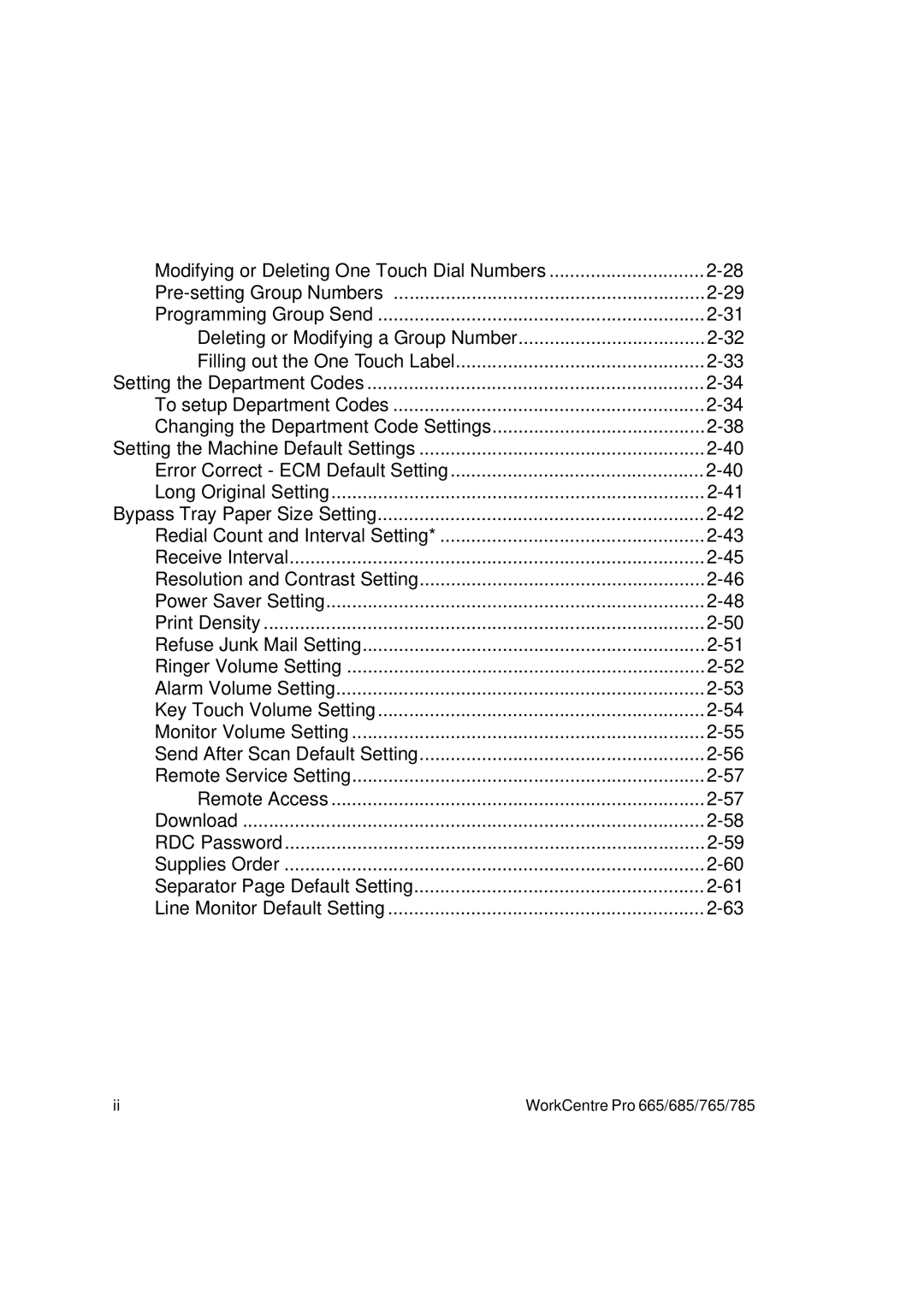Modifying or Deleting One Touch Dial Numbers | |
Programming Group Send | |
Deleting or Modifying a Group Number | |
Filling out the One Touch Label | |
Setting the Department Codes | |
To setup Department Codes | |
Changing the Department Code Settings | |
Setting the Machine Default Settings | |
Error Correct - ECM Default Setting | |
Long Original Setting | |
Bypass Tray Paper Size Setting | |
Redial Count and Interval Setting* | |
Receive Interval | |
Resolution and Contrast Setting | |
Power Saver Setting | |
Print Density | |
Refuse Junk Mail Setting | |
Ringer Volume Setting | |
Alarm Volume Setting | |
Key Touch Volume Setting | |
Monitor Volume Setting | |
Send After Scan Default Setting | |
Remote Service Setting | |
Remote Access | |
Download | |
RDC Password | |
Supplies Order | |
Separator Page Default Setting | |
Line Monitor Default Setting |
ii | WorkCentre Pro 665/685/765/785 |