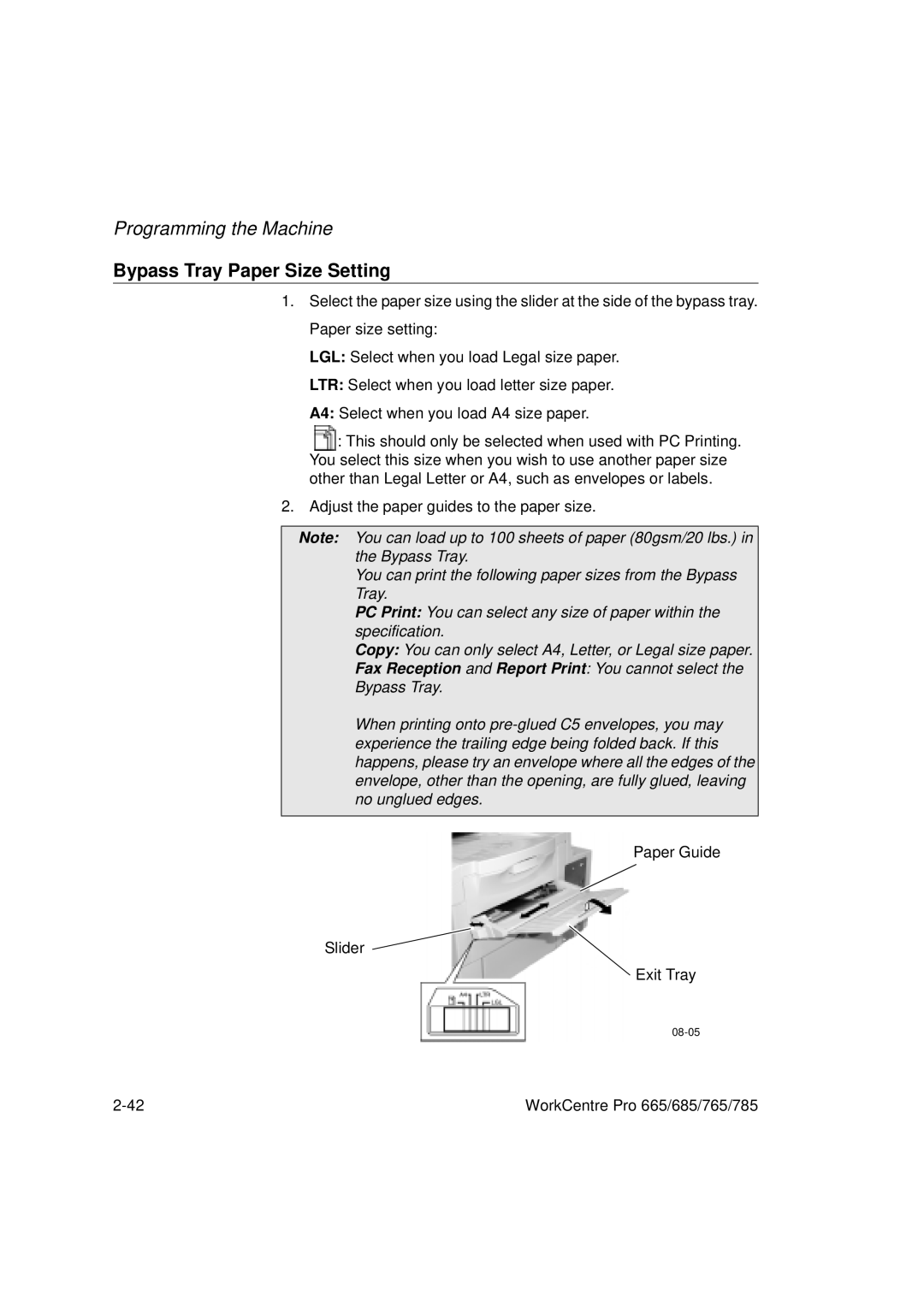Programming the Machine
Bypass Tray Paper Size Setting
1. Select the paper size using the slider at the side of the bypass tray.
Paper size setting:
LGL: Select when you load Legal size paper.
LTR: Select when you load letter size paper.
A4: Select when you load A4 size paper.
![]() : This should only be selected when used with PC Printing. You select this size when you wish to use another paper size other than Legal Letter or A4, such as envelopes or labels.
: This should only be selected when used with PC Printing. You select this size when you wish to use another paper size other than Legal Letter or A4, such as envelopes or labels.
2. Adjust the paper guides to the paper size.
Note: You can load up to 100 sheets of paper (80gsm/20 lbs.) in the Bypass Tray.
You can print the following paper sizes from the Bypass Tray.
PC Print: You can select any size of paper within the specification.
Copy: You can only select A4, Letter, or Legal size paper.
Fax Reception and Report Print: You cannot select the Bypass Tray.
When printing onto
Paper Guide
Slider
![]() Exit Tray
Exit Tray
WorkCentre Pro 665/685/765/785 |