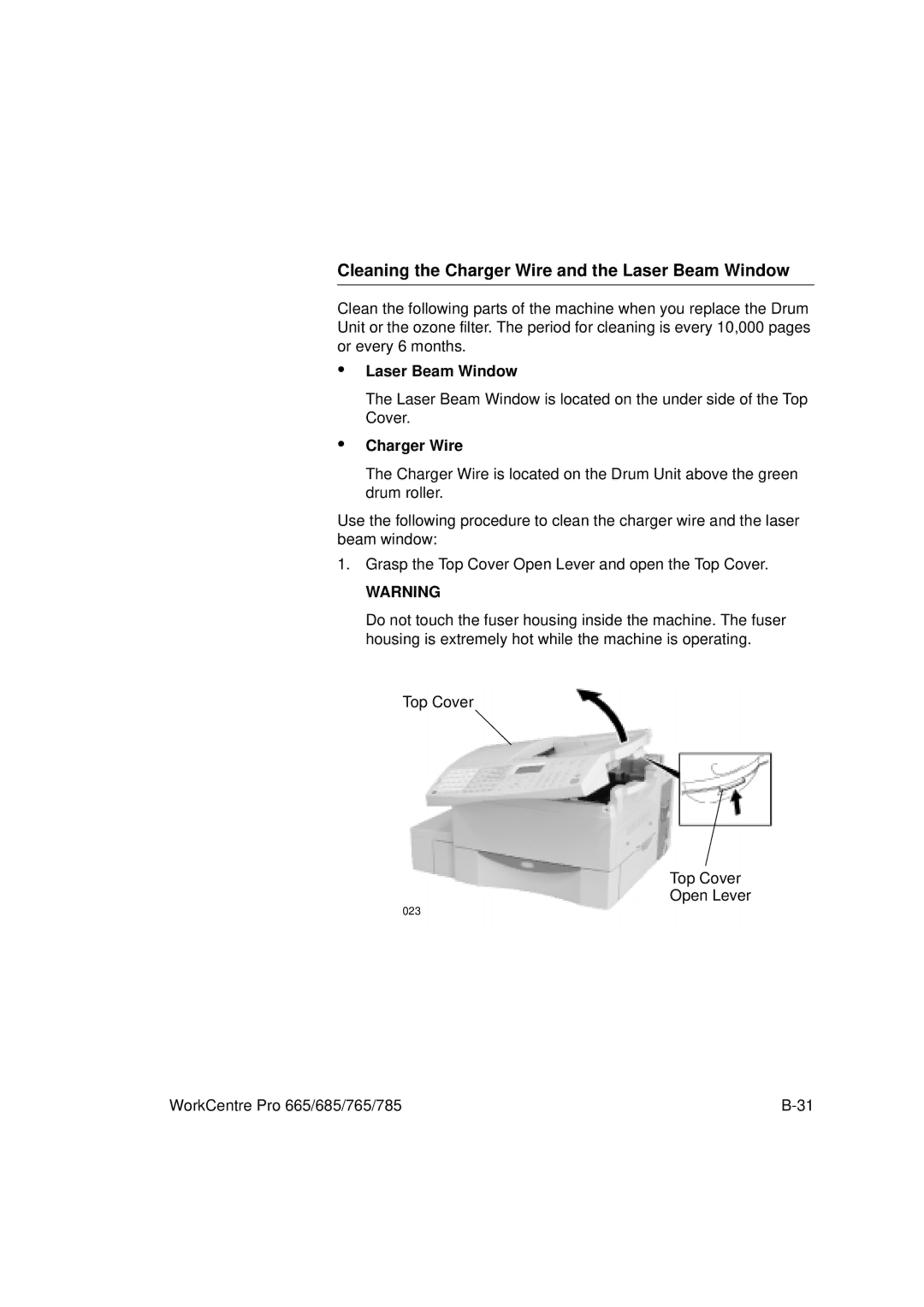Cleaning the Charger Wire and the Laser Beam Window
Clean the following parts of the machine when you replace the Drum Unit or the ozone filter. The period for cleaning is every 10,000 pages or every 6 months.
•Laser Beam Window
The Laser Beam Window is located on the under side of the Top Cover.
•Charger Wire
The Charger Wire is located on the Drum Unit above the green drum roller.
Use the following procedure to clean the charger wire and the laser beam window:
1.Grasp the Top Cover Open Lever and open the Top Cover.
WARNING
Do not touch the fuser housing inside the machine. The fuser housing is extremely hot while the machine is operating.
Top Cover
Top Cover
Open Lever
023
WorkCentre Pro 665/685/765/785 |