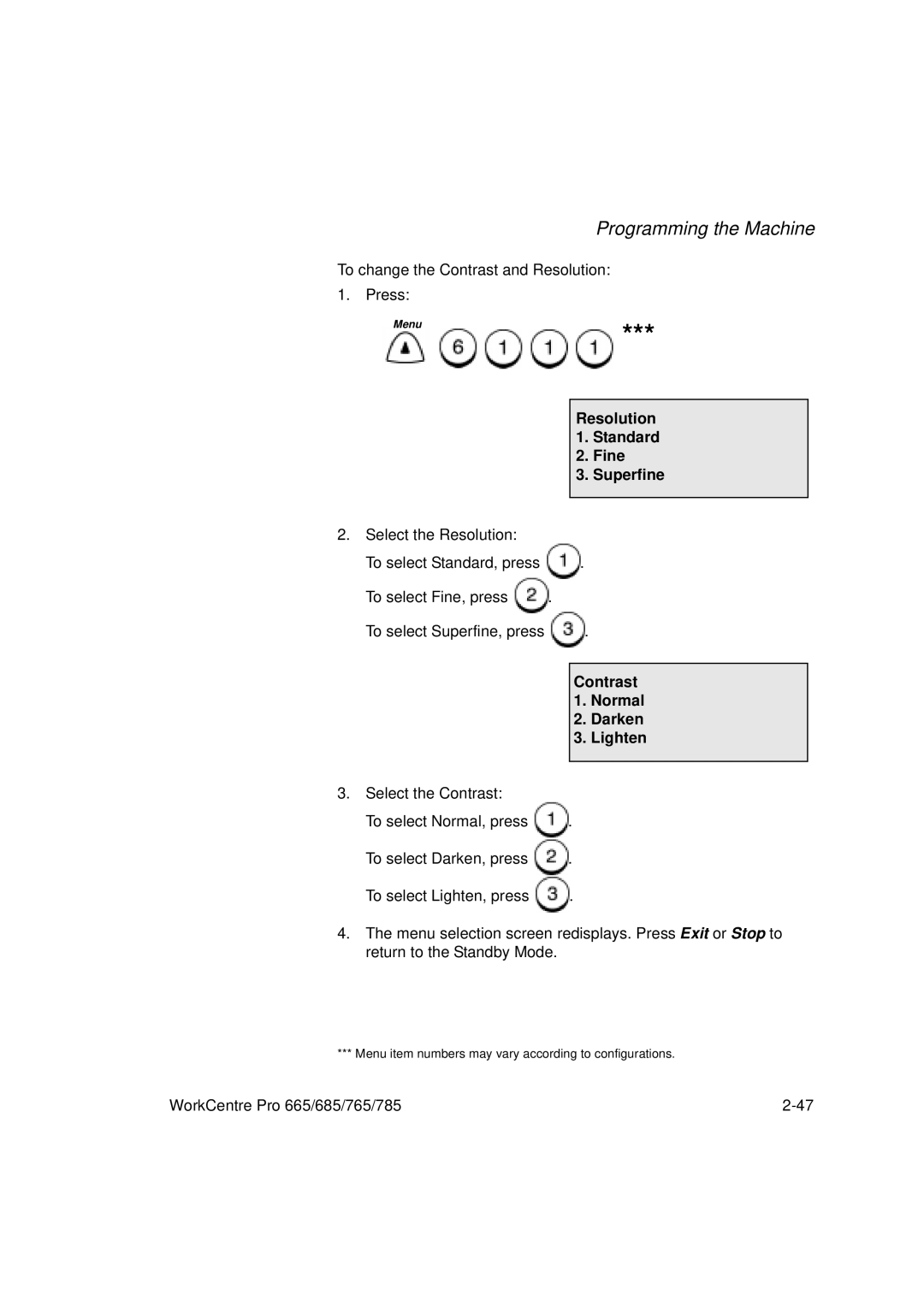Programming the Machine
To change the Contrast and Resolution:
1. Press:
Menu
![]()
![]()
![]()
![]() ***
***
|
|
| Resolution | |
|
|
| 1. Standard | |
|
|
| 2. Fine | |
|
|
| 3. Superfine | |
2. Select the Resolution: |
|
|
| |
|
|
| ||
To select Standard, press | . |
| ||
|
|
|
| |
To select Fine, press |
| . |
|
|
|
|
|
|
|
To select Superfine, press | . |
| ||
|
|
|
| |
|
|
| Contrast | |
|
|
| 1. | Normal |
|
|
| 2. | Darken |
|
|
| 3. | Lighten |
|
|
|
|
|
3.Select the Contrast:
To select Normal, press ![]() .
.
To select Darken, press ![]() .
.
To select Lighten, press ![]() .
.
4.The menu selection screen redisplays. Press Exit or Stop to return to the Standby Mode.
*** Menu item numbers may vary according to configurations.
WorkCentre Pro 665/685/765/785 |