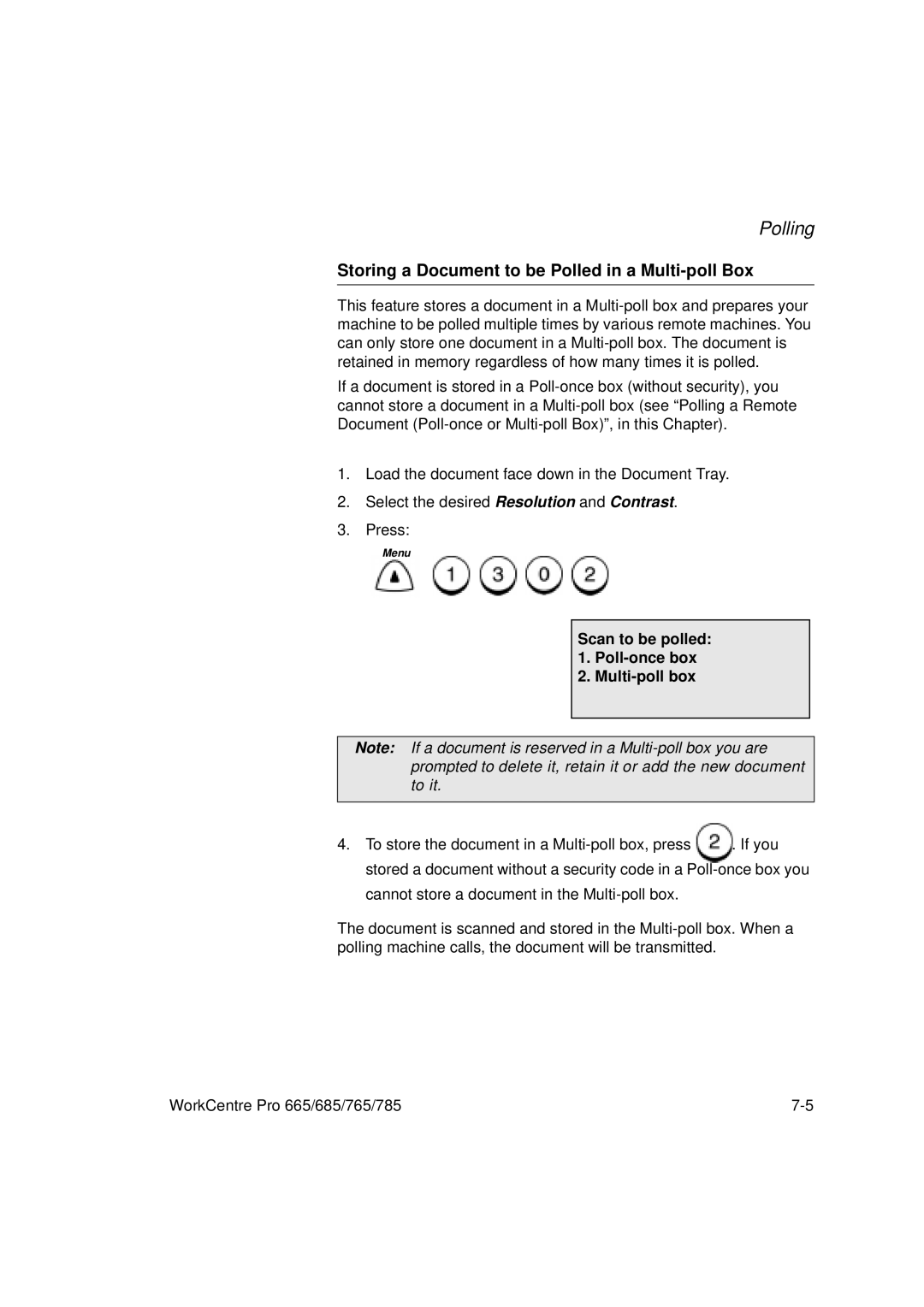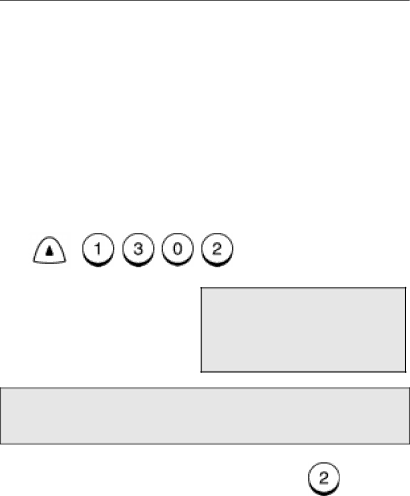
Polling
Storing a Document to be Polled in a Multi-poll Box
This feature stores a document in a
If a document is stored in a
1.Load the document face down in the Document Tray.
2.Select the desired Resolution and Contrast.
3.Press:
Menu
Scan to be polled: 1. Poll-once box
2.
Note: If a document is reserved in a
4. To store the document in a | . If you |
stored a document without a security code in a
cannot store a document in the
The document is scanned and stored in the
WorkCentre Pro 665/685/765/785 |