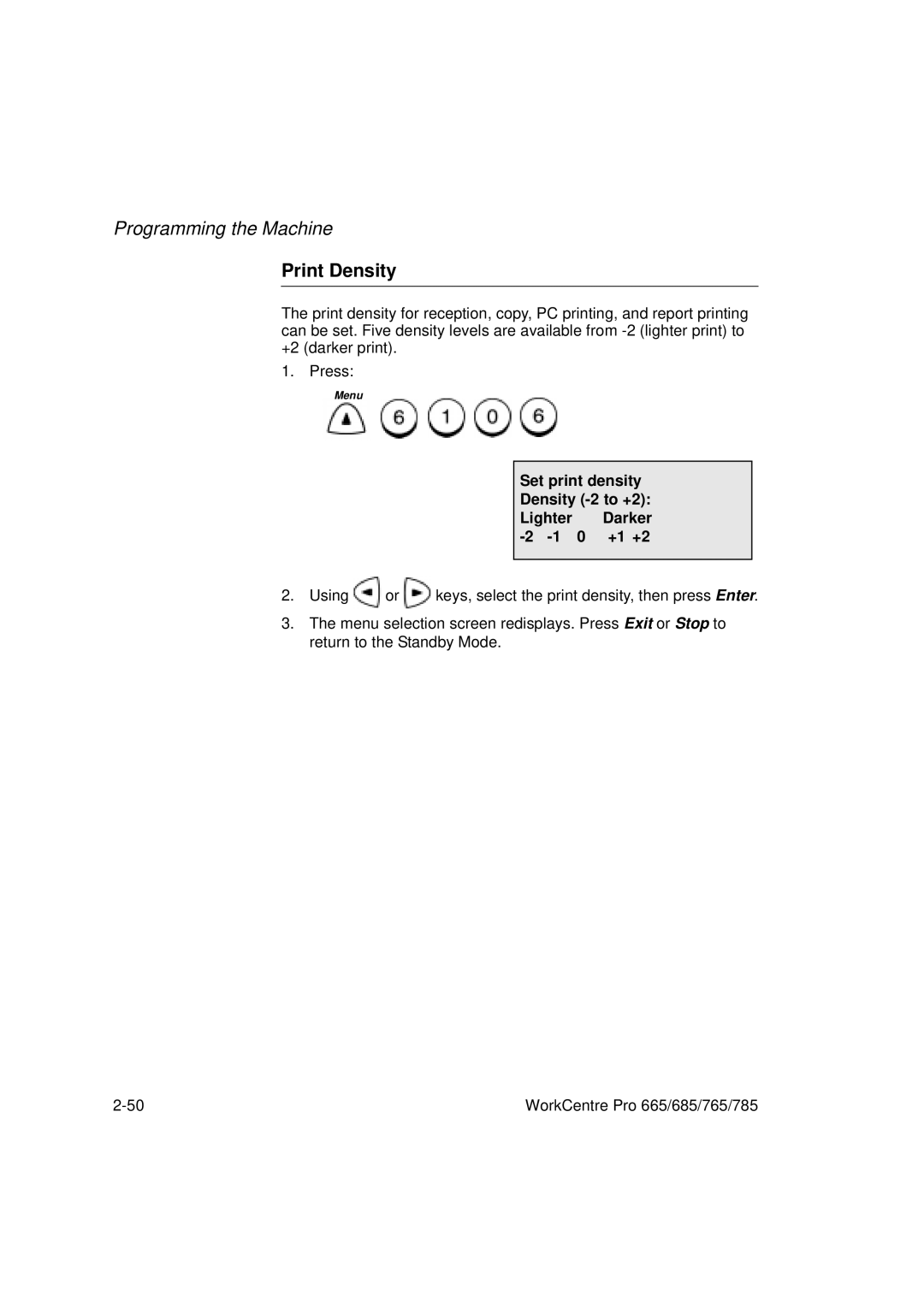Programming the Machine
Print Density
The print density for reception, copy, PC printing, and report printing can be set. Five density levels are available from
1. Press:
Menu
Set print density Density
Lighter Darker
2.Using ![]() or
or ![]() keys, select the print density, then press Enter.
keys, select the print density, then press Enter.
3.The menu selection screen redisplays. Press Exit or Stop to return to the Standby Mode.
WorkCentre Pro 665/685/765/785 |