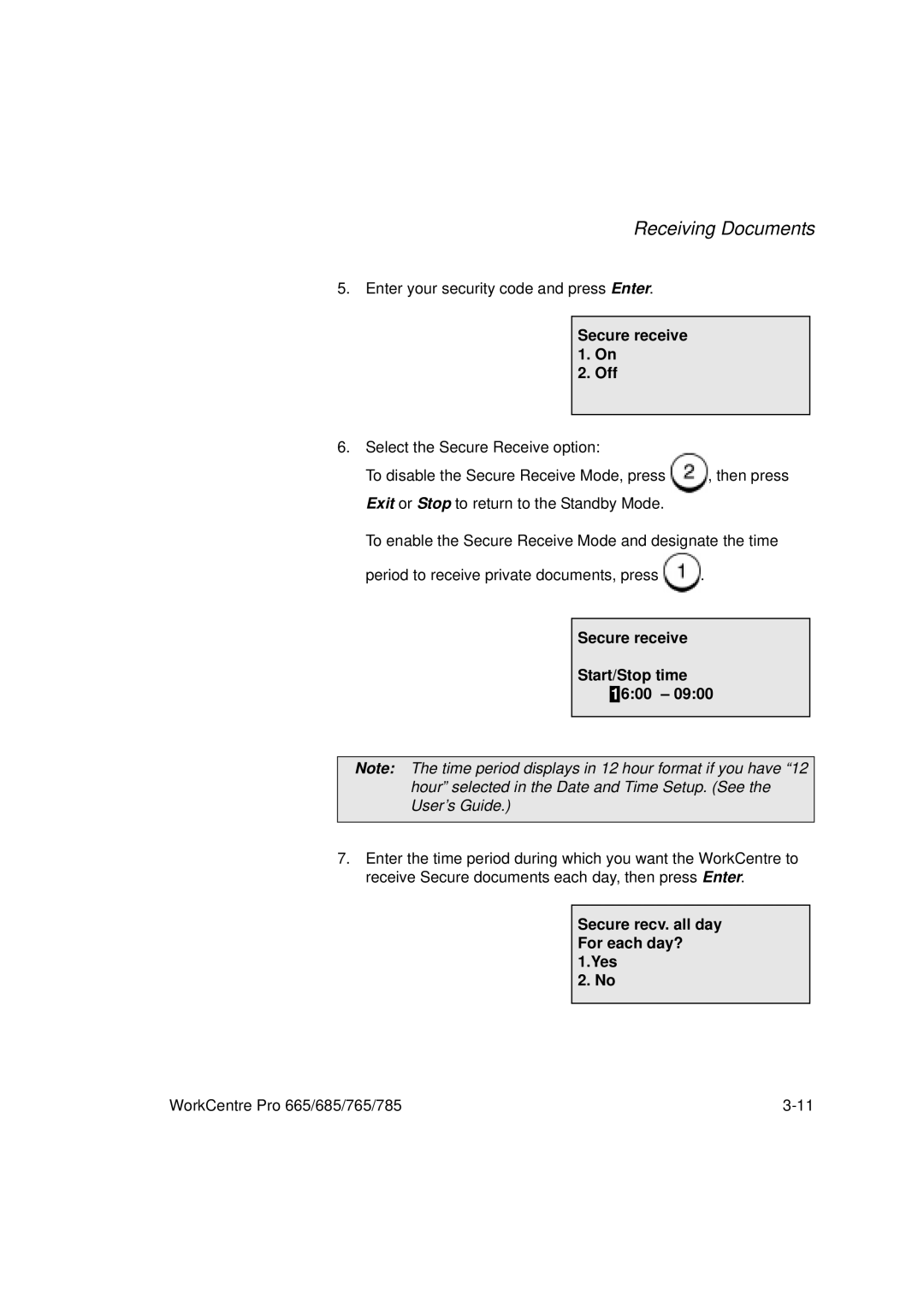Receiving Documents
5. Enter your security code and press Enter.
Secure receive 1. On
2. Off
6. Select the Secure Receive option:
To disable the Secure Receive Mode, press | , then press |
Exit or Stop to return to the Standby Mode.
To enable the Secure Receive Mode and designate the time
period to receive private documents, press | . |
Secure receive
Start/Stop time
1 6:00 – 09:00
Note: The time period displays in 12 hour format if you have “12 hour” selected in the Date and Time Setup. (See the User’s Guide.)
7.Enter the time period during which you want the WorkCentre to receive Secure documents each day, then press Enter.
Secure recv. all day For each day? 1.Yes
2. No
WorkCentre Pro 665/685/765/785 |