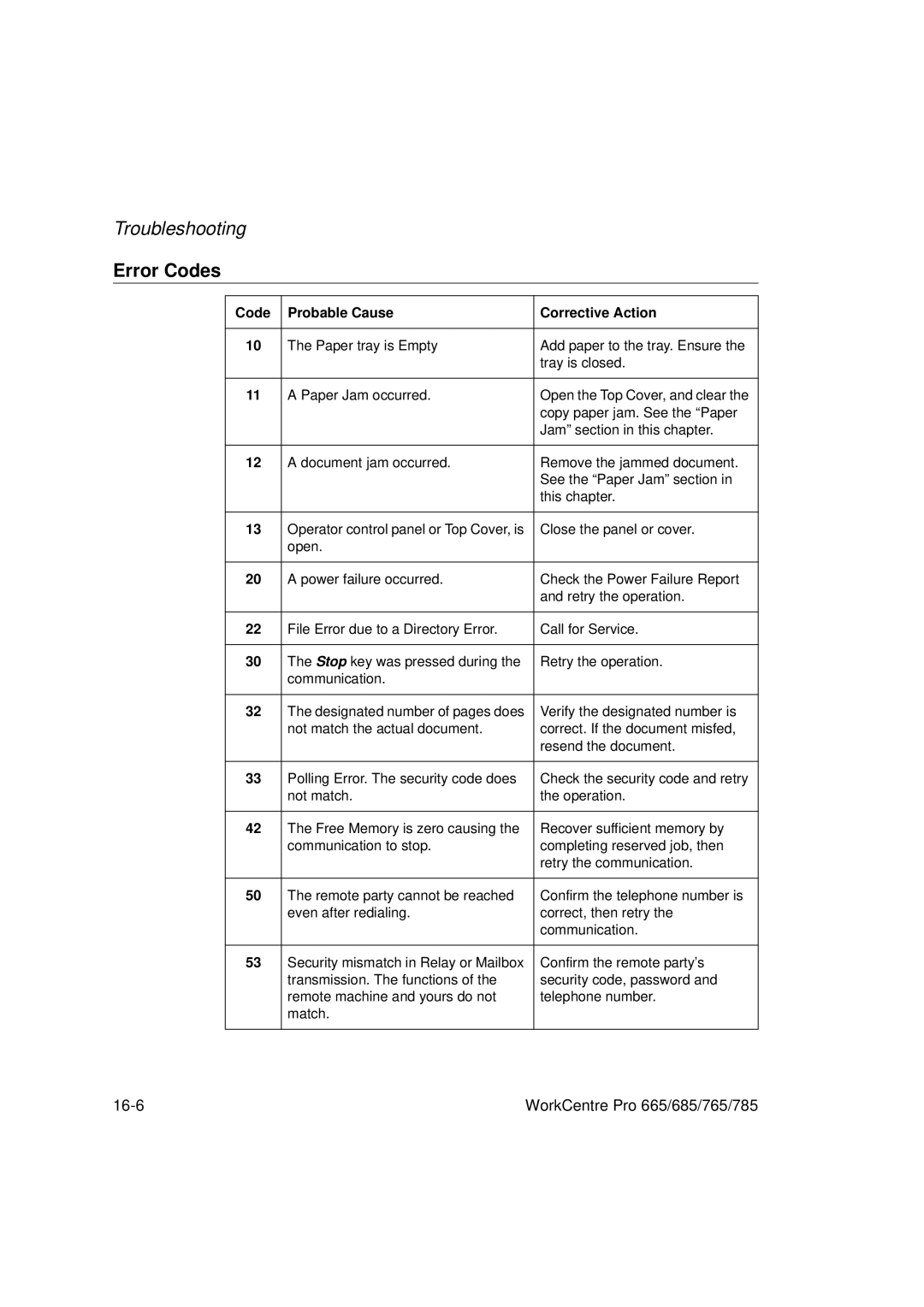Troubleshooting
Error Codes
Code | Probable Cause | Corrective Action |
|
|
|
10 | The Paper tray is Empty | Add paper to the tray. Ensure the |
|
| tray is closed. |
|
|
|
11 | A Paper Jam occurred. | Open the Top Cover, and clear the |
|
| copy paper jam. See the “Paper |
|
| Jam” section in this chapter. |
|
|
|
12 | A document jam occurred. | Remove the jammed document. |
|
| See the “Paper Jam” section in |
|
| this chapter. |
|
|
|
13 | Operator control panel or Top Cover, is | Close the panel or cover. |
| open. |
|
|
|
|
20 | A power failure occurred. | Check the Power Failure Report |
|
| and retry the operation. |
|
|
|
22 | File Error due to a Directory Error. | Call for Service. |
|
|
|
30 | The Stop key was pressed during the | Retry the operation. |
| communication. |
|
|
|
|
32 | The designated number of pages does | Verify the designated number is |
| not match the actual document. | correct. If the document misfed, |
|
| resend the document. |
|
|
|
33 | Polling Error. The security code does | Check the security code and retry |
| not match. | the operation. |
|
|
|
42 | The Free Memory is zero causing the | Recover sufficient memory by |
| communication to stop. | completing reserved job, then |
|
| retry the communication. |
|
|
|
50 | The remote party cannot be reached | Confirm the telephone number is |
| even after redialing. | correct, then retry the |
|
| communication. |
|
|
|
53 | Security mismatch in Relay or Mailbox | Confirm the remote party’s |
| transmission. The functions of the | security code, password and |
| remote machine and yours do not | telephone number. |
| match. |
|
|
|
|
WorkCentre Pro 665/685/765/785 |