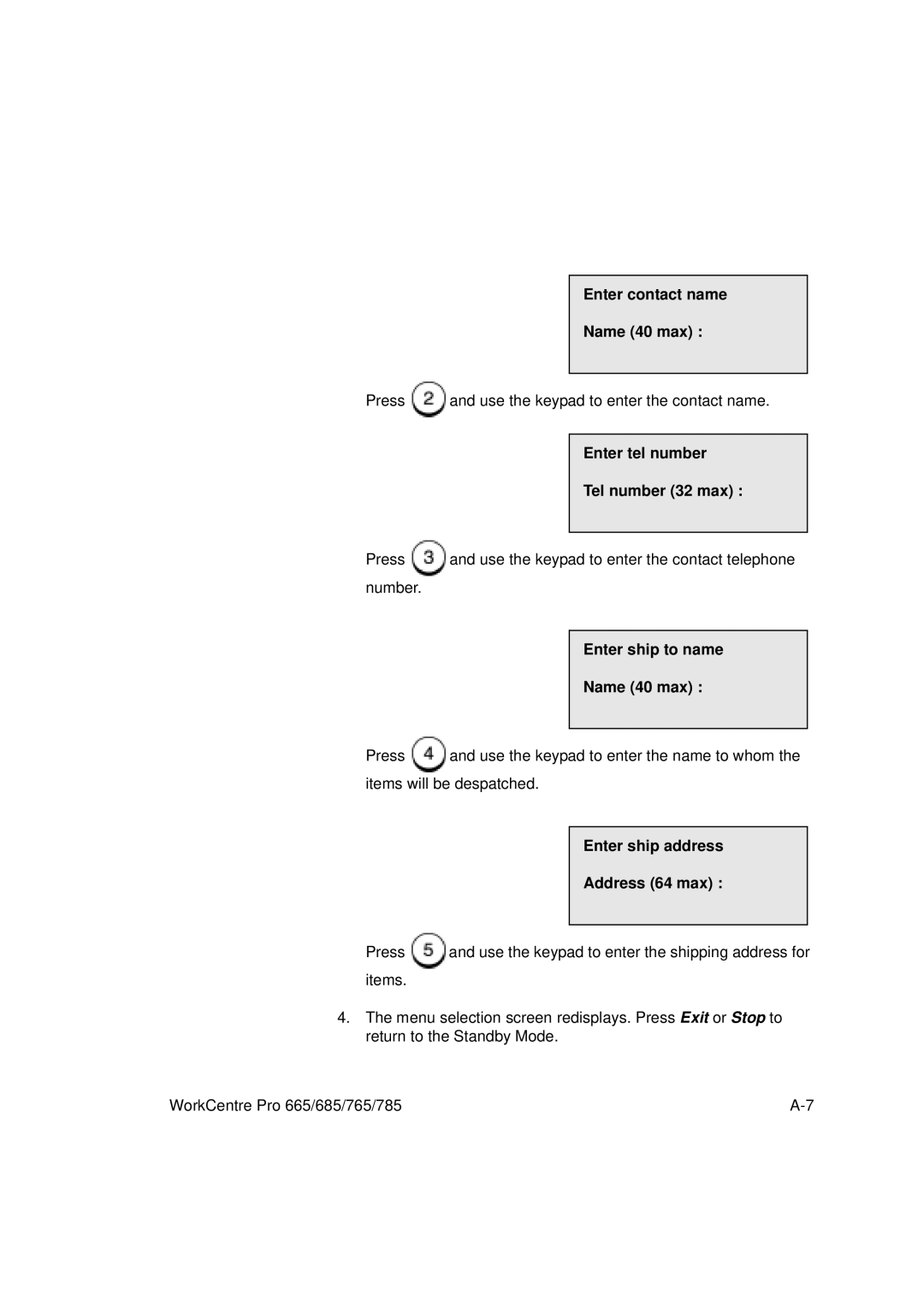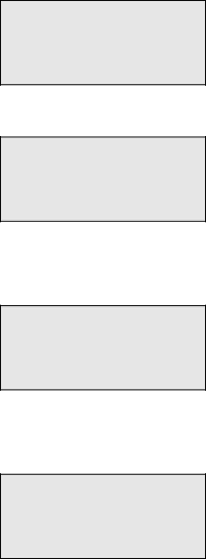
Enter contact name
Name (40 max) :
Press ![]() and use the keypad to enter the contact name.
and use the keypad to enter the contact name.
Enter tel number
Tel number (32 max) :
Press ![]() and use the keypad to enter the contact telephone number.
and use the keypad to enter the contact telephone number.
Enter ship to name
Name (40 max) :
Press ![]() and use the keypad to enter the name to whom the items will be despatched.
and use the keypad to enter the name to whom the items will be despatched.
Enter ship address
Address (64 max) :
Press ![]() and use the keypad to enter the shipping address for items.
and use the keypad to enter the shipping address for items.
4.The menu selection screen redisplays. Press Exit or Stop to return to the Standby Mode.
WorkCentre Pro 665/685/765/785 |