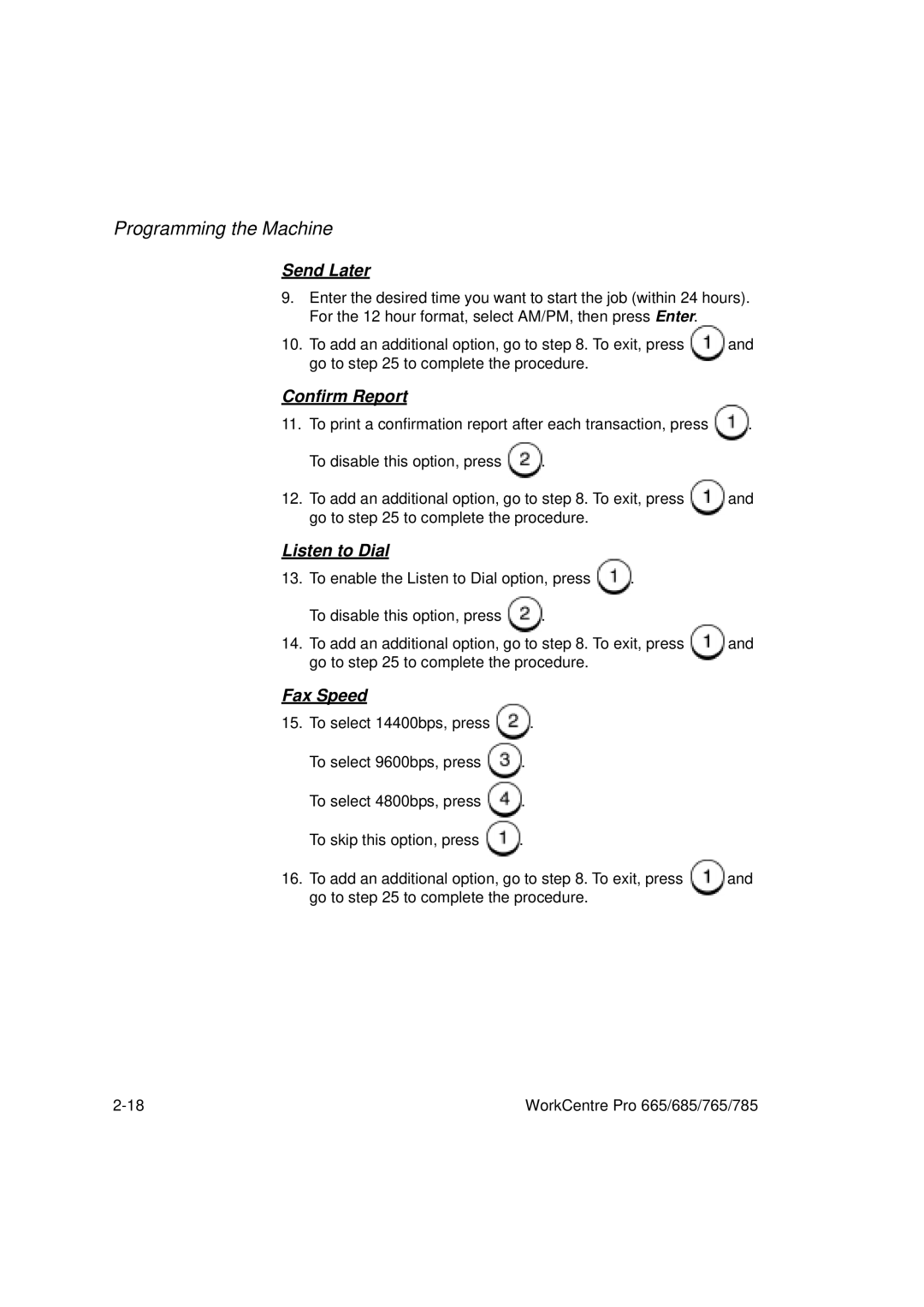Programming the Machine
Send Later
9.Enter the desired time you want to start the job (within 24 hours). For the 12 hour format, select AM/PM, then press Enter.
10. To add an additional option, go to step 8. | To exit, press | and |
go to step 25 to complete the procedure. |
|
|
Confirm Report
11.To print a confirmation report after each transaction, press ![]() .
.
To disable this option, press ![]() .
.
12. To add an additional option, go to step 8. | To exit, press | and |
go to step 25 to complete the procedure. |
|
|
Listen to Dial
13. To enable the Listen to Dial option, press ![]() .
.
To disable this option, press ![]() .
.
14. To add an additional option, go to step 8. To exit, press and go to step 25 to complete the procedure.
Fax Speed
15.To select 14400bps, press ![]() .
.
To select 9600bps, press ![]() .
.
To select 4800bps, press ![]() .
.
To skip this option, press ![]() .
.
16. To add an additional option, go to step 8. | To exit, press | and |
go to step 25 to complete the procedure. |
|
|
WorkCentre Pro 665/685/765/785 |