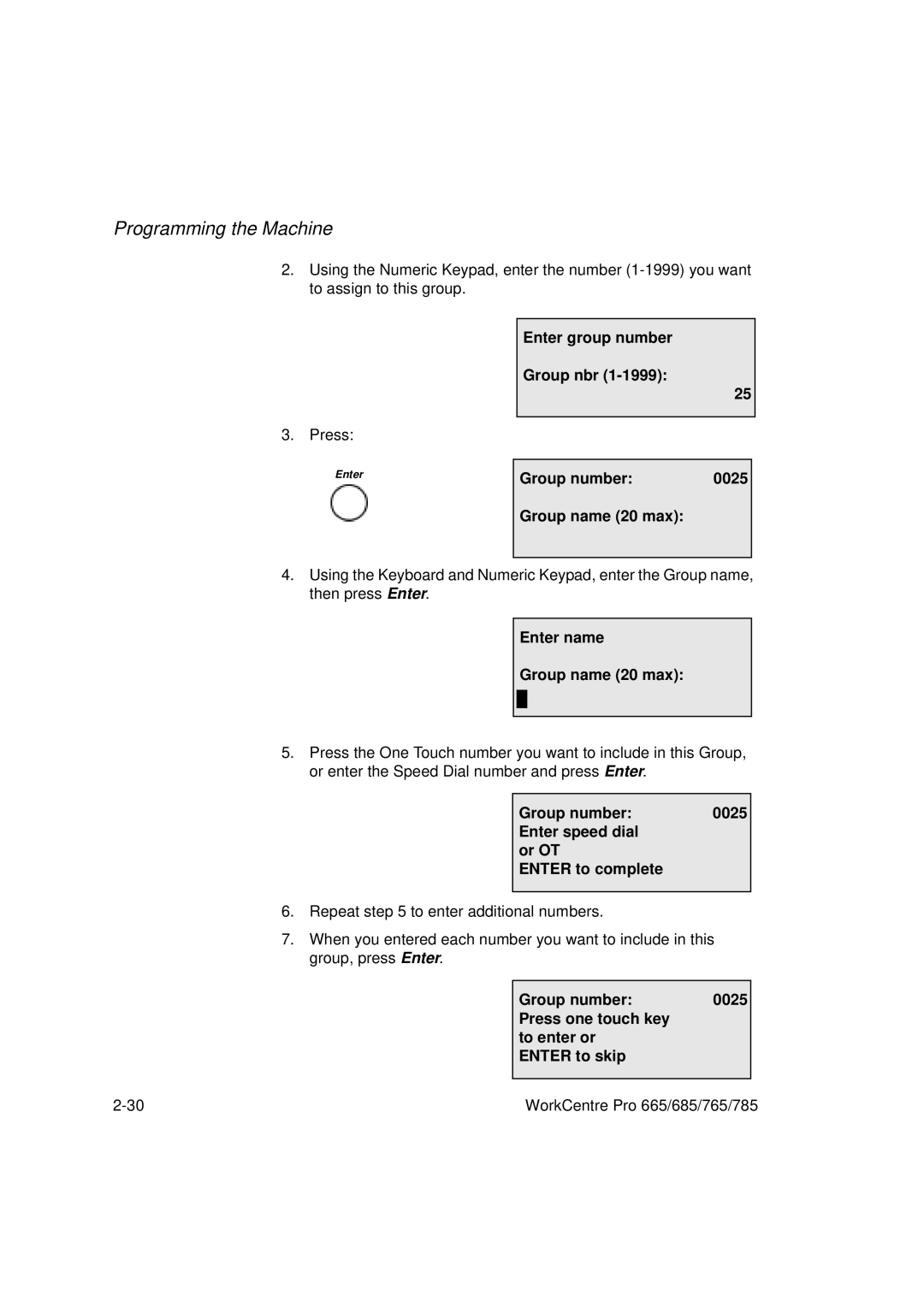Programming the Machine
2.Using the Numeric Keypad, enter the number
3. Press:
Enter
Enter group number
Group nbr
25
Group number: | 0025 |
Group name (20 max): |
|
|
|
4.Using the Keyboard and Numeric Keypad, enter the Group name, then press Enter.
Enter name
Group name (20 max):
5.Press the One Touch number you want to include in this Group, or enter the Speed Dial number and press Enter.
Group number: | 0025 |
Enter speed dial or OT
ENTER to complete
6.Repeat step 5 to enter additional numbers.
7.When you entered each number you want to include in this group, press Enter.
Group number: | 0025 |
Press one touch key to enter or
ENTER to skip
WorkCentre Pro 665/685/765/785 |