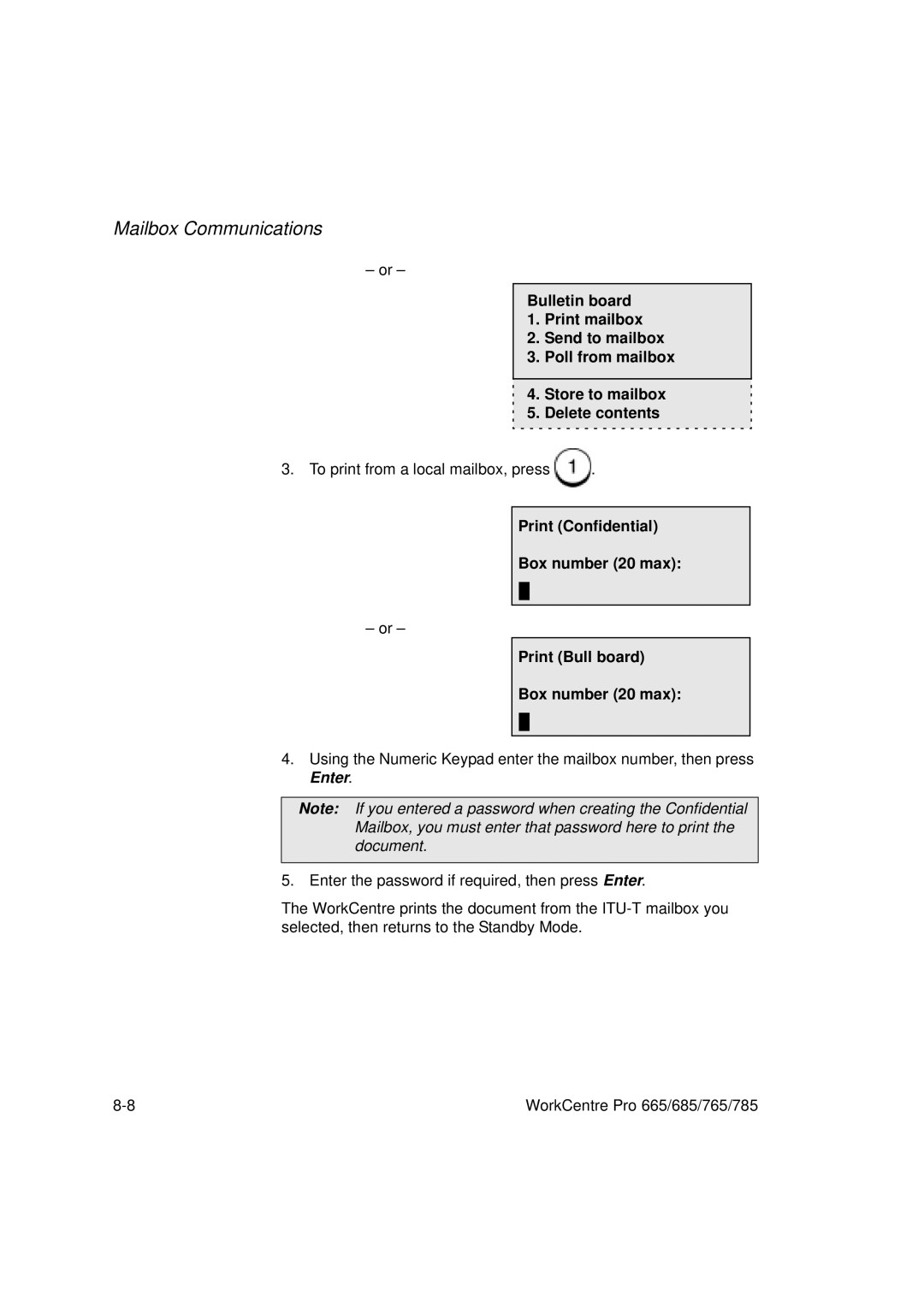Mailbox Communications
– or –
Bulletin board
1. Print mailbox
2. Send to mailbox
3. Poll from mailbox
4. Store to mailbox
5. Delete contents
3. To print from a local mailbox, press | . |
Print (Confidential)
Box number (20 max):
– or –
Print (Bull board)
Box number (20 max):
4.Using the Numeric Keypad enter the mailbox number, then press Enter.
Note: If you entered a password when creating the Confidential Mailbox, you must enter that password here to print the document.
5. Enter the password if required, then press Enter.
The WorkCentre prints the document from the
WorkCentre Pro 665/685/765/785 |