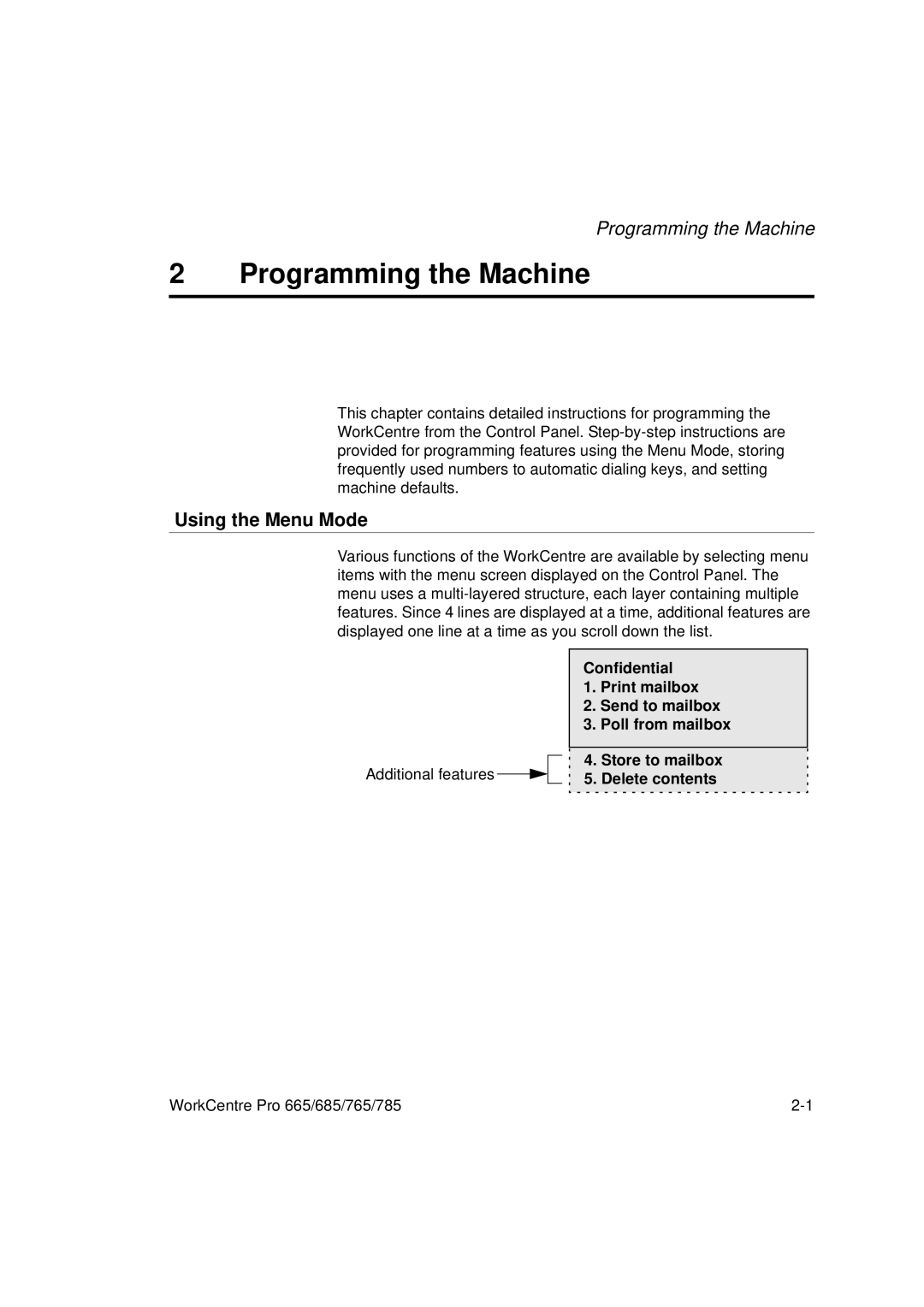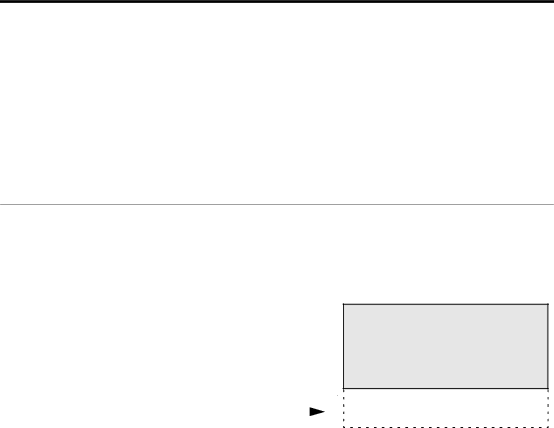
Programming the Machine
2 Programming the Machine
This chapter contains detailed instructions for programming the WorkCentre from the Control Panel.
Using the Menu Mode
Various functions of the WorkCentre are available by selecting menu items with the menu screen displayed on the Control Panel. The menu uses a
Confidential
1. Print mailbox
2. Send to mailbox
3. Poll from mailbox
Additional features |
|
|
|
| 4. | Store to mailbox |
|
|
|
| |||
|
|
|
| 5. | Delete contents | |
| ||||||
|
|
|
|
| ||
|
|
|
|
|
|
|
WorkCentre Pro 665/685/765/785 |