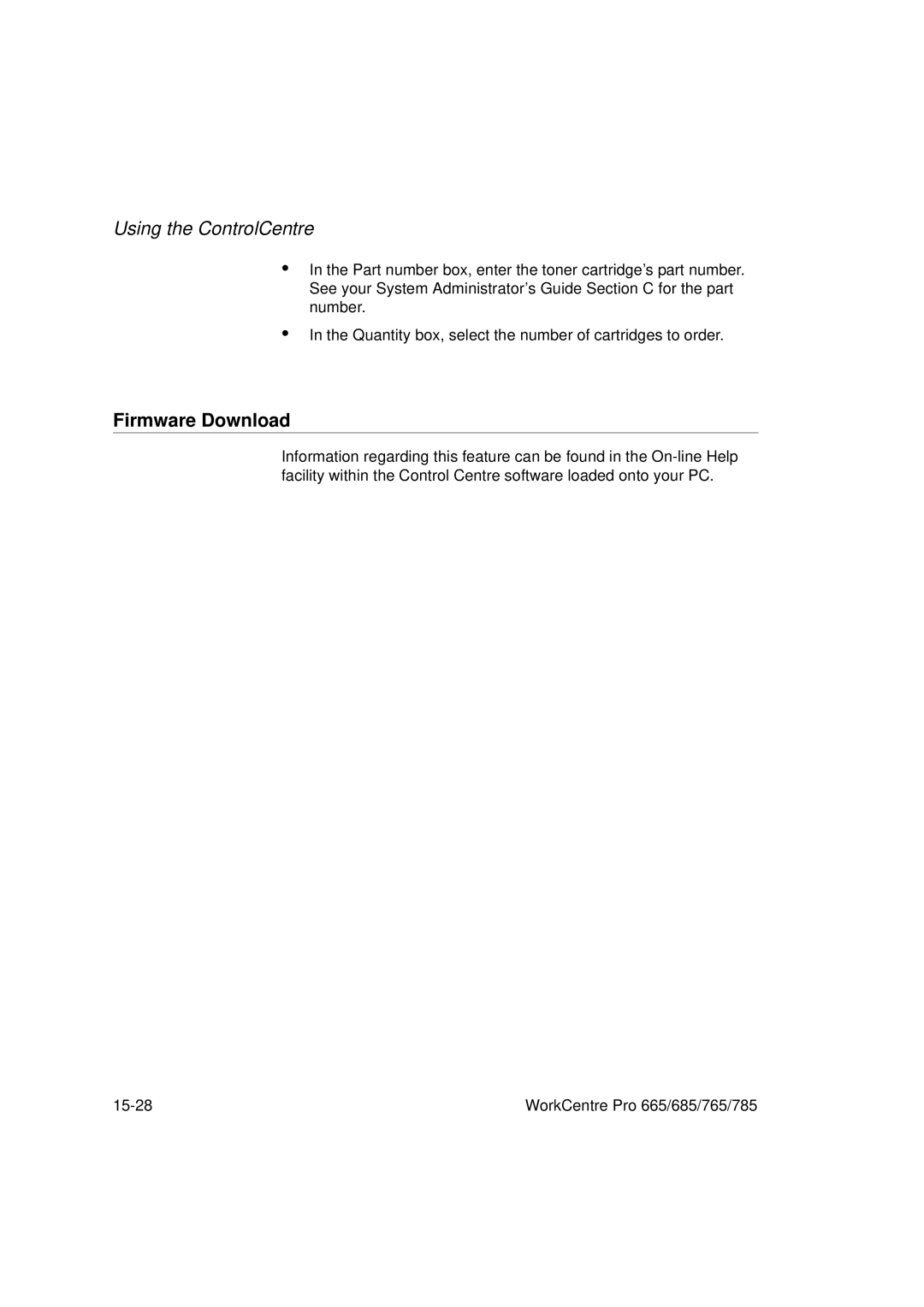Using the ControlCentre
•
•
Firmware Download
In the Part number box, enter the toner cartridge’s part number. See your System Administrator’s Guide Section C for the part number.
In the Quantity box, select the number of cartridges to order.
Information regarding this feature can be found in the
WorkCentre Pro 665/685/765/785 |